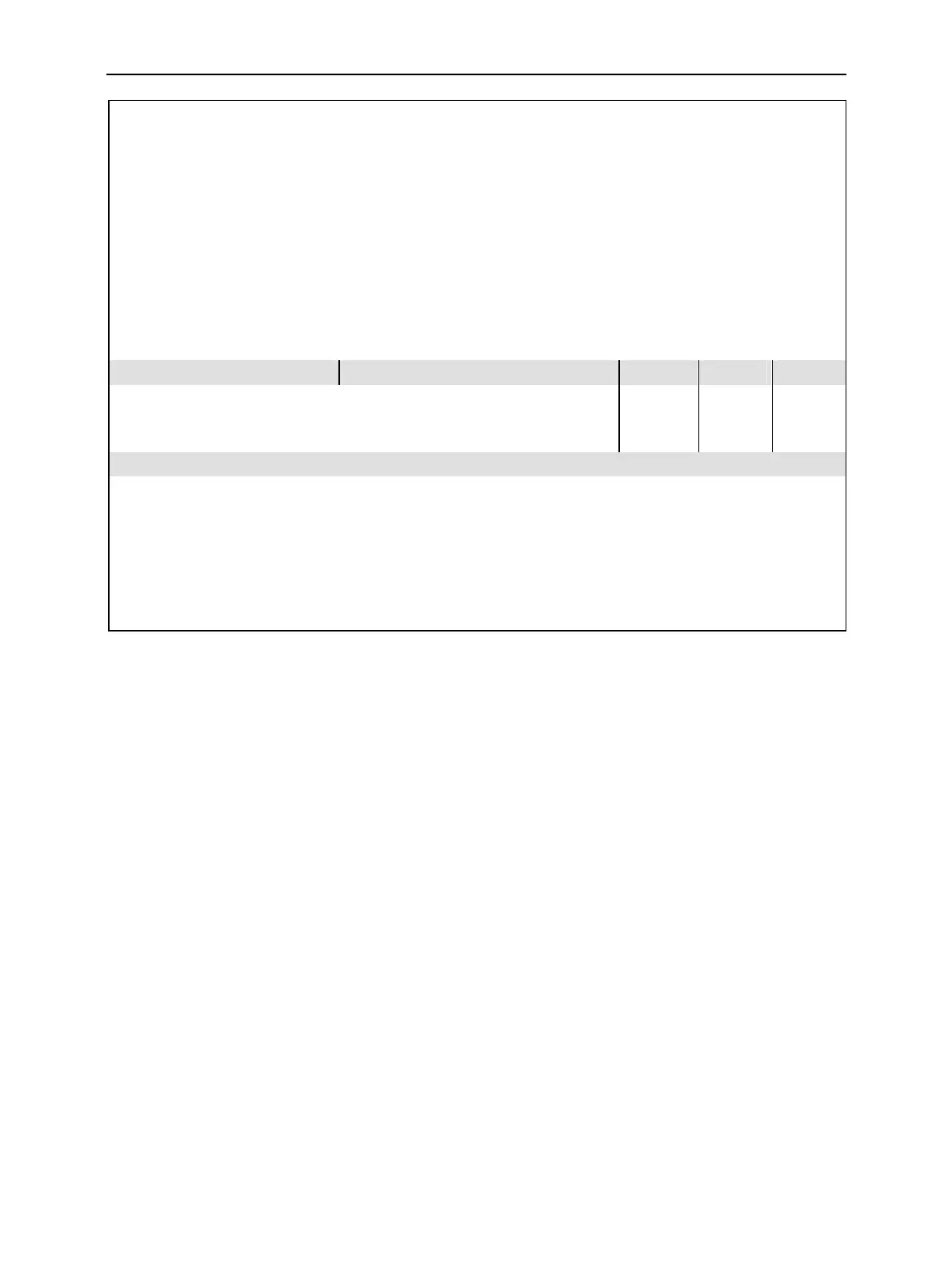RF Measurements CMU
1100.4903.12 6.50 E-10
READ:SUBarrays:POWer[:CURRent]? Subarray Results
READ:SUBarrays:POWer:AVERage?
READ:SUBarrays:POWer:MAXimum?
READ:SUBarrays:POWer:MINimum? Start single shot meas. and return results ⇒ RUN
FETCh:SUBarrays:POWer[:CURRent]?
FETCh:SUBarrays:POWer:AVERage?
FETCh:SUBarrays:POWer:MAXimum?
FETCh:SUBarrays:POWer:MINimum? Read meas. results (unsynchronized) ⇒ RUN
SAMPle:SUBarrays:POWer[:CURRent]?
SAMPle:SUBarrays:POWer:AVERage?
SAMPle:SUBarrays:POWer:MAXimum?
SAMPle:SUBarrays:POWer:MINimum? Read results (synchronized) ⇒ RUN
Ret. values by subrange
Description of parameters Def. value Def. unit FW vers.
–128.0 dBm to + 48.0 dBm
...
–128.0 dBm to + 48.0 dBm
Power[1], 1
st
value for power
...
Power[x], xth value for power
NAN
...
NAN
dBm
...
dBm
V3.0
Description of command
These commands are always queries. They return the power versus time in the subranges defined by means of
the CONFigure:SUBarrays:POWer command. In the default setting of the configuration command the
READ:SUBarrays..., FETCh:SUBarrays..., and SAMPle:SUBarrays... command group is equiva-
lent to the READ:ARRay..., FETCh:ARRay..., and SAMPle:ARRay... command group described
above.
The CONFigure:SUBarrays:POWer command defines a maximum of 32 subranges. If one of the statistical
modes (ARIThmetical, MINimum, MAXimum) or IVAL is set, only one value is returned by subrange.
