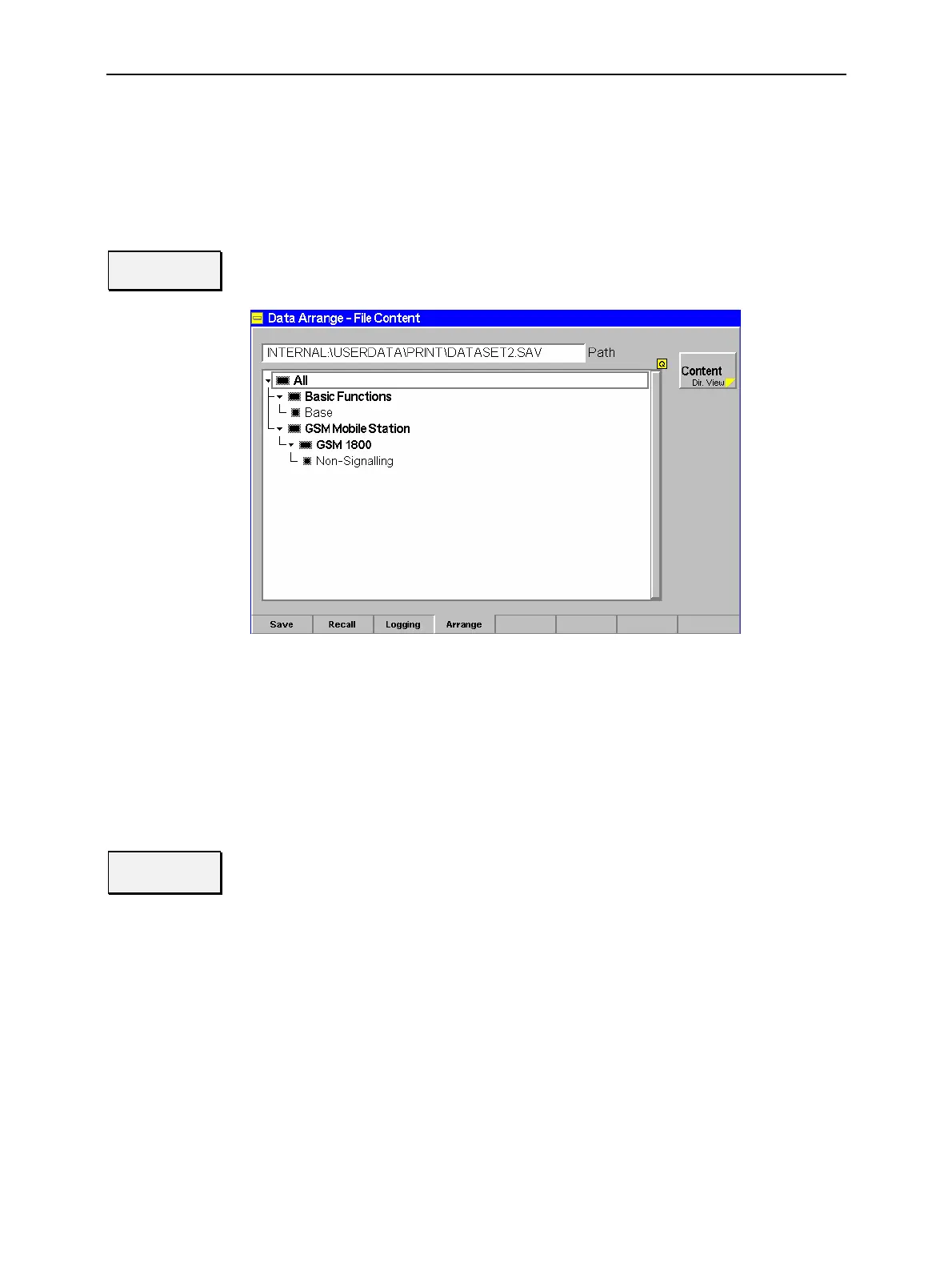Data Handling (Data) CMU
1100.4903.12 4.30 E-10
File indication /
Paste Buffer
The output field above the tree view shows the path and name of the selected file.
The Paste Buffer field below the tree view shows the path and name of a file that
has been cut or copied to be pasted into another directory.
Remote control
MMEMory:MSIS INTernal | EXTernal
Dir. View
Content
Dir. View/Content toggles between the directory view (see Fig. 4-19 above) and the
overview of function groups and test modes contained in a configuration file
(*.SAV). The Content view is available for configuration files only:
The Content view shows the path and name of the configuration file and all function
groups and test modes contained in the file. The tree view is for information only. It
is analogous to the trees in the Reset menu (see section Reset of Instrument
Settings (RESET Key) on p. 4.3 ff.) and in the Save and Recall tabs of the Data
menu, however, it only shows the function groups and test modes actually
contained in the configuration file so that all rectangular symbols are black.
Remote control
–
View Info
Rename
The View Info/Rename softkey opens a dialog to display and edit file information or
assign a new name to the selected file or to a subdirectory.
The labeling of the softkey and its function depends on the selected node in the
directory view:
• If a file is selected the softkey reads View Info/Rename. It opens a popup
window showing the Root directory, the Directory plus other file information.
The file Name and a Comment to be stored with the file can be edited. This can
be done with the DATA keys on the front panel and the auxiliary editor (see
Chapter 3) or even more conveniently using an external keyboard. The Status
shows either File OK (for configuration files *.SAV) or Not a compatible file type
(for all other file types).
