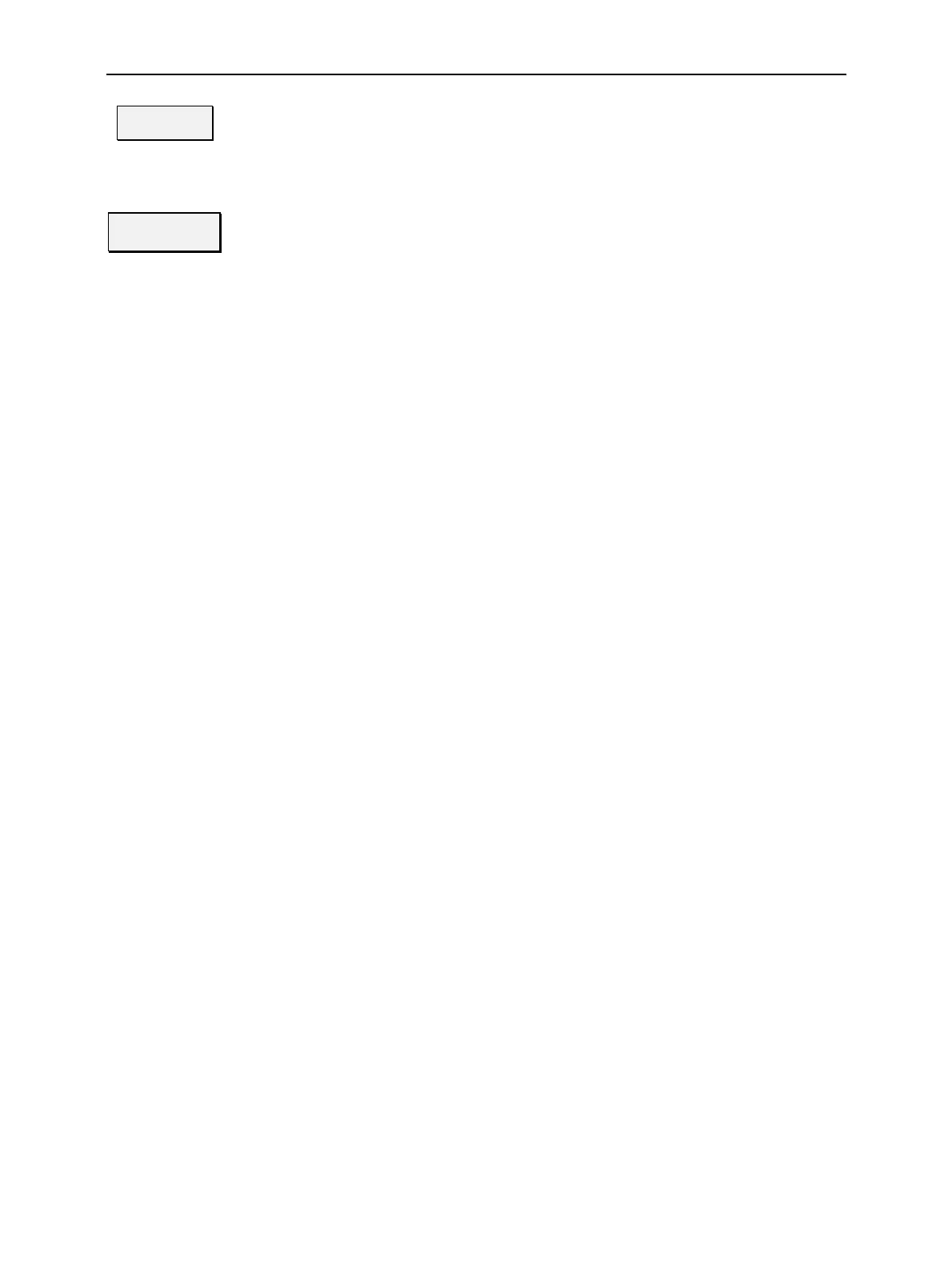Menu Select CMU
1100.4903.12 4.8 E-10
Hotkeys
Set 1
The Hotkeys Set 1 hotkey selects the softkey set 1 for display. The hotkey is active
in normal mode and in assign mode; see description of previous hotkey.
The two hotkeys Hotkeys Set 2 and Hotkeys Set 3 are analogous to Hotkeys Set 1.
Audio
Multitone
The labeling of each softkey on the right side of the menu contains the function
group, an icon indicating the test mode, and the measurement assigned to the
softkey. The function of the softkeys is as follows:
• In normal mode, pressing a softkey calls up the corresponding measurement.
• In assign mode, pressing a softkey assigns this softkey to the measurement
selected in the Selection table. Pressing the DEL (delete) key and then the
softkey cancels the current assignment.
