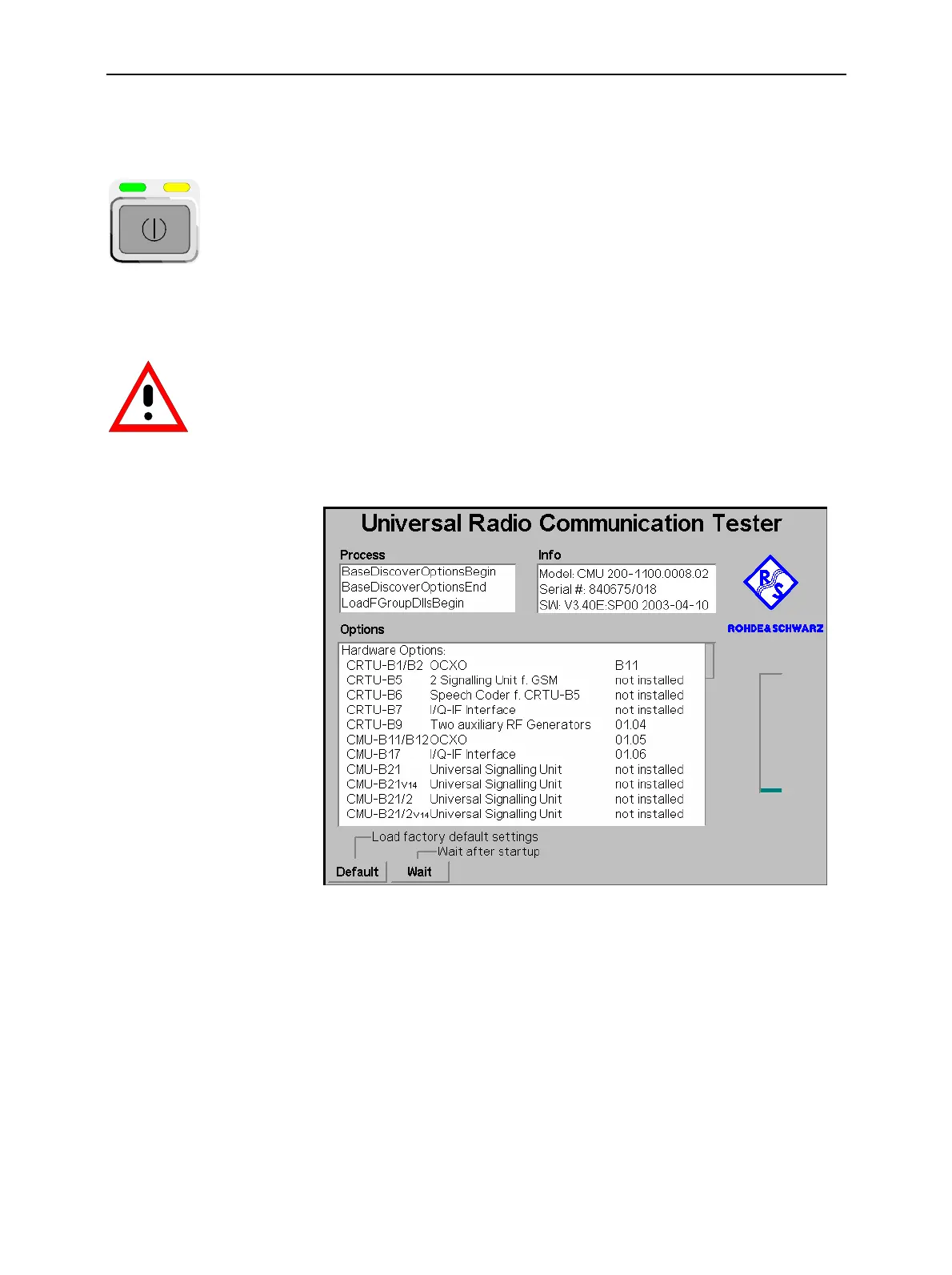Putting the Instrument into Operation CMU
1100.4903.12 1.12 E-10
ON
STANDBY
ON/
STANDBY
key
The ON/STANDBY key activates two different operating modes indicated
by colored LEDs:
Standby Only the OCXO reference frequency oscillator (Option CMU-
B11/B12), if installed, is supplied with operating voltage. The
orange LED (STANDBY) on the right is illuminated.
Operation In this operating mode, all modules of the instrument are
supplied with operating voltage. The green LED (ON) on the
left is illuminated.
Start procedure
! To switch on the CMU set the mains switch to the position I.
The CMU enters standby mode.
! Set the CMU to operating mode by pressing the ON/STANDBY key
once.
Caution! When switching on the CMU, no disk should be inserted in the
drive; otherwise, one of the actions stored on the flash disk will
be performed.
Startup menu
After activation of the operating mode, the startup menu appears for a few
seconds. While it is displayed the CMU performs a startup test.
Displays in startup
menu
The display windows of the startup menu provide information on
• The startup procedure (Process)
• Instrument model, serial number and version of the CMU base software
(Info).
• Installed hardware and software options and equipment (Options).
Available software options are listed with their version numbers.
• Progress of the startup procedure (Startup bar graph).
After terminating the startup procedure, the instrument changes to the last
main menu or graphical measurement menu of the previous session.
