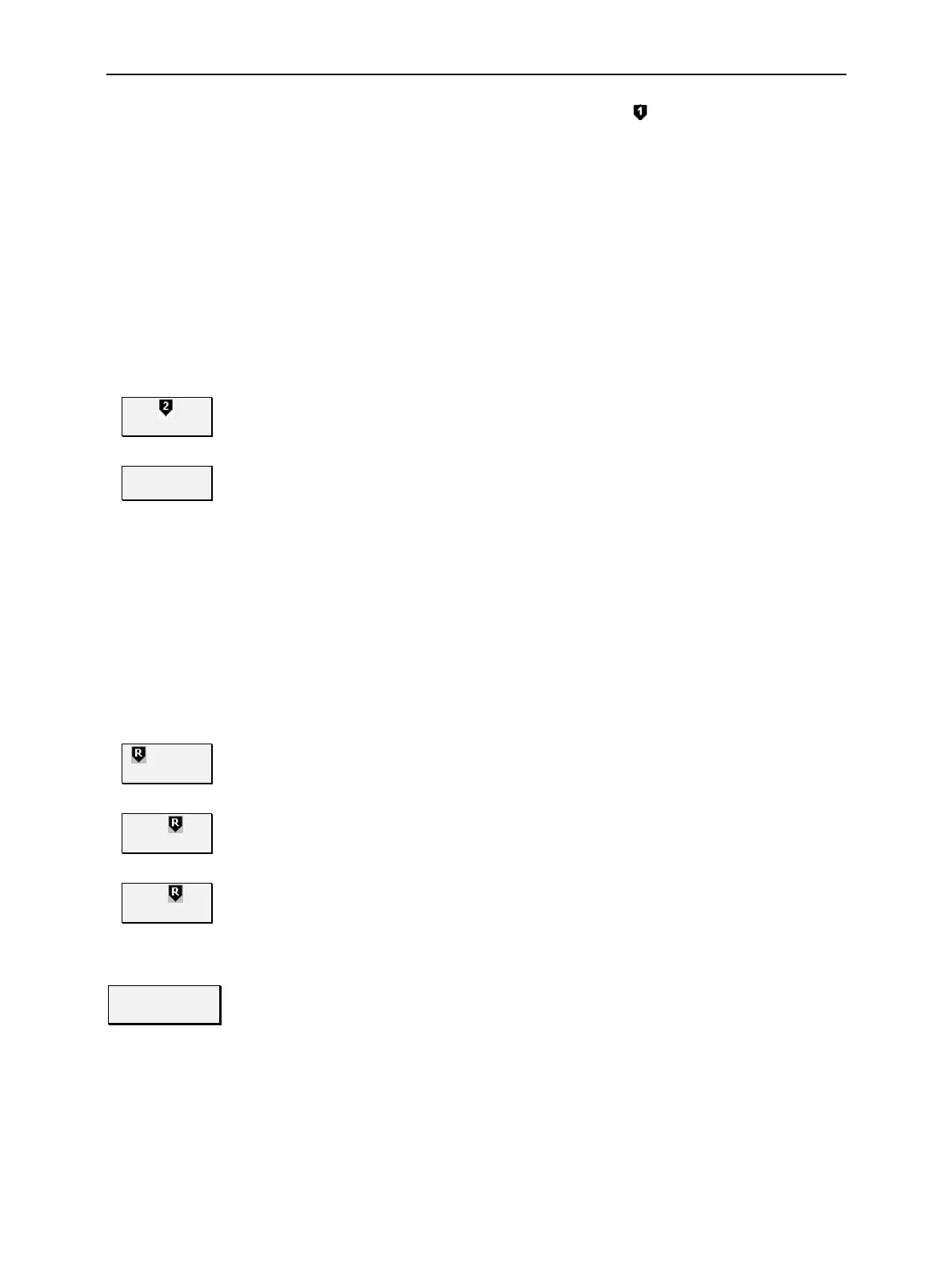RF: Spectrum Measurement CMU
1100.4903.12 4.52 E-10
The delta marker 1 is represented by the symbol
in the test diagram. The
marker position (abscissa) is determined in the input field Rel. Marker 1. The
marker can be positioned to arbitrary frequency values. If its position is outside the
diagram area it will be invisible and its coordinates will be “- - - / <ab-
scissa_value>". The marker is switched off by default. The marker level is given by
the trace at the marker position.
The toggle switch Delta Config.1 is opened by pressing Rel. 1 twice and defines
whether the second parameter line shows the absolute position of the delta marker
(absolute, in dBm and time units) or its distance to the reference marker (relative,
in dB and time units). If absolute is selected the inscription of the Rel. 1 hotkey
changes to Abs. 1.
Remote control
No command, screen configuration only
Rel.
The Rel. 2 hotkey switches the delta marker 2 on or off. Its functionality is analo-
gous to delta marker 1.
D-Line
The D-Line hotkey switches the D-line in the test diagram on or off.
The D-line is a horizontal, colored auxiliary line in the test diagram and is used for
marking a level value and for measuring level differences. The level (ordinate) is
determined in the input field D-Line and indicated on the D-line. The permissible
value range is the diagram area, the default setting is Off.
The switch D-Line Config. is opened by pressing D-Line twice and determines
whether the D-line level is expressed in absolute units (in dBm, setting absolute) or
relative to the RF Max. Level (in dB, setting relative).
Remote control
No command, only screen configuration
! Pk
The hotkey R to Pk places the reference marker to the maximum of the trace.
Cnt!
The hotkey Cnt to R centers the diagram to the frequency of the reference marker.
Ref!
The hotkey Ref to R sets the reference level to the current marker position. It is
recommended to use the three softkeys R to Pk, Cnt to R and Ref to R in succes-
sion to obtain a standard scale for the diagram.
Display
Marker
The Display/Marker softkey zooms or shifts the graphical display. It is selected by
pressing the Marker/Display softkey twice. If pressed once again, the selected Dis-
play/Marker softkey changes back to the Marker/Display softkey, see above.
