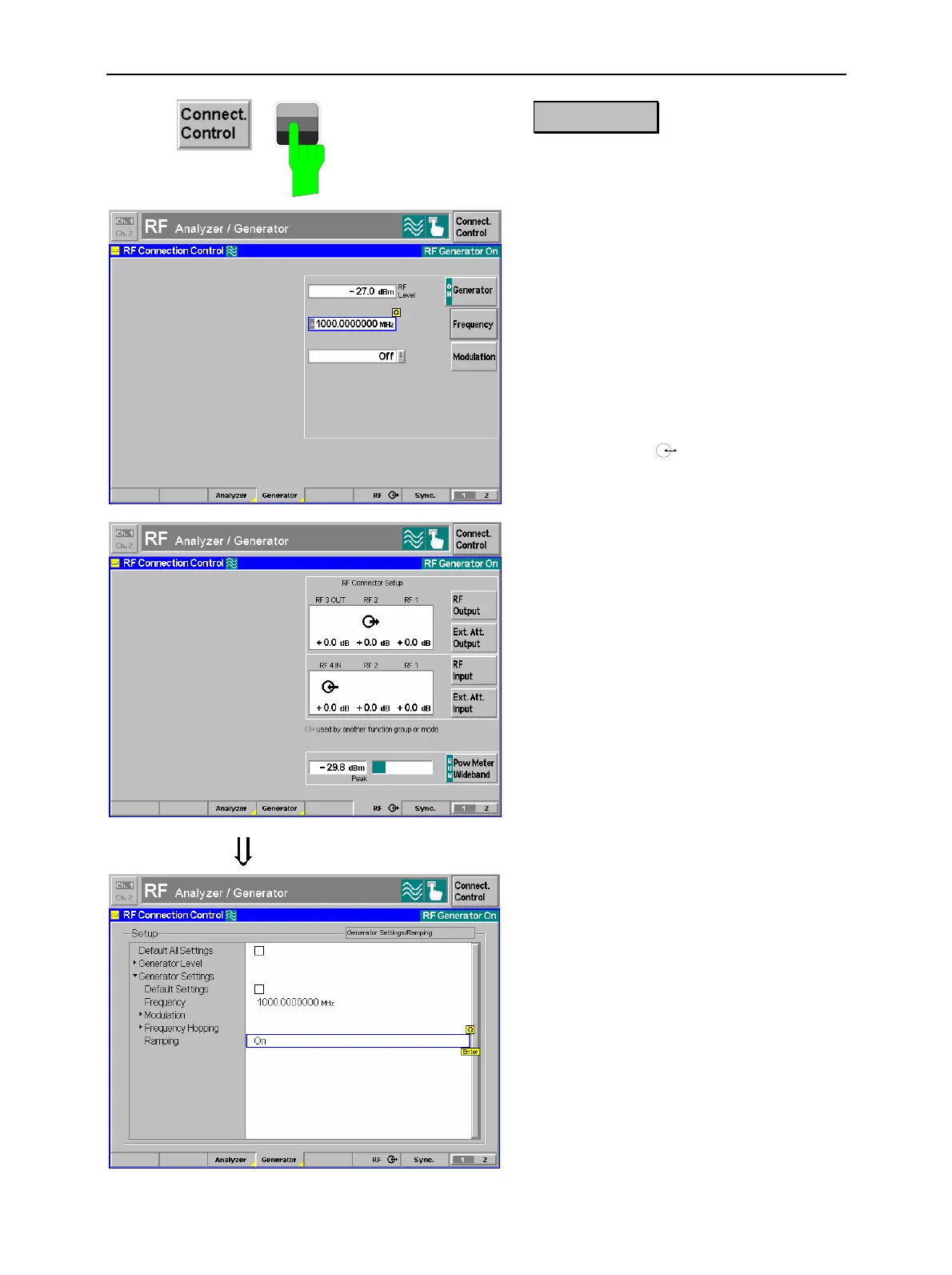RF Non Signalling Measurements CMU
1100.4903.12 2.10 E-9
Step 3
! Press the Connect. Control softkey and
use the Generator hotkey to open the
Generator tab.
"
The Generator tab controls the RF genera-
tor and defines the Frequency and Modula-
tion of the generated RF signal.
! Select the Generator softkey by press-
ing once.
! Press the ON/OFF key to switch the RF
generator on.
$
! Set the generator frequency equal to
the default frequency of the RF ana-
lyzer frequency as shown in the figure.
! Press the RF
hotkey to open the tab
defining the signal connectors and ex-
ternal attenuation.
! Select RF2 as output connector, RF4 IN
as input connector. Do not define any
external attenuation (all values equal to
0.0 dB).
Two yellow LEDs on the front panel indi-
cate the input and output connectors se-
lected.
! Use a coax cable to connect RF2 to
RF4 IN.
! Press the ESCAPE key to close the
popup menu and return to the RF Ana-
lyzer/Generator main menu.
The RF level measured is now indicated
next to the Analyzer Power softkey. Due to
the loss in the signal path it should be
slightly below the generator power se-
lected.
#
! Reopen the Connection Control menu
and press the Generator softkey twice.
The table-oriented version of the Genera-
tor tab is opened.
! Press ON/OFF to expand the parame-
ter tree, use the rotary knob to select
the Ramping parameter, press Enter
and use the rotary knob again to switch
the power ramping ON.
Now the generator transmits a pulsed (in-
stead of a continuous) signal.
! Press the Connect. Control softkey
again or the ESCAPE key to close the
popup menu.
