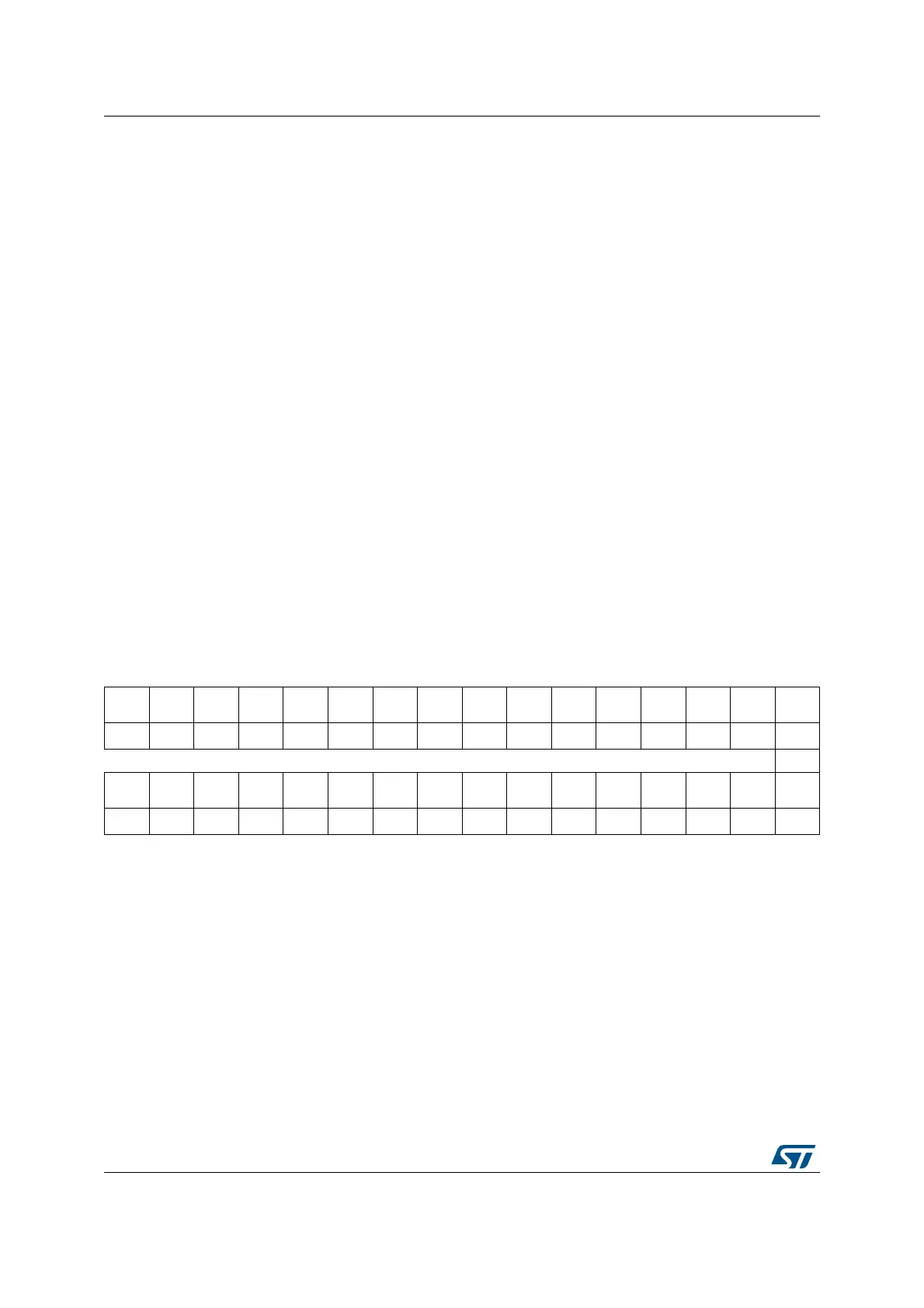Reset and clock control (RCC) RM0401
112/771 RM0401 Rev 3
5.3.6 RCC APB1 peripheral reset register for (RCC_APB1RSTR)
Address offset: 0x20
Reset value: 0x0000 0000
Access: no wait state, word, half-word and byte access.
Bit 7 GPIOHRST: IO port H reset
Set and cleared by software.
0: does not reset IO port H
1: resets IO port H
Bits 6:3 Reserved, must be kept at reset value.
Bit 2 GPIOCRST: IO port C reset
Set and cleared by software.
0: does not reset IO port C
1: resets IO port C
Bit 1 GPIOBRST: IO port B reset
Set and cleared by software.
0: does not reset IO port B
1:resets IO port B
Bit 0 GPIOARST: IO port A reset
Set and cleared by software.
0: does not reset IO port A
1: resets IO port A
31 30 29 28 27 26 25 24 23 22 21 20 19 18 17 16
Res. Res.
DAC
RST
PWR
RST
Res. Res. Res.
I2C4
RST
Res.
I2C2
RST
I2C1
RST
Res. Res. Res.
USART2
RST
Res.
rw rw rw rw rw rw
151413121110987654321Res.
Res.
SPI2
RST
Res. Res.
WWDG
RST
Res.
LPTIM1
RST
Res. Res. Res. Res.
TIM6
RST
TIM5
RST
Res. Res. Res.
rw rw rw rw rw
Bits 31:30 Reserved, must be kept at reset value.
Bit 29 DACRST: DAC reset
Set and cleared by software.
0: does not reset the DAC interface
1: resets the DAC interface
Bit 28 PWRRST: Power interface reset
Set and cleared by software.
0: does not reset the power interface
1: resets the power interface
Bits 27:25 Reserved, must be kept at reset value.