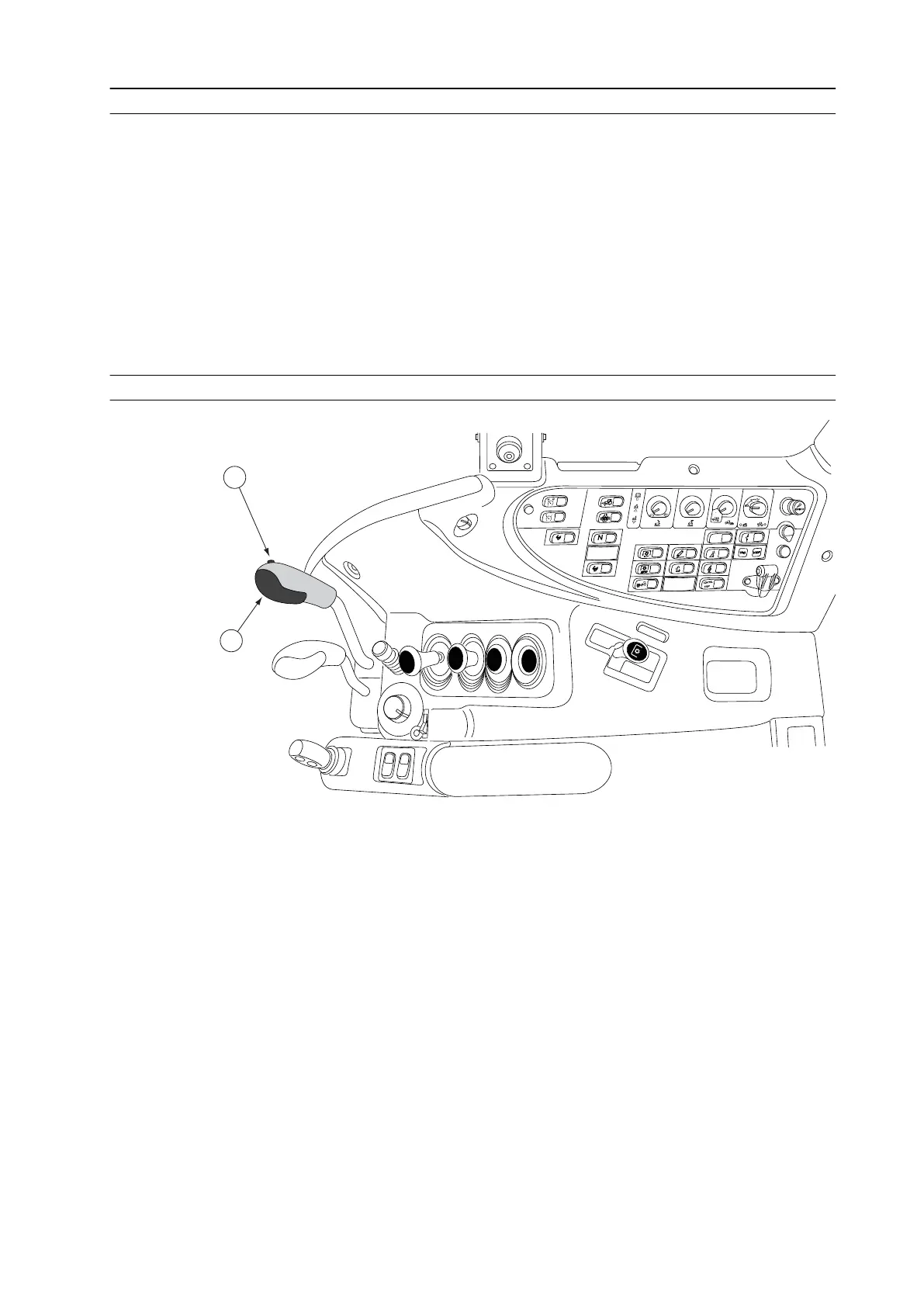3.8.11.1 Speed matching
The speed matching automatically tries to even out speed differences which are
too high by engaging the appropriate Powershift gear.
Speed matching is always on when the driving speed is over 0.5 km/h and:
• When changing speed range.
or
• When the shifting automatics is in use and the power shuttle lever is in the
centre position (N) or the HiShift push buttons are pressed down or the clutch
pedal is pressed down.
3.8.11.2 Selecting the range gear
GUID-330A651B-D189-41E3-AAE5-38FAAABD8945
1. HiShift push button
2. Range gear lever
NOTE: Use the speed gear lever, not the range gear lever, to set the
transmission to neutral when the engine is running.
1. Press down the clutch pedal or the HiShift push button.
2. Choose the wanted range gear with the range gear lever.
When engaging the creeper range (LL) the tractor must be stationary.
IMPORTANT: Use the creeper gear for slow driving speeds only. Do not use
it for bigger drafting force.
3. Release the clutch pedal or the HiShift push button.
3. Operation
- 99 -
