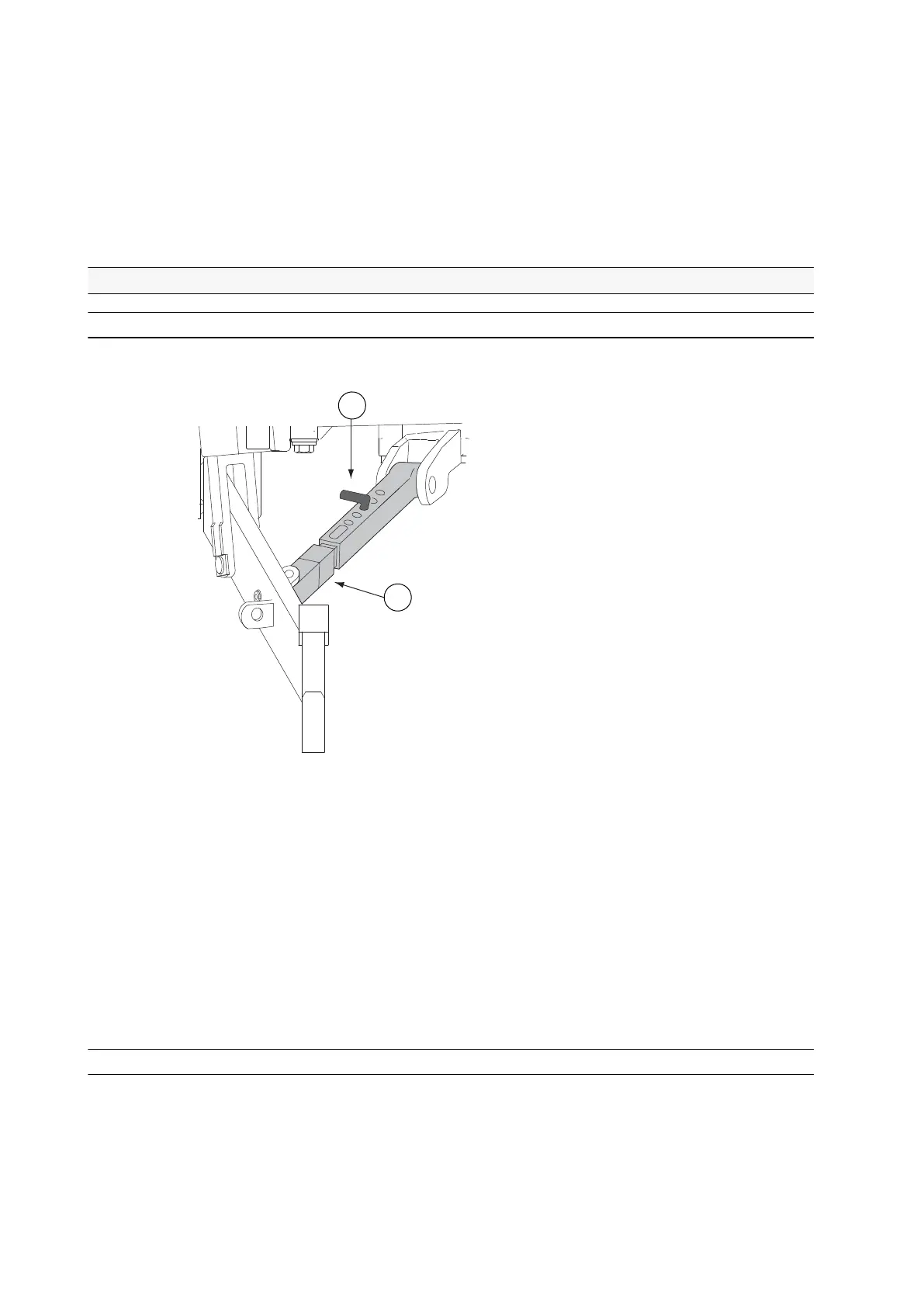2. Attach the lifting links to the lower links.
Different holes give different lifting ranges and lifting power for the lower links.
When the tractor is equipped with heavy duty (HD) three-point linkage (lifting
cylinder diameter 110 mm) there are only two holes on the lifting links.
You can attach the carrier pin to the lower links in two different positions. One
provides a fixed position and the other allows a slight vertical movement of
the lower links.
3.13.5 Adjusting check links
3.13.5.1 Adjusting the check links' length
Use the check links to limit the distance between the lower links.
GUID-2A50FEF4-EB2C-44B2-839A-2C02C9D5AEC9
1. Attaching pin
2. Limiter sleeves
1. To obtain different lateral distances between the lower links, change the
position of the check link attaching pin.
If the pins are fitted in the long holes, the lower links have a floating position
in the lateral direction.
2. If necessary, detach the limiter sleeves.
Check that links with wide tyres and narrow track widths are equipped with
limiter sleeves so that the lower links do not come into contact with the tyres.
3.13.5.2 Adjusting the check links' support
You can adjust the check links' support to two different positions.
3. Operation
- 174 -
