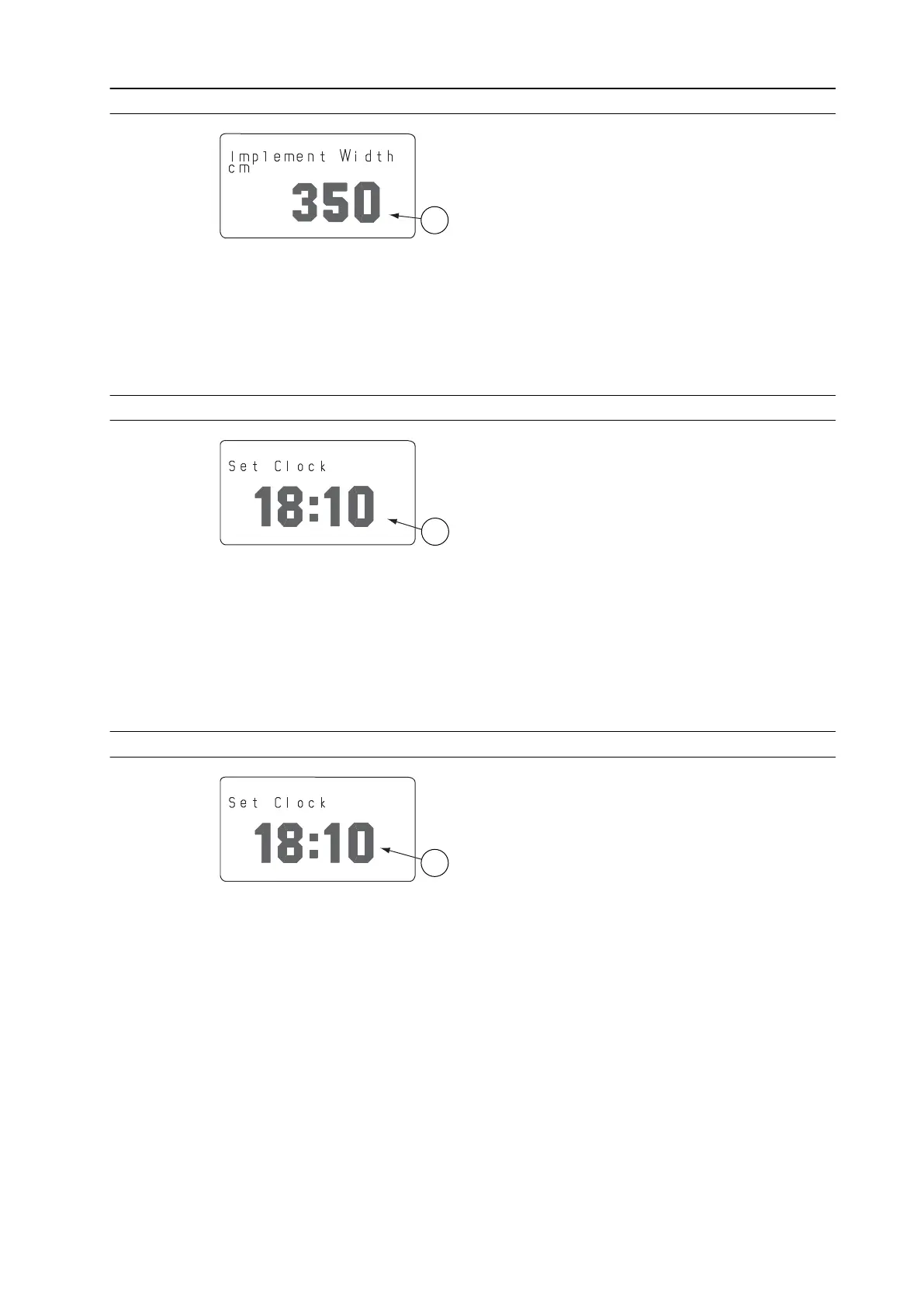3.9.7.4 Setting the implement width
GUID-962D81DE-047B-41F0-92F0-5F75B1B7600C
1. Implement width
1. Activate the implement width in the setting mode.
2. Change the value.
3.9.7.5 Changing the hour display
GUID-990D5FA6-9017-48A5-AD61-2D78C7B81B90
1. Hour display
1. Activate the hour display in the setting mode.
When the hour display is blinking, you can set the hours.
2. Change the value.
3.9.7.6 Changing the minute display
GUID-84EFC7C0-AF26-4691-AFC7-538C2792B4D5
1. Minute display
1. Activate the minute display in the setting mode.
When the minute display is blinking, you can set the minutes.
2. Change the value.
3. Operation
- 139 -
