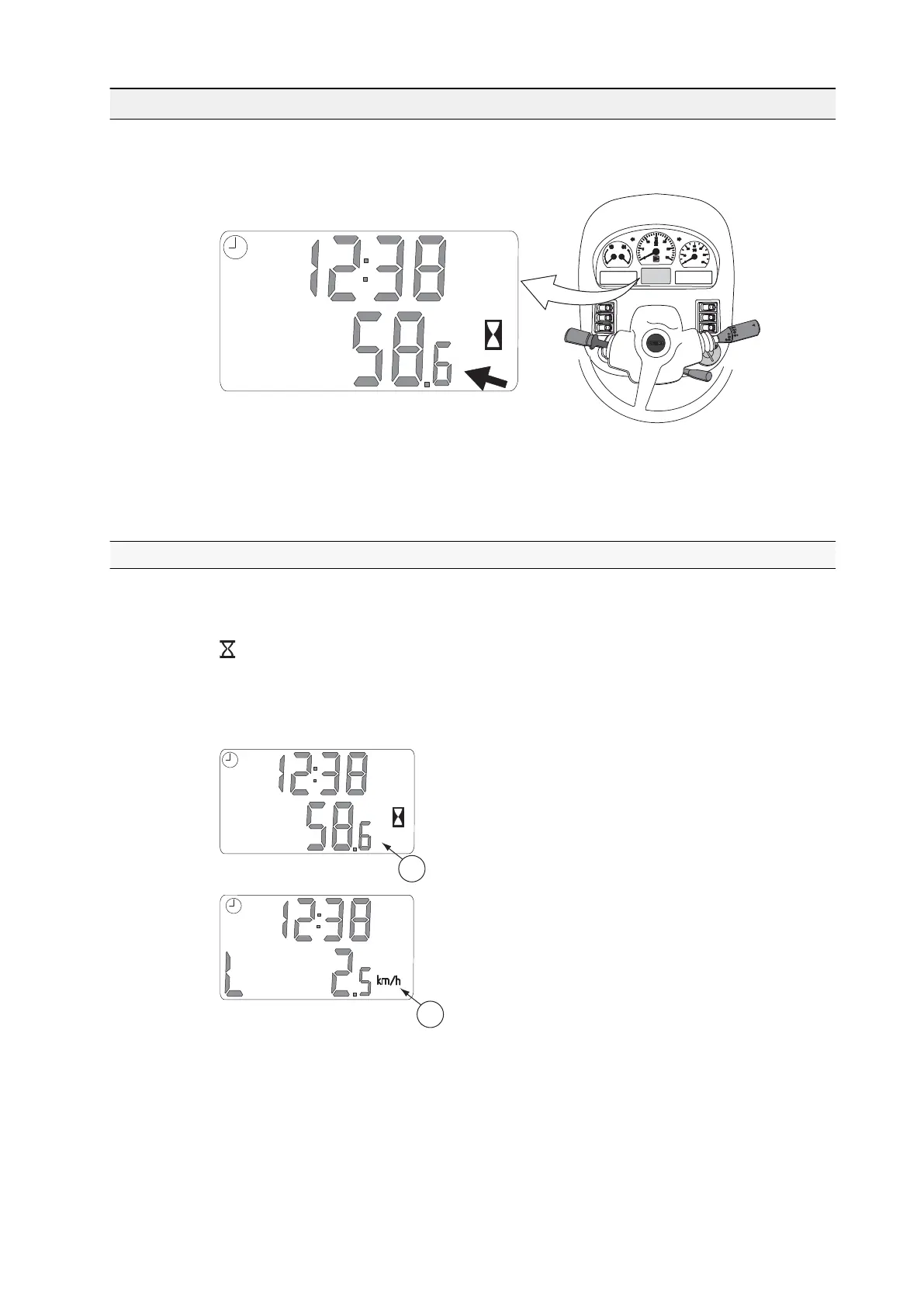3.10 Agroline instrument panel display
The Agroline instrument panel display shows information about different tractor
functions.
GUID-DB318D46-F670-47A9-9BAB-D30D54DC638E
The display has two rows with either fixed or selectable views:
• The bottom row view is fixed.
• The operator can select the top row view.
3.10.1 Fixed views
Fixed views show the operating hours and the driving speed (km/h / mph).
Fixed views have two functions displayed on the bottom row, the operating hours
and the driving speed in km/h or mph.
When switching the power on, the operating hours are shown first on the bottom
line. When the tractor starts to move the bottom line display changes to show the
driving speed.
GUID-9C0E760C-5B99-4CBB-8FCE-2746BA097DC6
GUID-9049375C-9CCE-49FE-BD97-1E3BEE150DA4
1. Operating hours
2. Driving speed
3. Operation
- 143 -