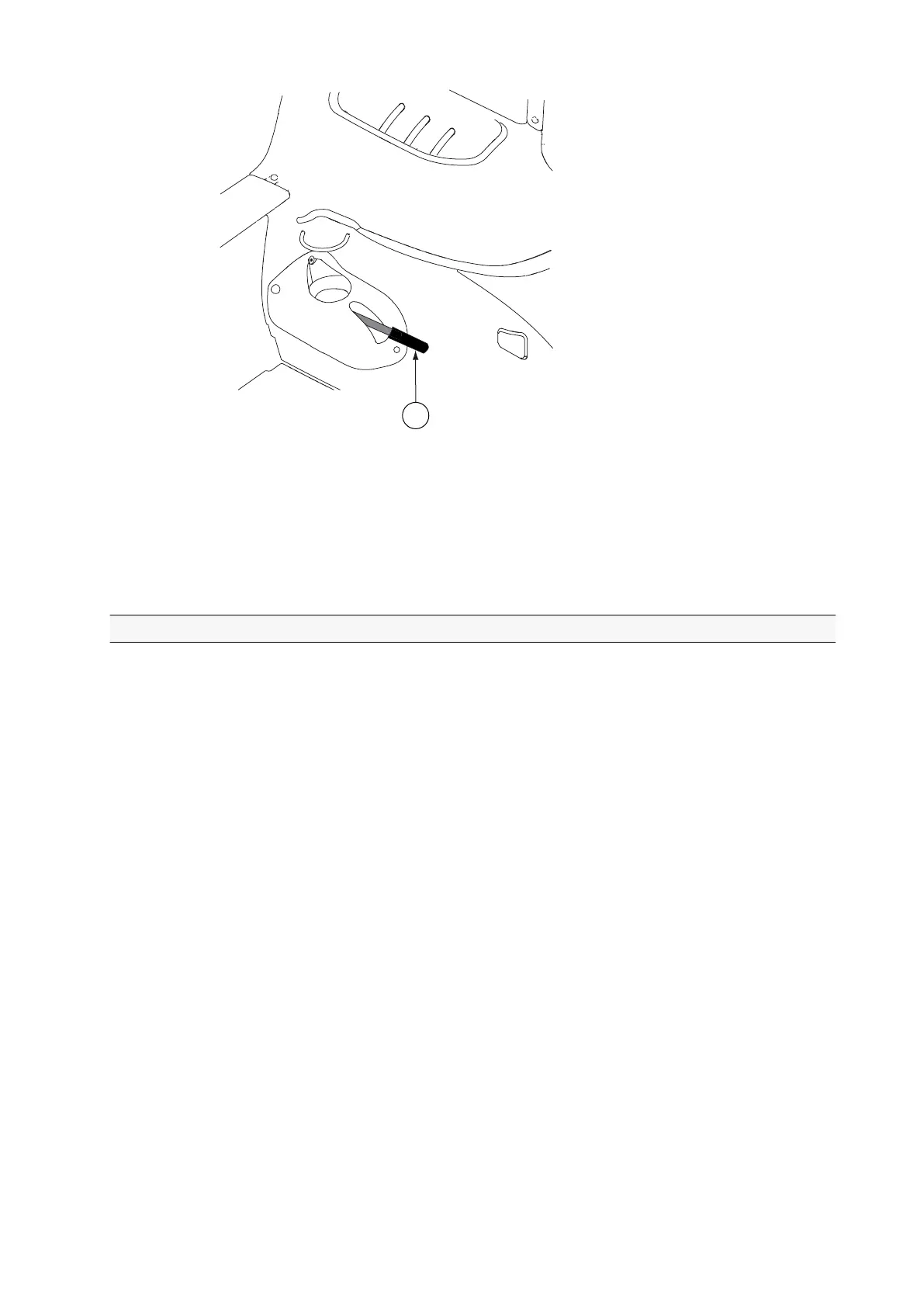GUID-CEE3F5AE-C363-416E-8D95-B195A8527D24
1. Emergency brake lever
1. Pull up the emergency brake lever.
You have to pull it constantly as it does not stay locked.
2. Release the lever when the tractor has stopped.
3.8.10 Starting to drive
1. Start the engine.
2. Press down the brake pedals to keep the tractor stationary.
3. Select the speed range and Powershift.
Select a speed range which:
• gives the optimum fuel consumption without overloading the engine and
the transmission.
• allows the engine to operate comfortably at about 75% of its maximum
power.
IMPORTANT: Use the creeper gear for slow driving speeds only. Do not use
it for bigger drafting force.
4. Select the speed gear.
5. Move the power shuttle lever either to drive forward or reverse.
6. Release the brake pedals.
7. Adjust the driving speed with the accelerator pedal or the hand throttle.
Keep an eye on the indicator lights and gauges while driving.
3. Operation
- 97 -
