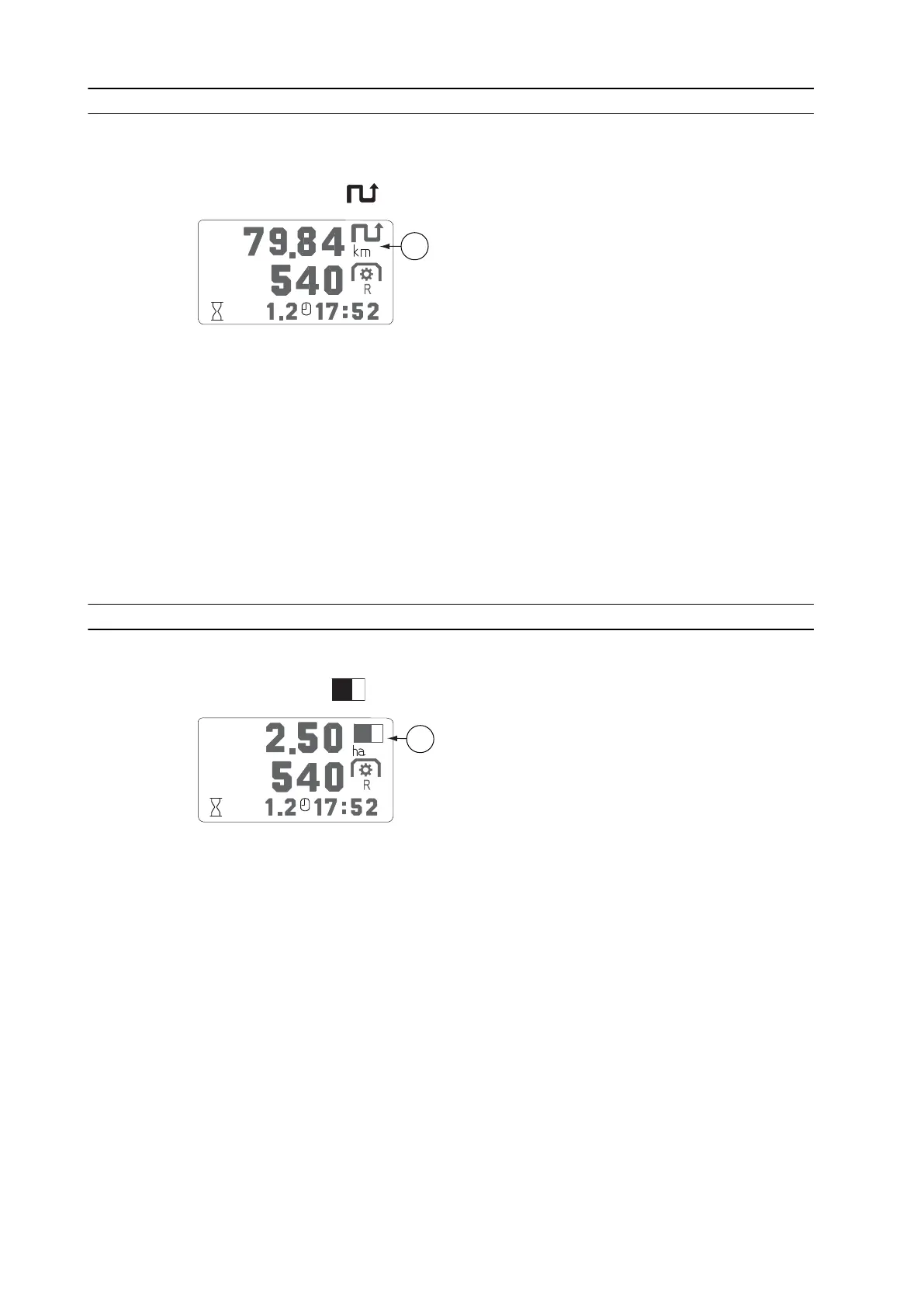3.9.3.13 Travel distance view
The view shows the travel distance in metres, kilometres, yards or miles. You can
also reset the distance reading.
The travel distance is shown on the top or middle row of the display.
GUID-BD044C69-C74E-4C35-823C-949161AD20D7
1. Travel distance
The travel distance is displayed as follows:
• For distances <1 km (mile), the m (yard) symbol is displayed and the
distance is displayed with an accuracy of ±1 m (yard).
• For distances >1 km (mile), but ≤100 km (miles), the display symbol changes
to km (miles) and the distance is displayed with an accuracy of ±2 decimals.
• Distances >100 km (miles) are displayed with an accuracy of ±1 decimal.
• The maximum distance displayed is 999.9 km (miles).
You can change the unit of distance (km, miles) by changing the unit of length.
3.9.3.14 Surface area view
The view shows the surface area in hectares or acres.
The surface area
is shown on the top or middle row of the display.
GUID-5A57FACA-86D7-4487-9A9C-1E736C212D2F
1. Surface area
The surface area view shows the amount of area worked. The area reading
increases only when the implement is used to work the soil (the linkage is not in
the transport position).
The worked area is stored in the memory when the power is turned off.
To change the unit of area (ha, acre), you must change the unit of length.
You can also reset the area reading.
3. Operation
- 134 -
