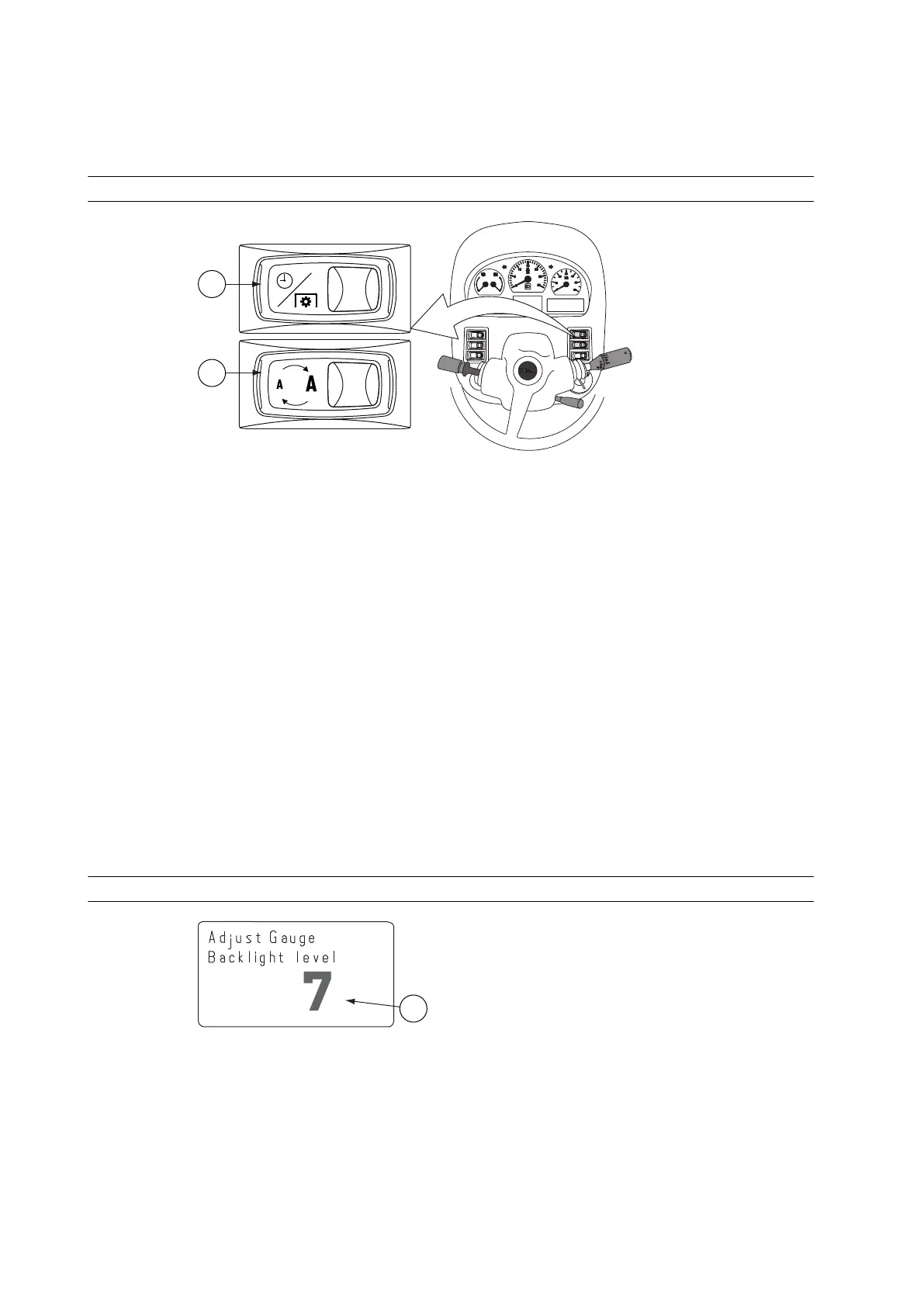3. Exit the setting mode.
Press and hold down the symbol side of the display setting switch for more
than three seconds.
3.9.7.2 Changing the parameter value
GUID-B759AF1A-A481-4FED-AB49-1559B2E918C7
1. Proline instrument panel display change-over switch
2. Proline instrument panel display setting switch
• Increase a parameter value.
• Press the symbol side of the display change-over switch.
The parameter value increases one step at a time.
• Press and hold down the symbol side of the display change-over switch.
The parameter value increases continuously.
• Decrease a parameter value.
• Press the side of the display change-over switch opposite to the symbol.
The parameter decreases one step at a time.
• Press and hold down the side of the display change-over switch opposite
to the symbol.
The parameter value decreases continuously.
• Select the next parameter to be changed.
Press the side of the display setting switch opposite to the symbol.
3.9.7.3 Setting the display backlight level
GUID-66C25D78-3CEF-412F-B8C8-E71CA6B093C1
1. Backlight level
1. Activate the backlight level in the setting mode.
2. Change the value.
3. Operation
- 138 -
