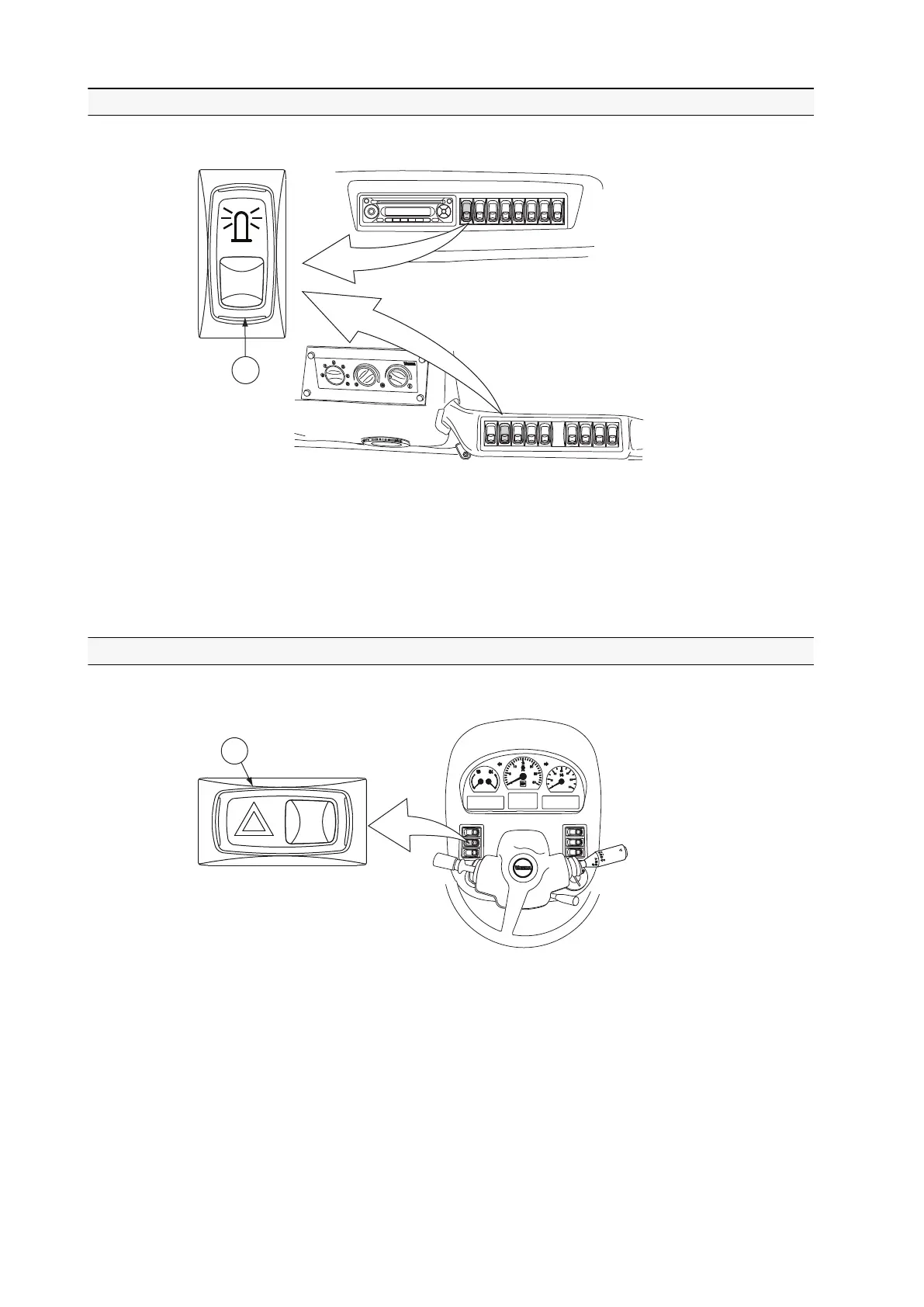3.5.3 Using the rotating warning light
Rotating warning light is an extra equipment.
GUID-9D85D11B-FA5C-4AF0-91E6-243CAE24D02F
1. Rotating warning light switch
• To switch on the rotating warning light, press the symbol side of the switch.
• To switch off the rotating warning light, press the side of the switch opposite
to the symbol.
3.5.4 Using hazard warning flashers
All four direction indicators can be switched on to warn of a hazardous situation.
GUID-0E74230D-0EA4-4757-9999-8CF603CD6B7D
1. Switch for hazard warning flashers
1. To make all four direction indicators blink, press down the symbol side of the
switch.
2. To stop the blinking of the direction indicators, press down the side of the
switch opposite to the symbol.
3. Operation
- 76 -
