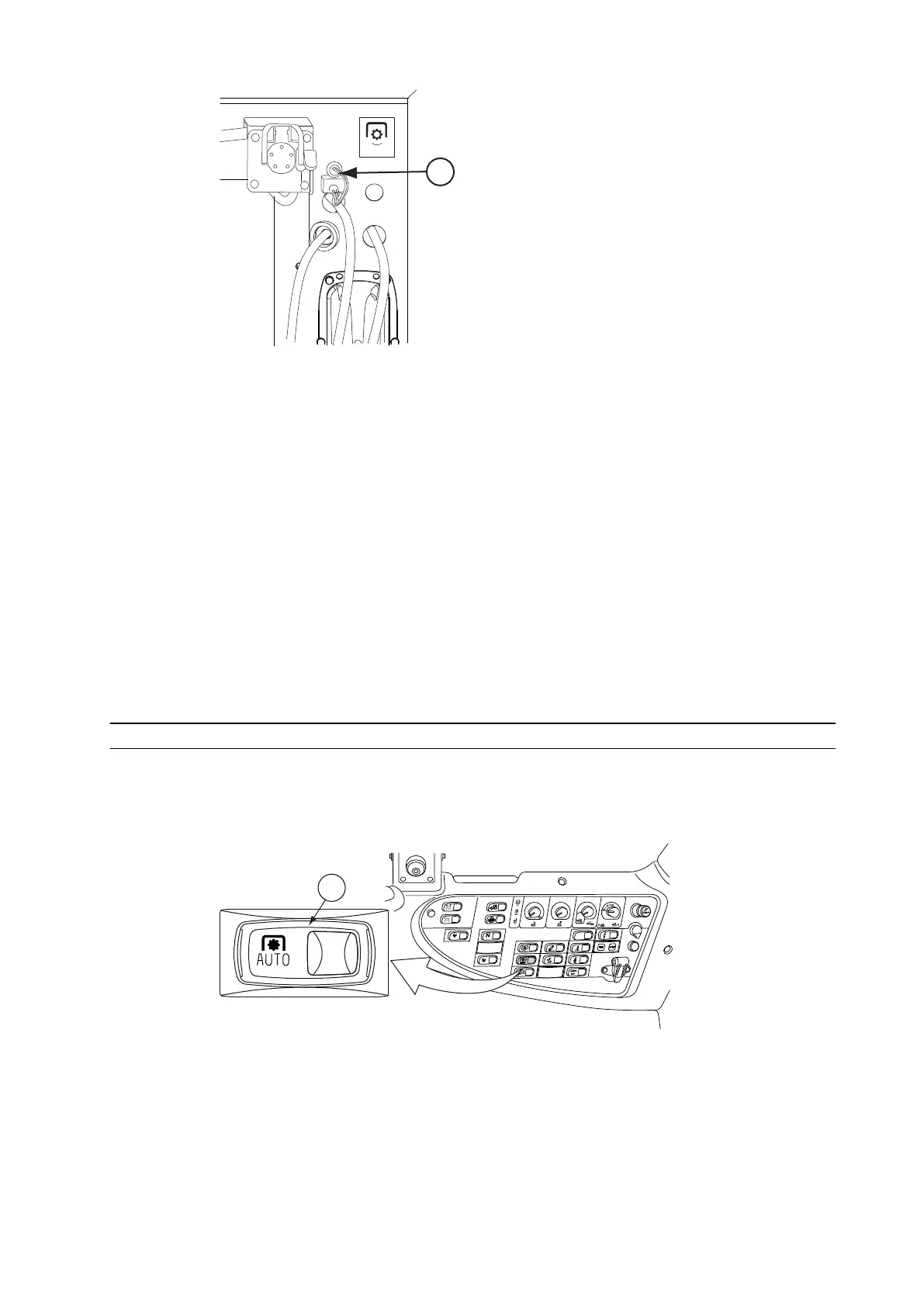GUID-4A7A6F82-ED2C-4C80-A9EB-F55C8B38EDD8
1. PTO emergency stop socket
• To stop the PTO from inside the cab, push the speed control lever for rear
power take-off (PTO) towards the side panel to deactivate the PTO.
• To restart the PTO:
• Activate the PTO speed range by the speed control lever for rear PTO.
• Start the PTO by the rear PTO switch.
• To stop the PTO from outside the cab, pull out the PTO emergency stop socket.
• To restart the PTO after stopping it from the PTO emergency stop socket:
• Plug in the PTO emergency stop socket.
• Stop the tractor and turn off the power.
• Turn on the power and restart the tractor.
• Restart the PTO.
3.17.2.7 Using the rear power take-off automatic stop
The rear power take-off (PTO) automatic stop is useful in headland turns, for
example, where the implement needs to be raised temporarily and then lowered
back again.
GUID-846FFA32-38CB-4976-937F-F2A23ED260C2
1. Switch for the rear PTO automatic stop
3. Operation
- 201 -
