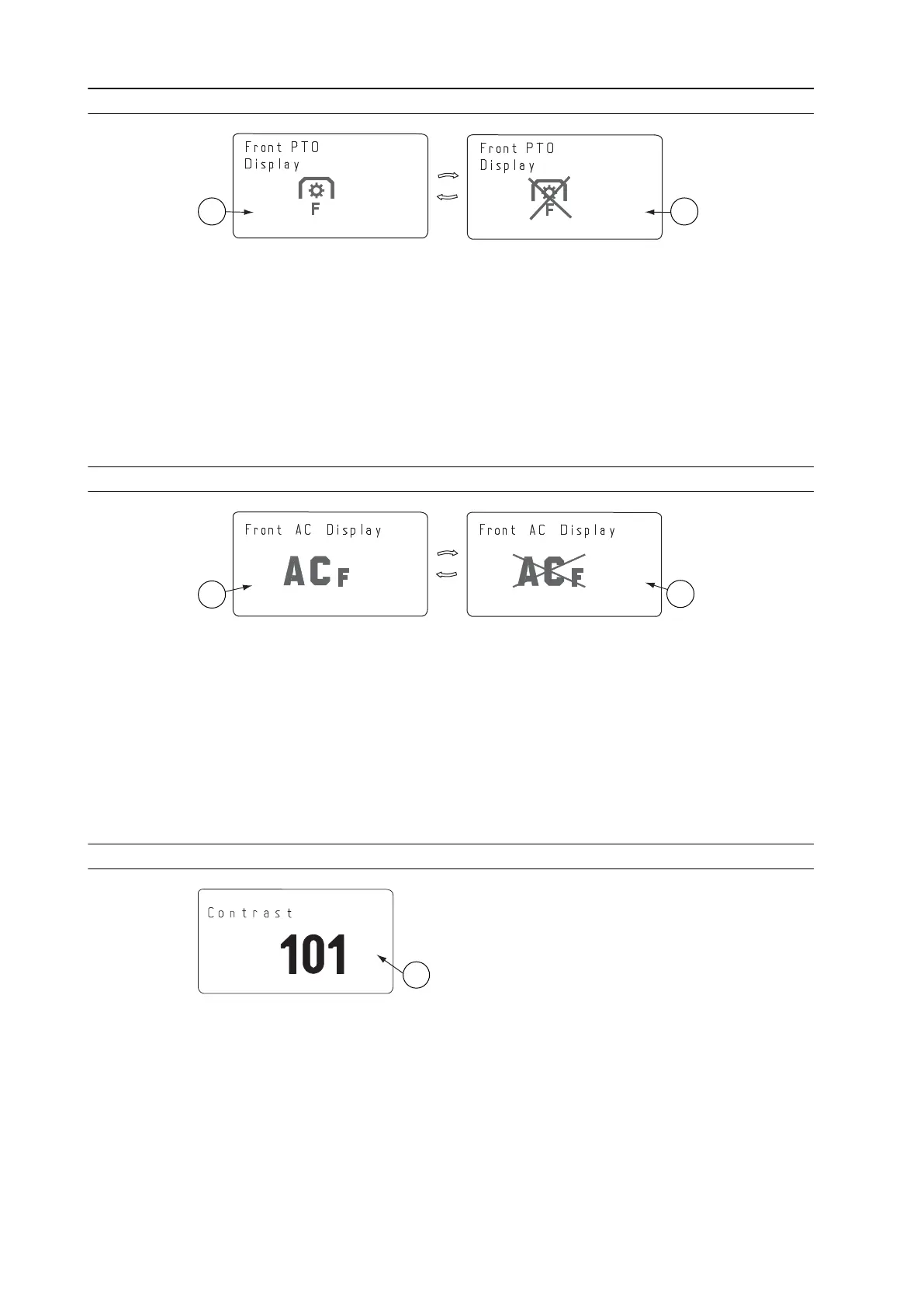3.9.7.12 Activating and deactivating the front power take-off speed view
GUID-BCF2C3E6-1E08-4FDE-A0E8-42CE42ABA3CD
1. Front PTO speed view on
2. Front PTO speed view off
1. Activate the front PTO speed view in the setting mode.
2. Activate or deactivate the front PTO speed view.
This function activates the front PTO speed view if the tractor is retrofit with
front PTO.
3.9.7.13 Activating and deactivating the front lower links' position view
GUID-5F839694-DE43-4922-91A6-726AC27F6368
1. Front lower links' position view activated
2. Front lower links' position view deactivated
1. Activate the front lower links' position view setting in the setting mode.
2. Activate or deactivate the view.
This function activates the front lower links' position view if the tractor is
retrofit with front linkage.
3.9.7.14 Adjusting the display contrast
GUID-F9264B65-2FAE-4086-A690-EDB309D5E920
1. Display contrast
1. Activate the display contrast in the setting mode.
2. Adjust the display contrast.
The minimum contrast value is 80 and the maximum value is 120.
3. Operation
- 142 -
