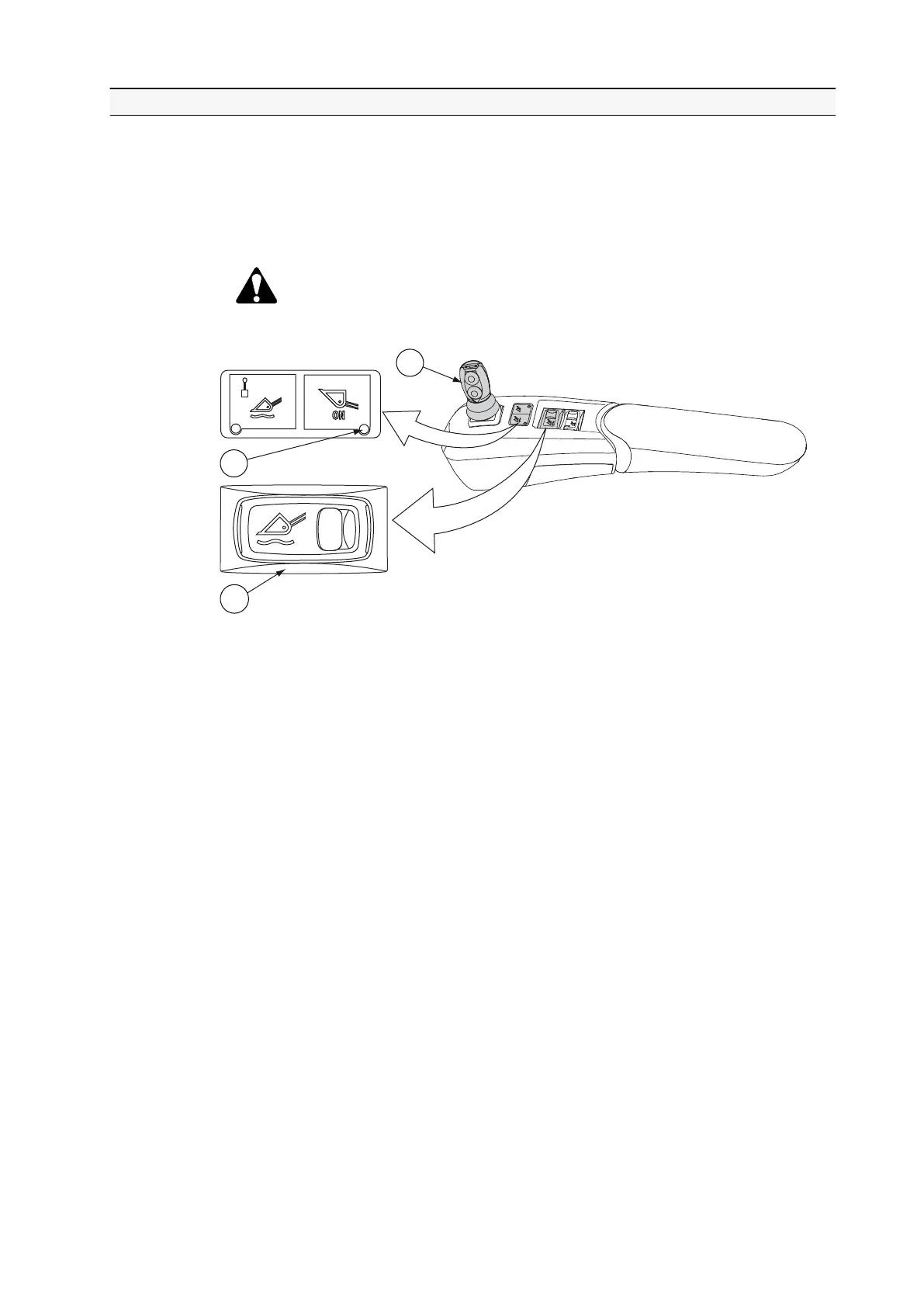3.16.4 Using the continuous floating position
Continuous floating position is useful for example when using sweeping
implement or area plough. When using continuous floating position the joystick
push buttons are for use of the extra valves and equipment locking.
The continuous floating position has to be activated every time the power has
been turned on.
WARNING: Keep the floating position deactivated when it is not needed.
GUID-D4DEA707-3A48-4458-8B7F-F0A561C03098
1. Joystick
2. Front loader hydraulics indicator light
3. Continuous floating position activation switch
1. Activate the front loader hydraulics.
The front loader hydraulics indicator light is lit.
2. Activate the continuous floating position.
• Press the symbol side of the continuous floating position activation switch.
Release the locking device by pushing it towards the middle of the switch.
• Simultaneously move the joystick forward or rearward.
The floating position is always on even when the joystick and push
buttons on the joystick are used.
IMPORTANT: Always use the floating position for implements following
the ground contour. Otherwise there is a risk that the implement may get
damaged or the traction for the front wheels may be lost.
3. Operation
- 189 -
