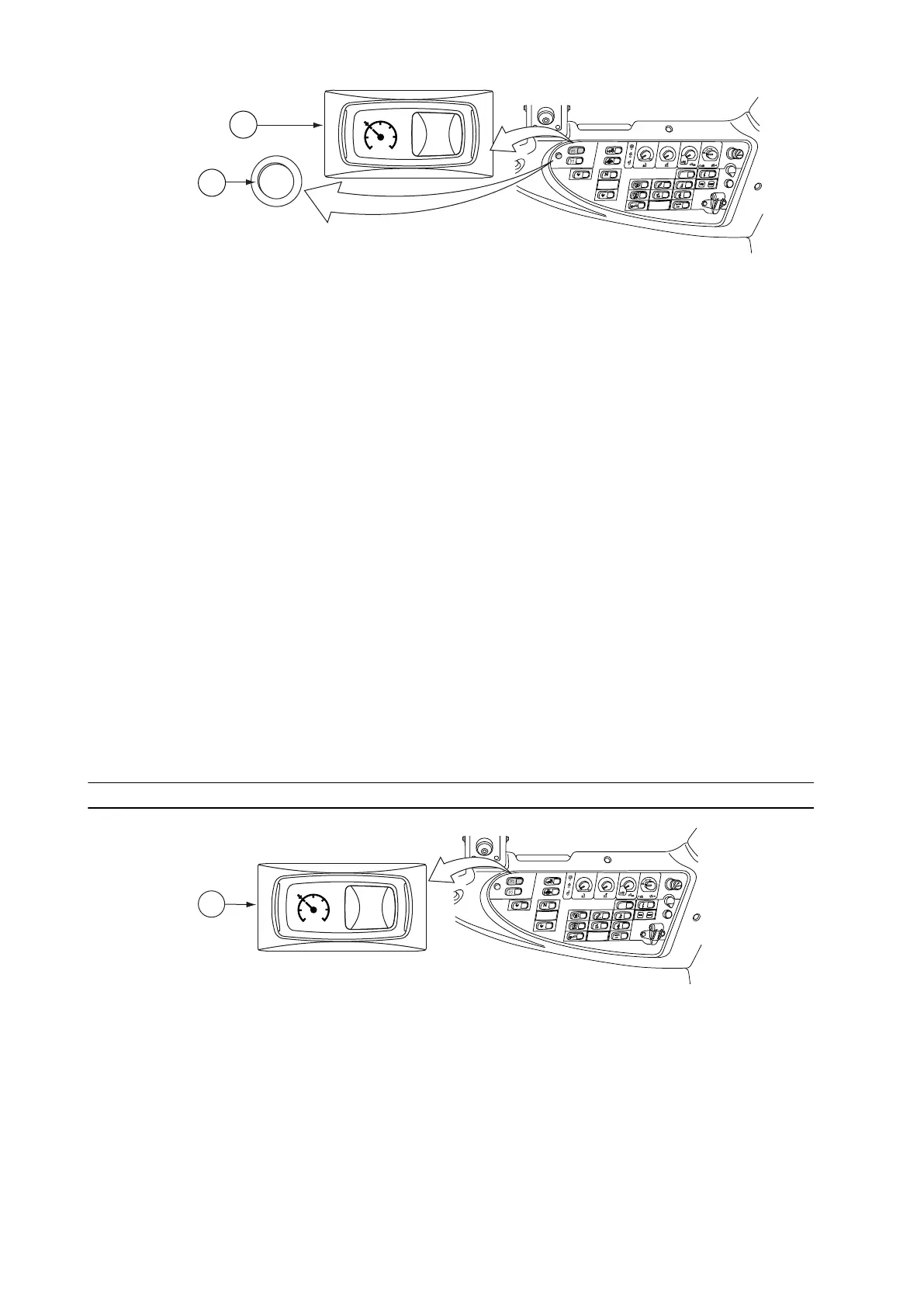GUID-B4AB052E-ECFE-4FC9-9773-111552889744
1. Cruise control OFF button
2. Cruise control setting switch
• To activate driving speed cruise control, press the symbol side of the cruise
control setting switch.
NOTE: To activate the driving speed cruise control driving speed must be
over 1 km/h. If the driving speed reduces under 1 km/h the driving speed
cruise control deactivates.
The last setting stored to the requested memory slot comes into effect. The
tractor maintains the selected constant driving speed if possible.
• To deactivate the driving speed cruise control, press/move one of the following:
• Clutch pedal
• Both brake pedals
• Cruise control OFF button
• Power shuttle lever
NOTE: When the HiShift push button is pressed (when shifting the speed range),
traction is lost but the driving speed cruise control remains. When releasing the
HiShift push button, the traction engages and the speed set by the driving speed
cruise control is regained.
3.8.14.4 Programming the engine speed cruise control
GUID-60834DCB-E305-445E-A2F2-F68B06BC23CC
1. Cruise control setting switch
1. Set the engine speed.
Use the accelerator pedal or the hand throttle to set the desired engine
speed value.
3. Operation
- 110 -
