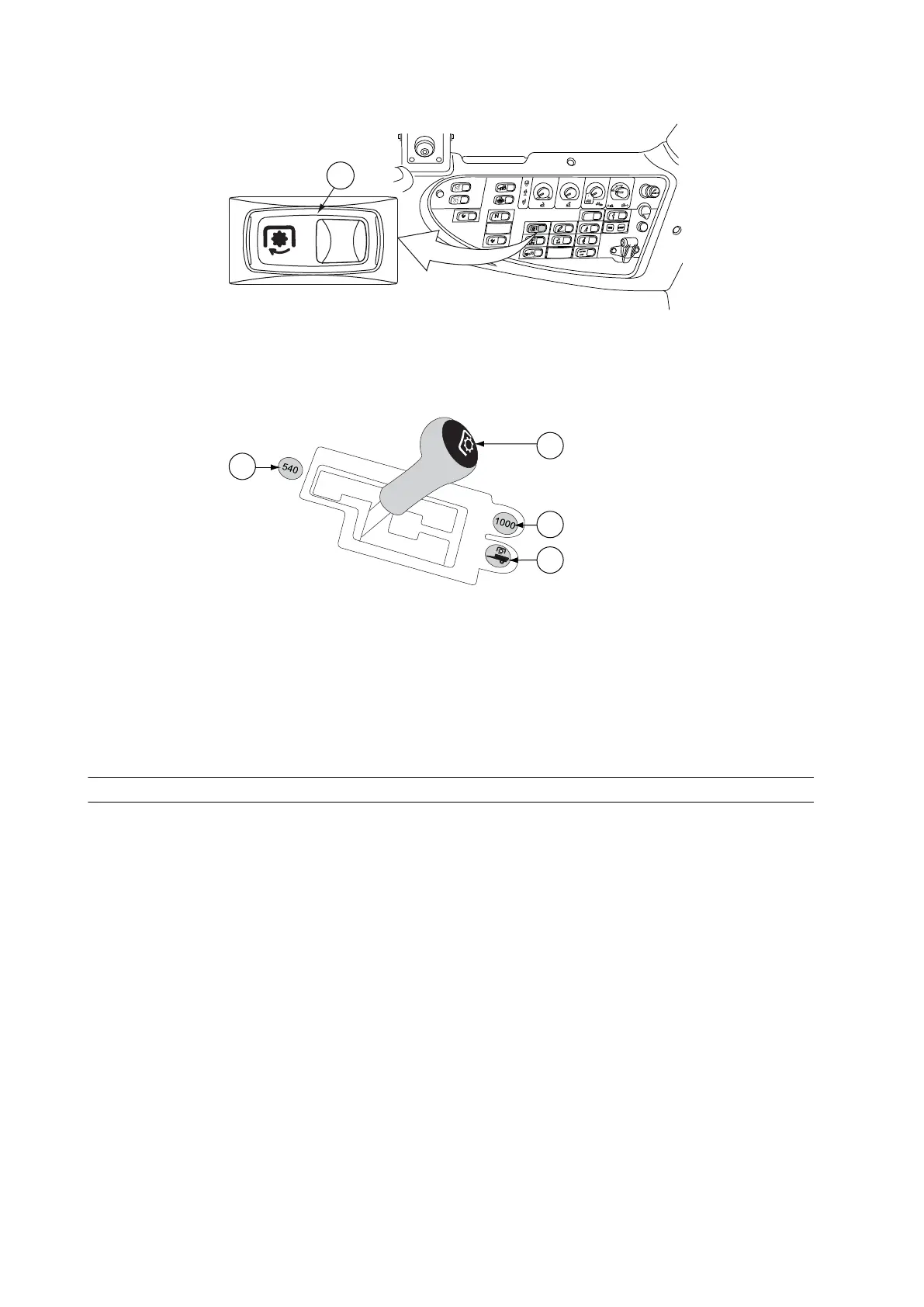• Press down the side of the rear PTO switch opposite to the symbol.
GUID-135DF10F-1DC4-4E6B-A81C-6FF0F38FCCCD
1. Switch for rear PTO
• Move the PTO speed control lever to the centre position (PTO deactivated).
GUID-42E2DC1E-4E1E-4204-97B4-63C8E189C279
1. Rear PTO speed 540
2. Speed control lever for the rear PTO in centre position (PTO deactivated)
3. Rear PTO speed 1000
4. Ground speed PTO
The rear PTO is deactivated, and the indicator light on the instrument panel goes
off.
3.17.2.6 Stopping the rear power take-off in emergency
In case of emergency, you can stop the rear PTO either by the speed control
lever for rear power take-off (PTO) or by the PTO emergency stop socket on the
rear wall outside the cab.
Before you start operating PTO-driven implements from outside the cab, make
sure you have the PTO emergency stop socket within reach. If you cannot reach
the PTO emergency stop socket from your operating position, it is recommended
that you attach a wire to the socket by which you can pull it out from distance.
3. Operation
- 200 -