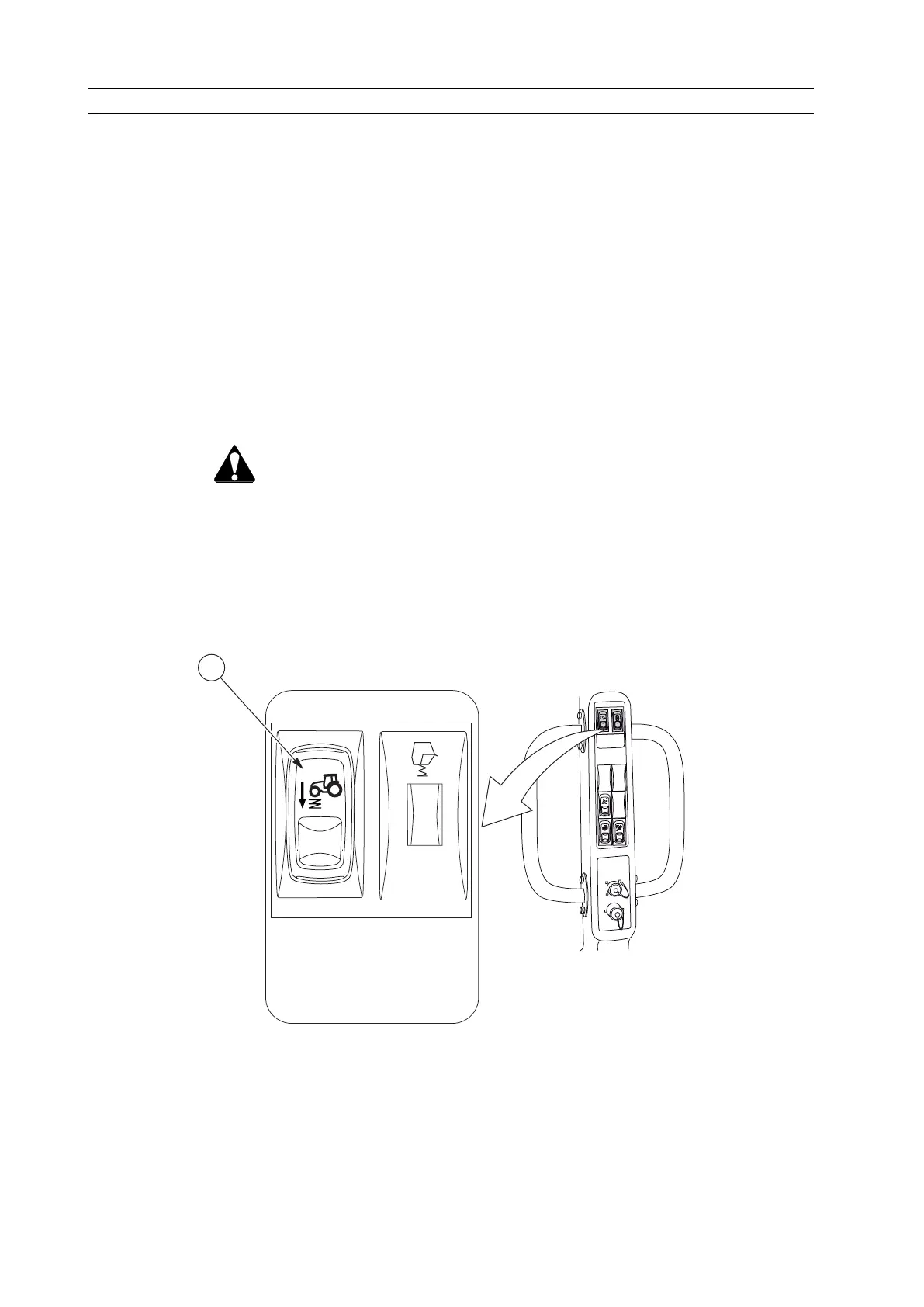3.8.19.2 Calibrating AutoComfort cab suspension
Before you start calibrating:
• Keep the tractor stationary on an even surface and the engine running.
• Make sure that the four-wheel drive (4WD) and the parking brake are not
engaged.
• Lower the front loader and set the boom of the front loader to the floating
position.
There must be a stand under the boom or, for example the bucket of the front
loader must be turned down. The boom must be in the floating position
during the whole calibration.
IMPORTANT: It is not recommended for the operator to calibrate the
AutoComfort cab suspension. A new calibration should be performed by an
authorised Valtra workshop.
WARNING: When calibrating, make sure that there is nobody near the
cabin. The cabin moves to its extreme positions.
NOTE: Calibration can be stopped by turning the ignition key to the stop position.
The earlier calibration remains valid.
IMPORTANT: There must not be any load on the front linkage or front loader.
1 2 3
1 2 3
O
N
GP
S
O
FF
A
UT
O
ON
G
P
S
O
F
F
A
UT
O
1
GUID-44EBB37E-A899-49B8-812A-5B81D0FCFF67
1. Front axle suspension deactivation / AutoComfort calibration switch
1. Press down the symbol side of the switch for approximately 30 seconds.
The indicator light of the switch starts flashing and the calibration starts.
3. Operation
- 118 -
