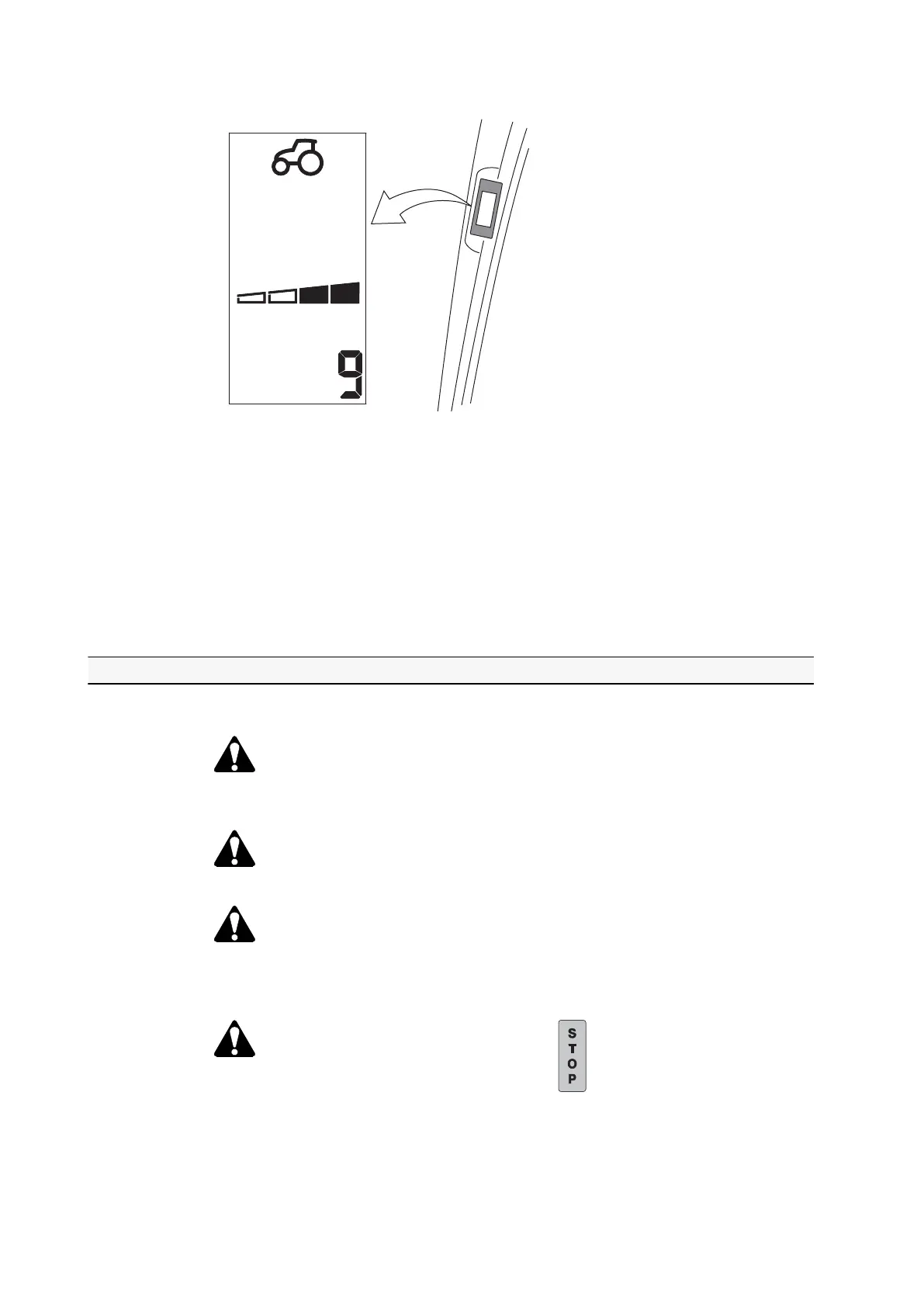5. Press the Powershift pre-programming button.
The last two bars are lit to indicate that the parameter value is shown on the
bottom row.
6. Press Powershift push buttons to change the parameter value.
7. Press the Powershift pre-programming button to save the parameter value.
You can discard the changes by pressing the HiShift push button.
8. Press the HiShift push button exit the setting menu and save all changes.
If you want to leave the setting menu and discard all changes made, turn the
ignition switch off.
3.8.5 Using the parking brake
You can use the parking brake by changing the position of the power shuttle lever.
CAUTION: Do not use the parking brake when driving because it locks
all the wheels. The parking brake engagement speed is limited to 2 km/
h.
WARNING: Always apply the parking brake when parking the tractor.
WARNING: Before entering between the tractor and the implement,
prevent the tractor from moving by applying the parking brake or
blocking the wheels. There is risk of accidents if the tractor or
implement should move.
WARNING: The STOP indicator light starts flashing if the parking
brake cable breaks or the adjustment is wrong. Repair the fault or
adjust the cable before continuing driving.
3. Operation
- 92 -
