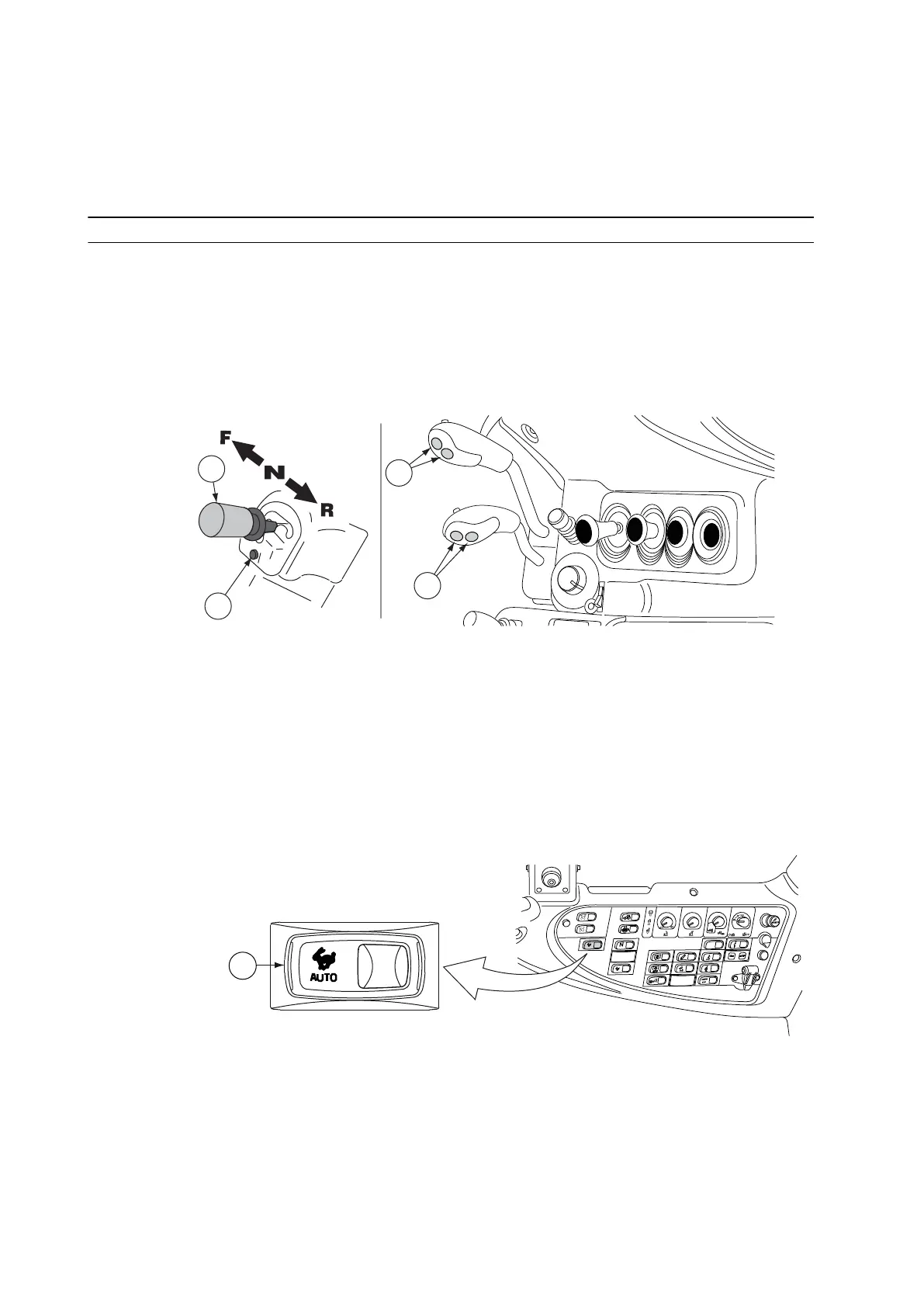• Press the side of the shifting automatics switch opposite to the symbol to
cycle through the programs.
Before you can cycle through the programs, you must first activate the switch
by pressing it once.
The programs change in the following order: MODE 2, MODE 1, manual mode.
3.8.11.7 Programming shifting automatics
You can program the shifting automatics to change the Powershift gear on
specific engine speeds.
IMPORTANT: If you engage the driving direction during the programming
sequence, the tractor starts moving. To ensure safety, it is recommended that
you keep down the clutch and brake pedals during the programming.
GUID-ED240242-BACB-4E43-8F22-1BAF14EEDC33
1. Power shuttle lever
2. Powershift preprogramming push button
3. Powershift push buttons
1. Keep the tractor stationary by pressing the brake pedals, for example.
2. Set the power shuttle lever to the neutral (N) position.
3. Select the MODE 2 program.
GUID-B81A4424-886D-41A2-BB5C-72D15F7DA514
1. Shifting automatics switch
Press the shifting automatics switch until the MODE 2 program indicator is
shown on the tractor terminal display.
4. Press the Powershift preprogramming push button for half a second.
3. Operation
- 104 -