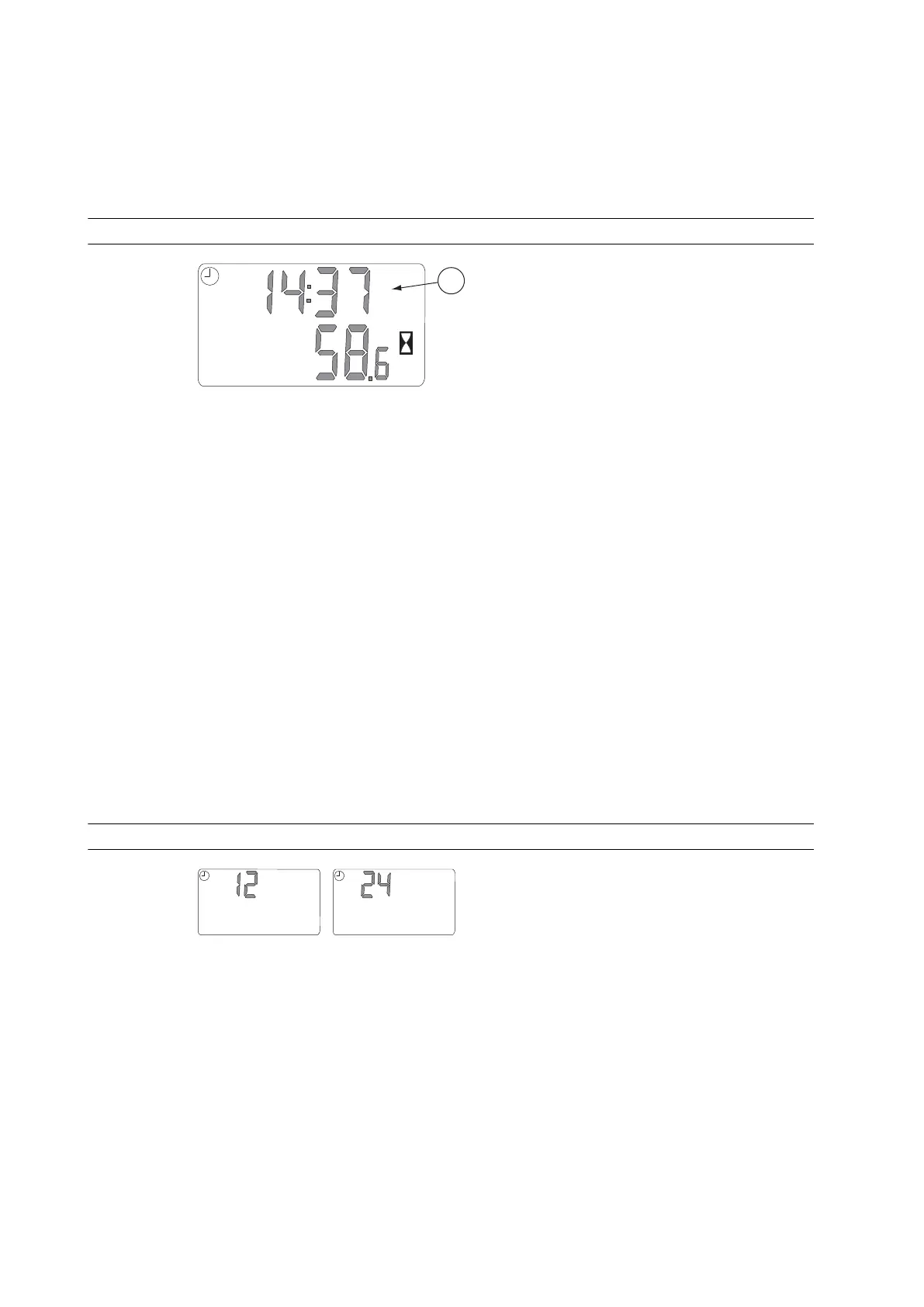1. Activate the backlight level in the setting mode.
The backlights of the instrument panel will flash few times.
2. Select the right level.
Press the opposite side to the symbol of the change over switch.
3.10.6.3 Resetting time
GUID-8FBE23BA-C283-4292-B934-67E93DE3D0B9
1. Clock
1. Activate the clock in the setting mode.
The minutes start to flash.
2. Set the minutes.
• Press the side of the display change-over switch opposite to the symbol.
The parameter decreases one step at a time.
• Press and hold down the side of the display change-over switch opposite
to the symbol.
The parameter value decreases continuously.
3. Set the hours.
• Press the symbol side of the display change-over switch.
• Press the side of the display change-over switch opposite to the symbol.
The setting of the time is complete when the display changes into normal mode
after about 10 seconds or by pressing the symbol side of the change over switch
for over 3 seconds.
3.10.6.4 Changing the clock mode
GUID-EB259D42-43B0-4A40-91AA-8CF783F53CAB
1. Activate the clock mode in the setting mode.
2. Change the display to either 12-hour or 24-hour mode.
Set the desired hour display by pressing the opposite side to the symbol of
the change over switch.
3. Operation
- 150 -
