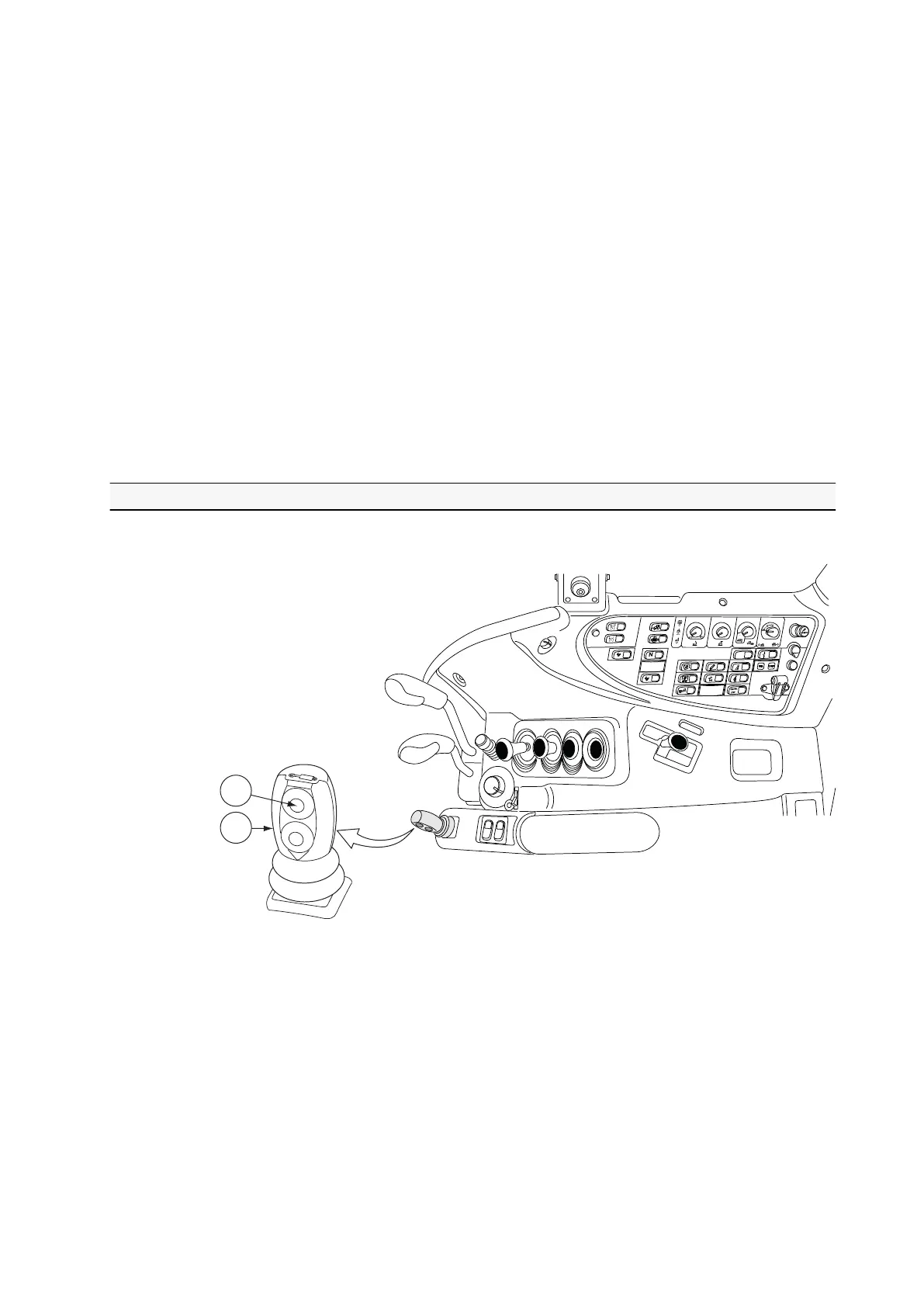3. Turn on the floating position.
• Press down the lower push button on the joystick.
• Simultaneously move the joystick forward or rearward.
When the floating position is in use the floating position indicator light is lit.
IMPORTANT: Always use the floating position for implements following
the ground contour. Otherwise there is a risk that the implement may get
damaged or the traction for the front wheels may be lost.
4. Turn off the floating position:
• Press the upper push button on the joystick.
• Press the floating position activation switch side opposite to the symbol.
• Press the front loader hydraulics on/off switch side opposite to the symbol.
• Turn the ignition key to the stop position.
NOTE: If both the front loader hydraulics on/off switch and the floating position
activation switch are symbol side pressed down, the floating position can be
controlled ON and OFF with the joystick push buttons.
3.16.6 Controlling the extra cylinder with the change valve
You can open and close for example the press for bales using the change valve.
GUID-7296DCD7-389E-4D53-B556-41932F78D745
1. Upper contact button
2. Joystick
• To close, simultaneously press the upper contact button and move the
joystick to the left.
• To open, simultaneously press the upper contact button and move the
joystick to the right.
3. Operation
- 191 -
