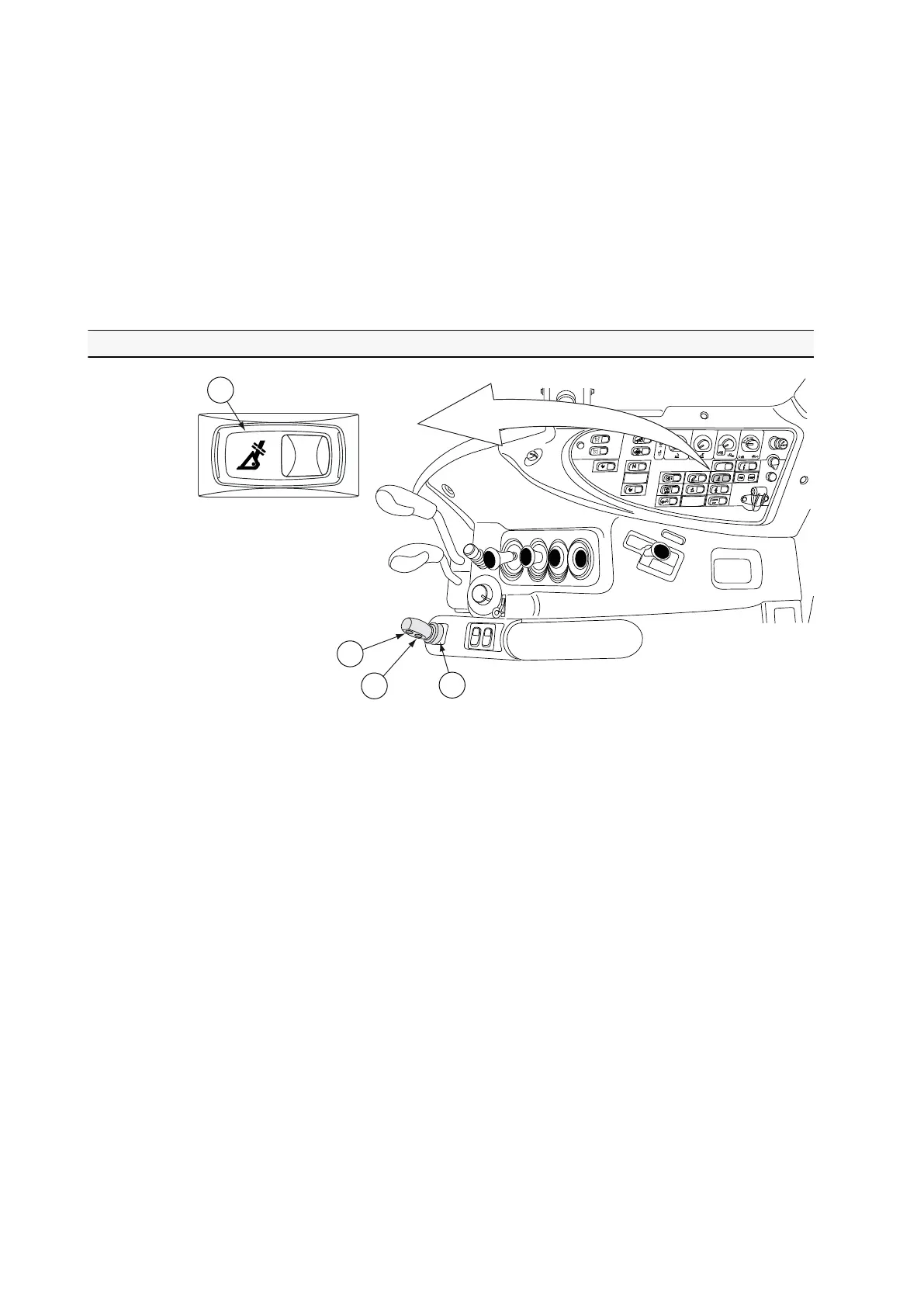pressure accumulators even out the pressure peaks coming from the load on the
loader. This makes driving smoother and the stress on the loader and tractor is
reduced.
You can keep Softdrive connected during most working activities. It is
recommended that you disconnect Softdrive only if special precision is required.
The switch for Softdrive has two positions:
• When the symbol side is pressed down, the Softdrive function is on.
• When the side opposite to the symbol is pressed down, the Softdrive function
is off.
3.16.3 Locking the equipment
GUID-02362007-08B1-4878-87B5-43F9CF8825D0
1. Equipment locking switch
2. Upper contact button
3. Lower contact button
4. Joystick
• To lock the equipment to the loader frame:
• Simultaneously press the symbol side of the equipment locking switch
and the upper contact button and move the joystick to the left.
• To release the equipment from the loader frame:
• Simultaneously press the symbol side of the equipment locking switch
and the upper contact button and move the joystick to the right.
3. Operation
- 188 -
