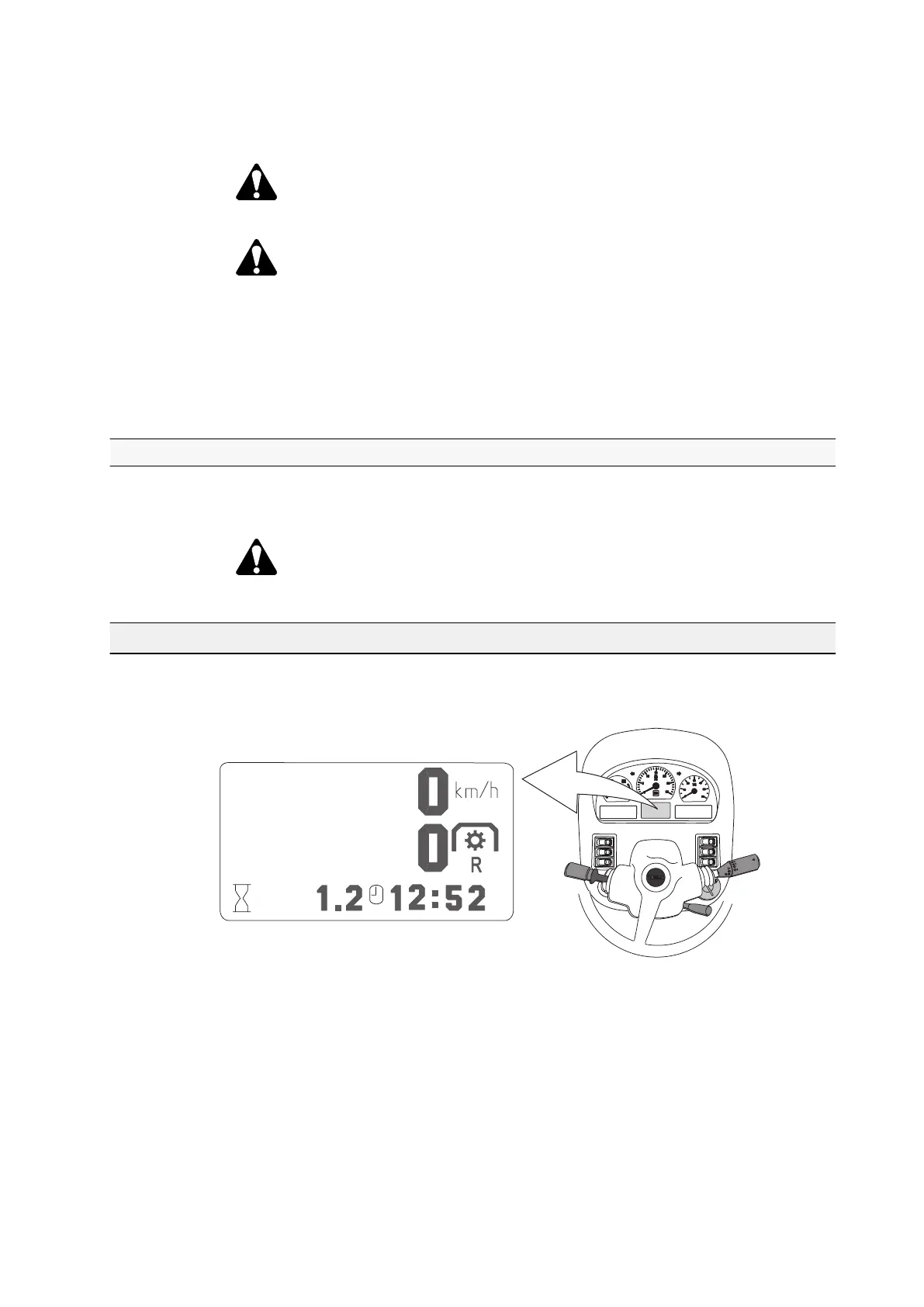activate the front controls using the front power shuttle lever by moving
the parking brake on and off.
WARNING: Do not drive on the road with the reverse drive controls.
WARNING: Keep the driving speed below 10 km/h when using the
reverse drive controls.
The reverse drive control does not operate when driving forward, because the
tractor has a reverse drive preventing valve. If the lockout does not work, check
the fuse. If the fuse is broken, contact an authorised Valtra workshop.
The brake pedal for reverse drive control also controls the trailer brakes (extra
equipment).
3.8.27 Permitted driving inclinations for driving the tractor on a slope
To ensure sufficient lubrication for the transmission and engine, it is essential to
follow the maximum driving angles when driving the tractor on a slope.
WARNING: Angles for safe driving should be smaller than stated to
avoid the tractor from tipping over.
3.9 Proline instrument panel display
The Proline instrument panel display shows information about different tractor
functions.
GUID-55505B1C-DA65-4A70-9635-9D97C12CE044
The display has three rows with either fixed or selectable views:
• The bottom row view is fixed.
• The operator can select the top and middle row views.
3. Operation
- 125 -
