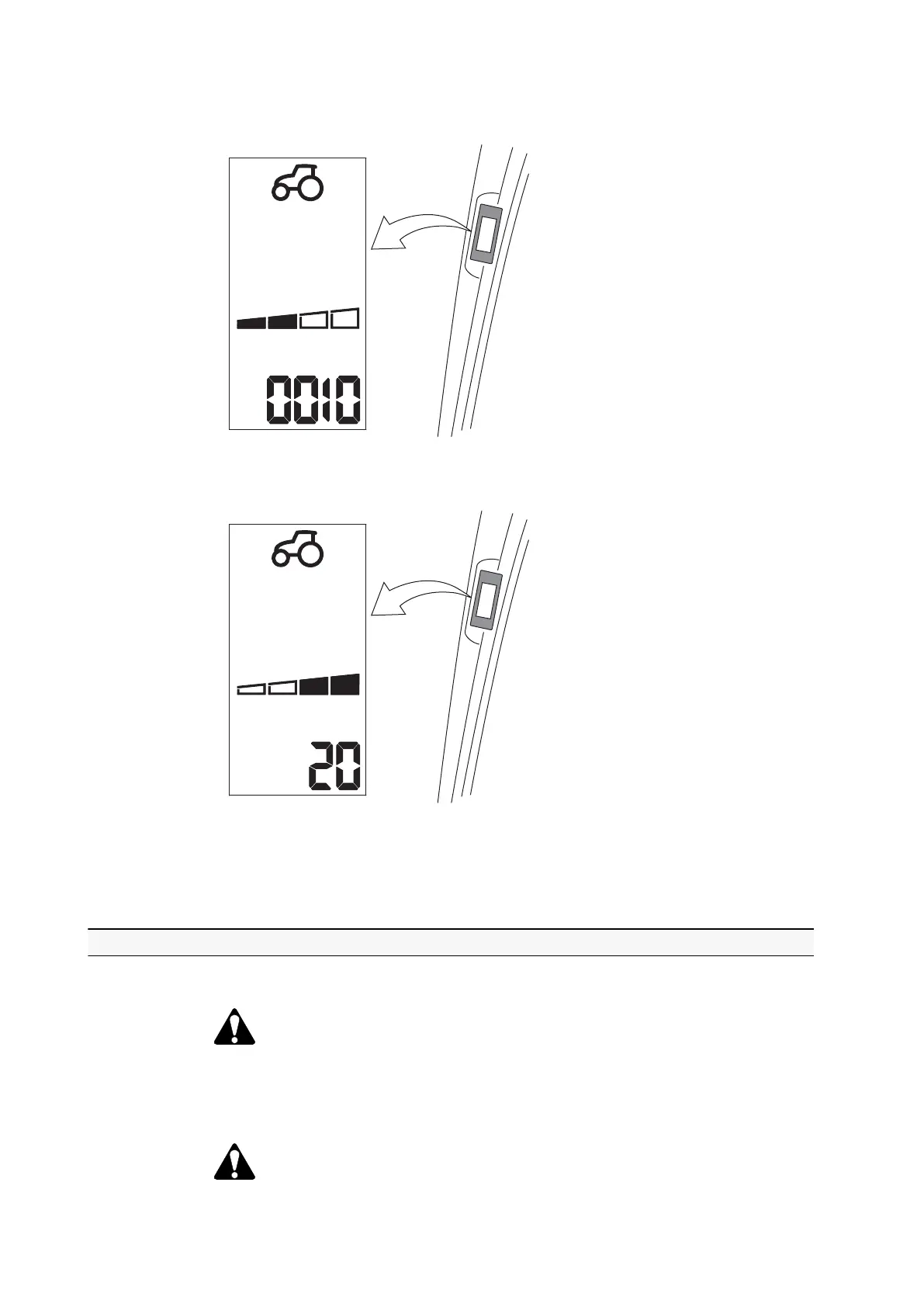8. Press the Powershift push button to select the driving start automatics
engagement time parameter.
GUID-B4F83C0E-FEAF-4F49-AA11-311B99C1103C
9. Change the parameter value by pressing Powershift push buttons.
GUID-A2273974-20E8-4D07-818D-246607F8A074
10. Press the HiShift push button to leave the setting menu and save all changes.
If you want to leave the setting menu and discard all changes made, turn the
ignition switch off.
3.8.26 Reverse drive system
You can use the rear and front controls in the reverse drive system.
WARNING: Using the rear controls: Before turning the seat to the
backward position, move the front power shuttle lever to the parking
brake position (position P). After this, you can turn the seat and
activate the rear controls using the rear power shuttle lever by moving
the parking brake on and off.
WARNING: Using the front controls: Before turning the seat to the
forward position, move the rear power shuttle lever to the parking
brake position (position P). After this, you can turn the seat and
3. Operation
- 124 -
