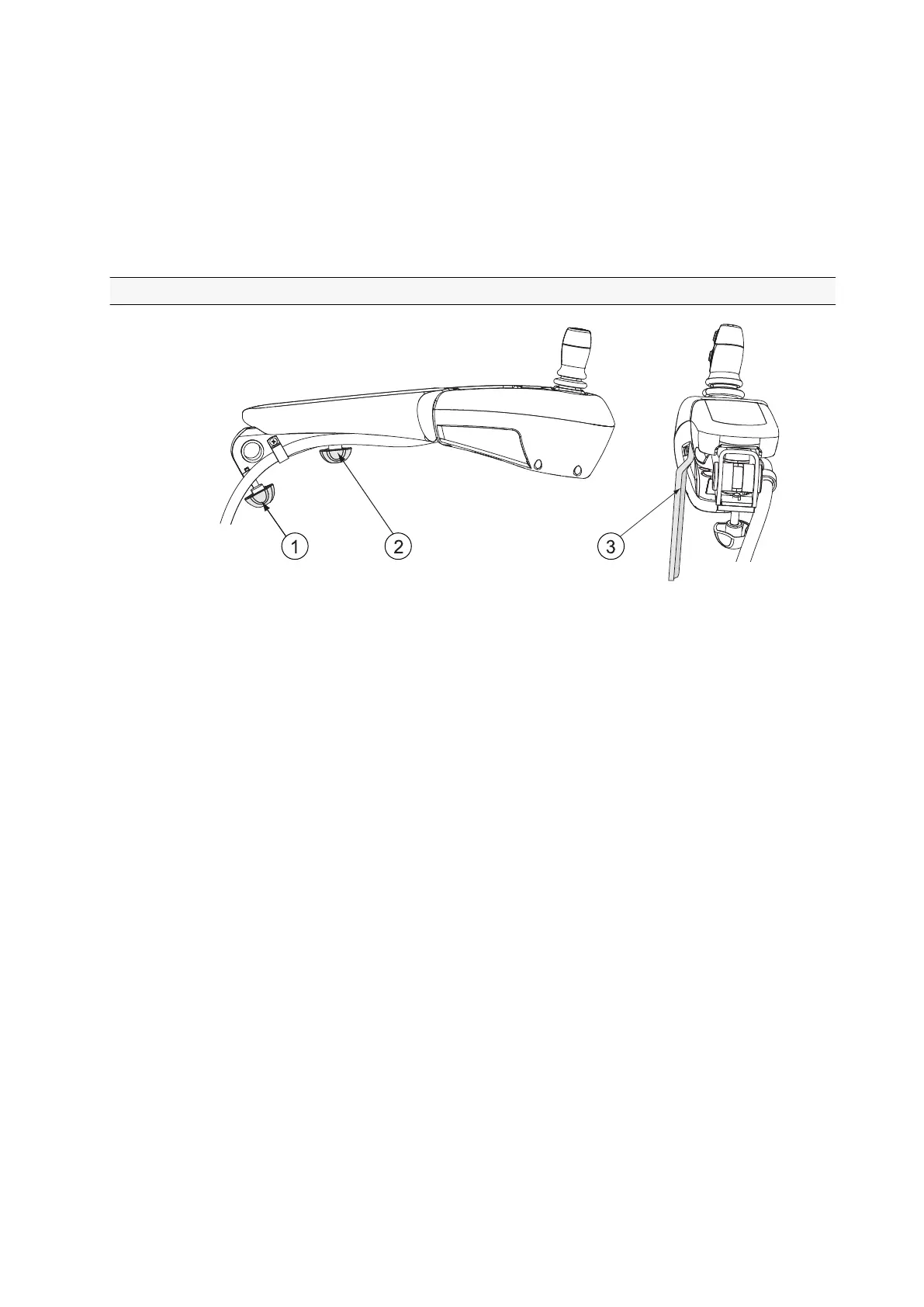• Adjust the lumbar support.
Turn the knob clockwise or anti-clockwise to adjust the lumbar support. The
height and depth are adjusted at the same time.
• Turn the seat heating on or off.
• Adjust the headrest height by lifting or lowering it.
• Remove the headrest by pulling it upwards.
3.2.3 Adjusting the armrest
GUID-8B7C0B54-A62B-42EC-8B2F-3CDECEAA85F3
1. Declination adjustment screw
2. Length adjustment screw
3. Bracket
• Adjust the armrest inclination.
• Turn the declination adjustment screw clockwise to lift up the armrest.
• Turn the declination adjustment screw anti-clockwise to lower the armrest.
• Raise the armrest to the upright position by lifting the front edge.
• Adjust the length of the armrest.
• Loosen the length adjustment screw.
• Adjust the length of the armrest.
• Tighten the length adjustment screw.
• Adjust the armrest laterally by moving the end part sideways.
• Adjust the vertical position of the armrest by moving the bracket to other
mounting holes.
3. Operation
- 59 -
