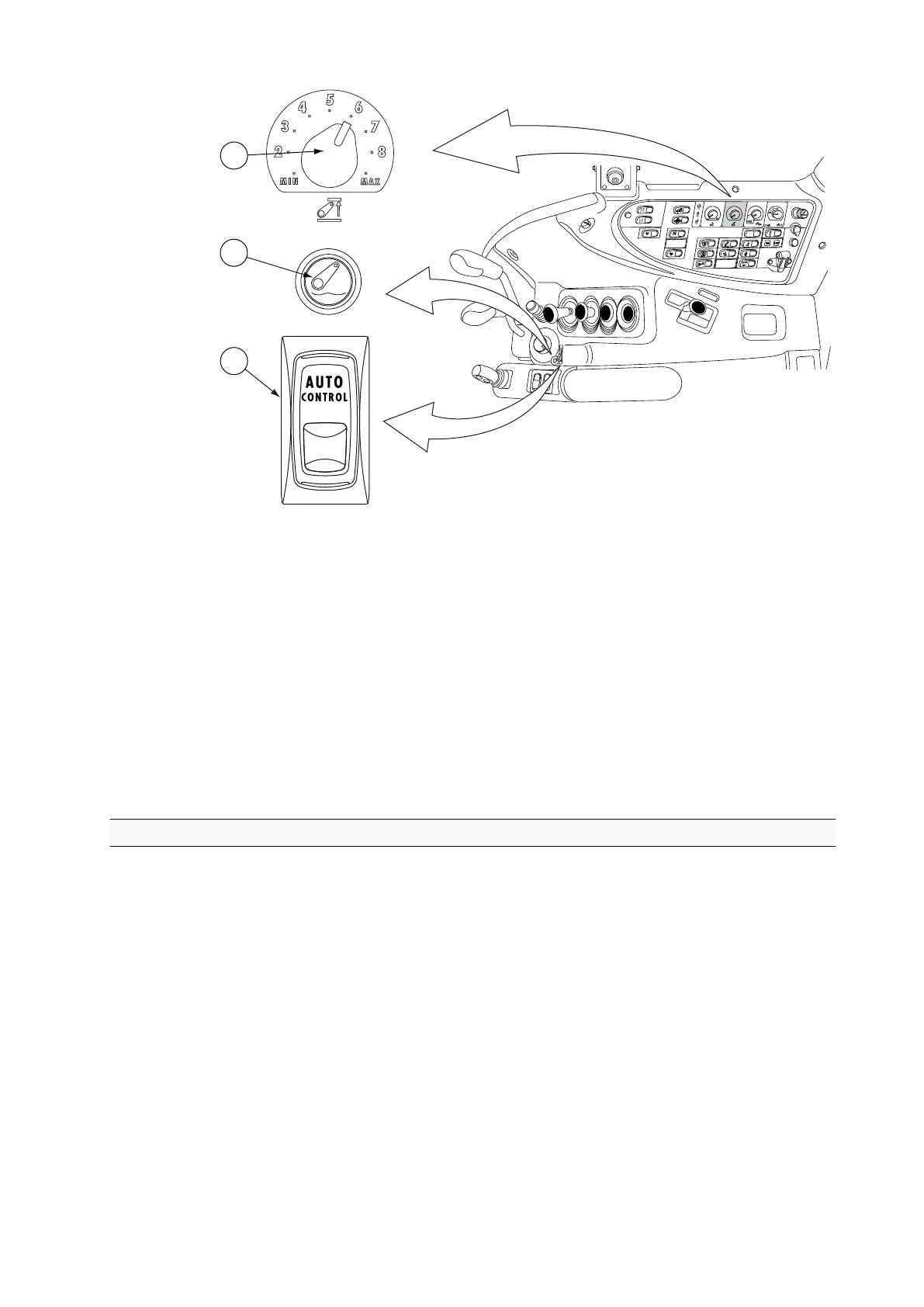GUID-474FAD8E-FF51-4B02-8A2E-8611D866FD7C
1. Lifting height selector
2. Passing switch for position control knob
3. Lift/stop/lower switch
1. Turn the lifting height selector to the MAX position.
2. Set the lift/stop/lower switch to the lift (transport) position.
3. Press down the passing switch for position control knob.
The lower links pass the limit set by the lifting height selector.
4. Release the passing switch for position control knob.
The lower links return to the value set by the lifting height selector.
3.12.14 Using the drive balance control
The control system makes driving the tractor more even and stable. The drive
balance control can also be used in the field.
The drive balance control system is used for balancing the tractor when
transporting heavy implements on the linkage. The linkage lowers and lifts
slightly, if needed. When the drive balance control is in use the transport height is
a bit lower than the one set by the lifting height selector and can vary a bit.
The drive balance control operates only with the transport mode, that is, when the
lift/stop/lower switch is in the lift (transport) position.
3. Operation
- 165 -
