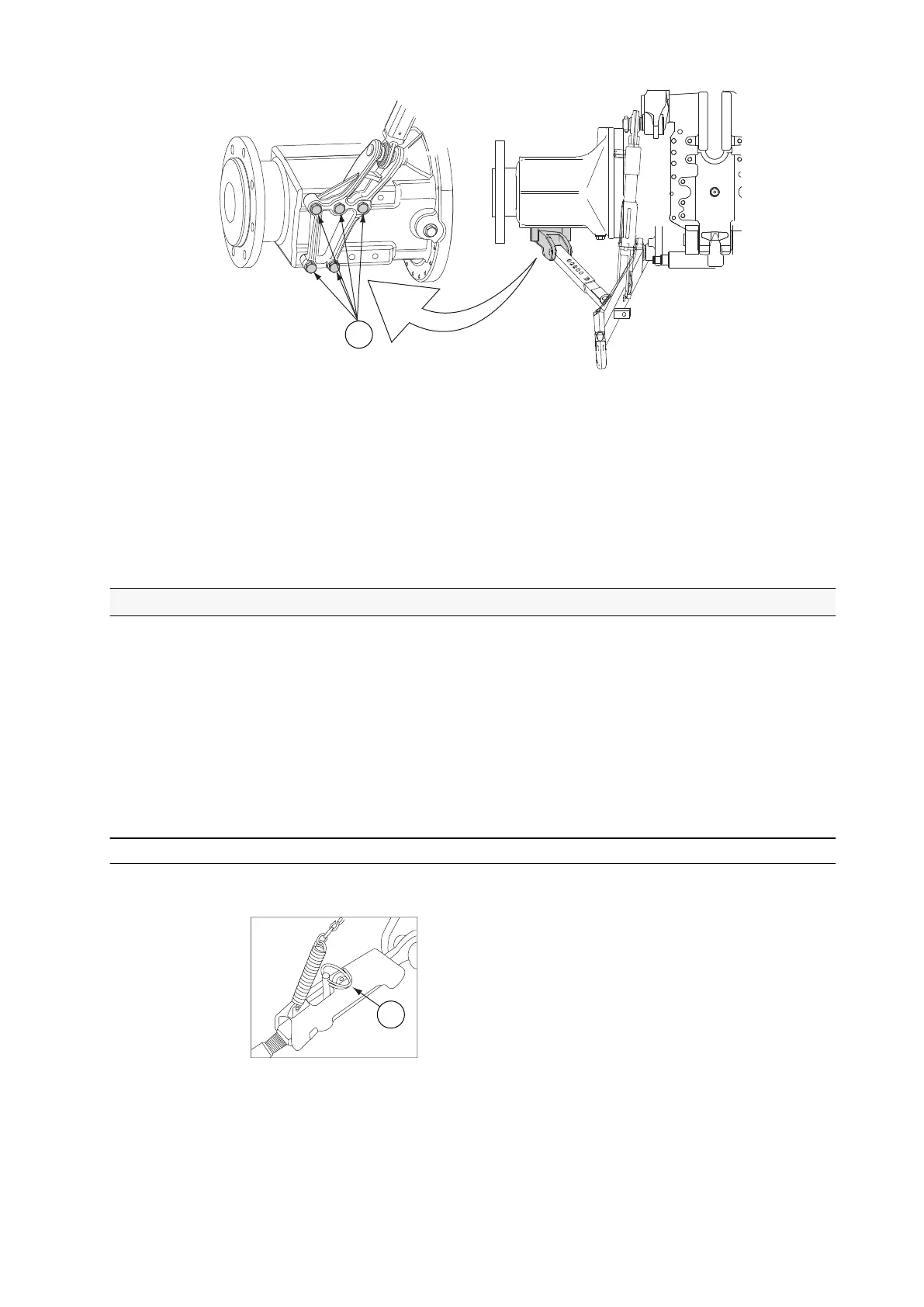GUID-483E0119-D7B1-46B1-BD12-B8C10832EC05
1. Screw
1. Unscrew the screws.
2. Change the position of the check links' support.
The position should be the same on both sides of the tractor.
3. Tighten all screws.
3.13.6 Automatic check links
The automatic check links are used to limit the distance between the lower links.
The automatic check links are extra equipment.
There are two types of automatic check links available, one adjusted with thread
and another adjusted with a locking pin.
NOTE: Adjust the check links so that they do not come into contact with the rear
wheels.
3.13.6.1 Adjusting thread-adjustable check links
1. Unfasten the closure pin.
GUID-53123B07-BC4B-4579-987D-A82A2E125F10
1. Closure pin
3. Operation
- 175 -
