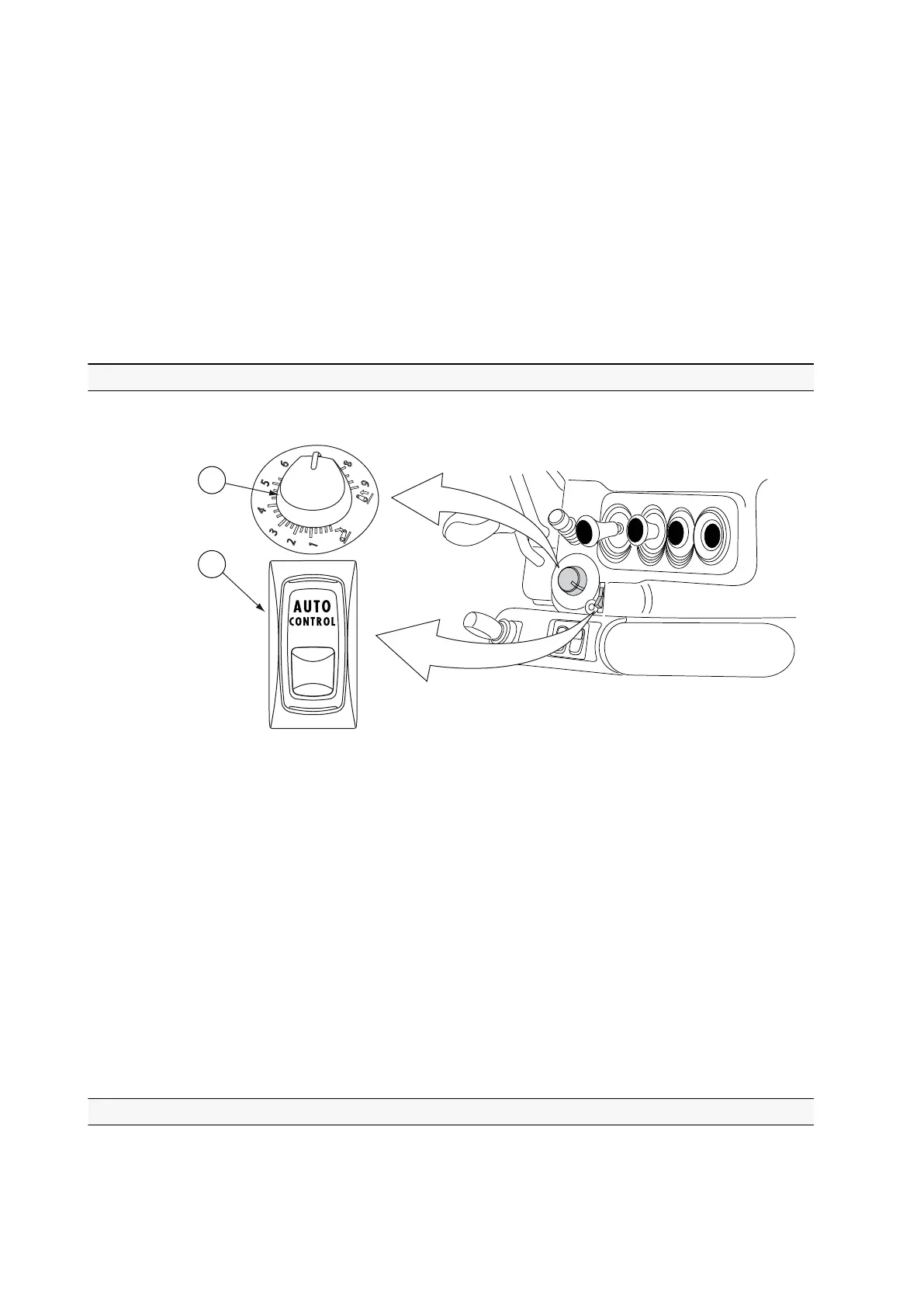1. Press the lift/stop/lower switch rapidly two times to either of its extreme
positions.
Linkage activation requires two rapid presses of the lift/stop/lower switch for
safety. Depending on the current position of the linkage, the latter of the
presses defines the direction of the linkage movement to be activated.
The diagnose light goes out and the lower links move to the preset position.
The first movement is done by reduced speed.
NOTE: The linkage movement can be stopped by pressing the lift/stop/lower
switch to the centre (stop) position.
2. To increase the speed to normal, change the position of the lift/stop/lower
switch again.
3.12.3 Using the lift/stop/lower switch
The lift/stop/lower switch has three positions.
GUID-4B4694FB-BCDD-477D-987D-42FF263605E1
1. Position control knob
2. Lift/stop/lower switch
• Press down the symbol side of the lift/stop/lower switch.
The lower links are moved to the height set by the position control knob. This
is called the Autocontrol position.
NOTE: When the draft control is in use, the linkage movements can be large
and undeterminable.
• Press down the side of the lift/stop/lower switch opposite to the symbol.
The lower links are moved to the height set by the lifting height selector. This
is called the transport position.
• To stop the lower links, set the lift/stop/lower switch to the centre position.
This is called the stop position.
3.12.4 Using the position control knob
You can use the position control knob to lift or lower the lower links. The knob
allows continuous control of the lower links position. It sets the position of the
lower links when the lift/stop/lower switch is in the lower (Autocontrol) position.
3. Operation
- 158 -
