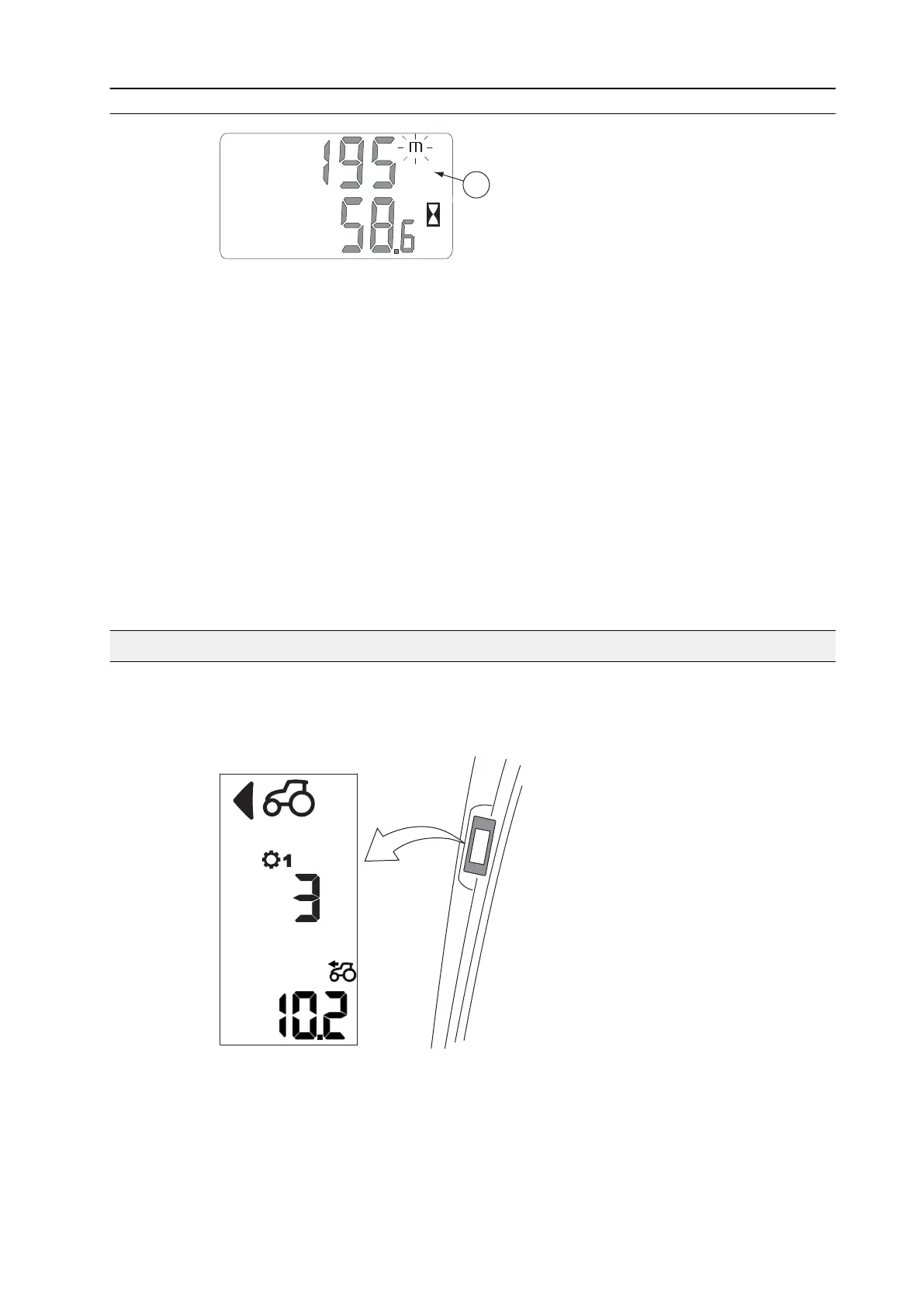3.10.6.5 Changing the Agroline tyre parameters for different tyres
GUID-2AA5E878-726E-4E9D-B9FF-E9165874E014
1. Tyre parameter code
1. Activate the tyre parameters in the setting mode.
The letter m starts to flash.
2. Select the right code number.
Press the opposite side to the symbol of the change over switch.By keeping
the opposite side to the symbol of the of the change over switch pressed
down the numbers change continuously.The code number value can vary
between 100–400. When pressing the switch rear edge, the code value
changes from a smaller value to greater one.
The setting of the tyre parameter is complete when the display changes into
mode after about 10 seconds or by pressing the symbol side of the change over
switch for over 3 seconds.
3.11 A-pillar display
A separate display is located on the right-hand side front pillar. It gives
information on the power shuttle, power take-off, driving speed, outdoor
temperature, time and transmission.
GUID-64B23E1E-EECB-4DA8-B44F-CE09DD4D85FA
The display has a backlight to facilitate work in the dark.
The display is divided into a power shuttle section, a transmission section, and a
general information section.
3. Operation
- 151 -
