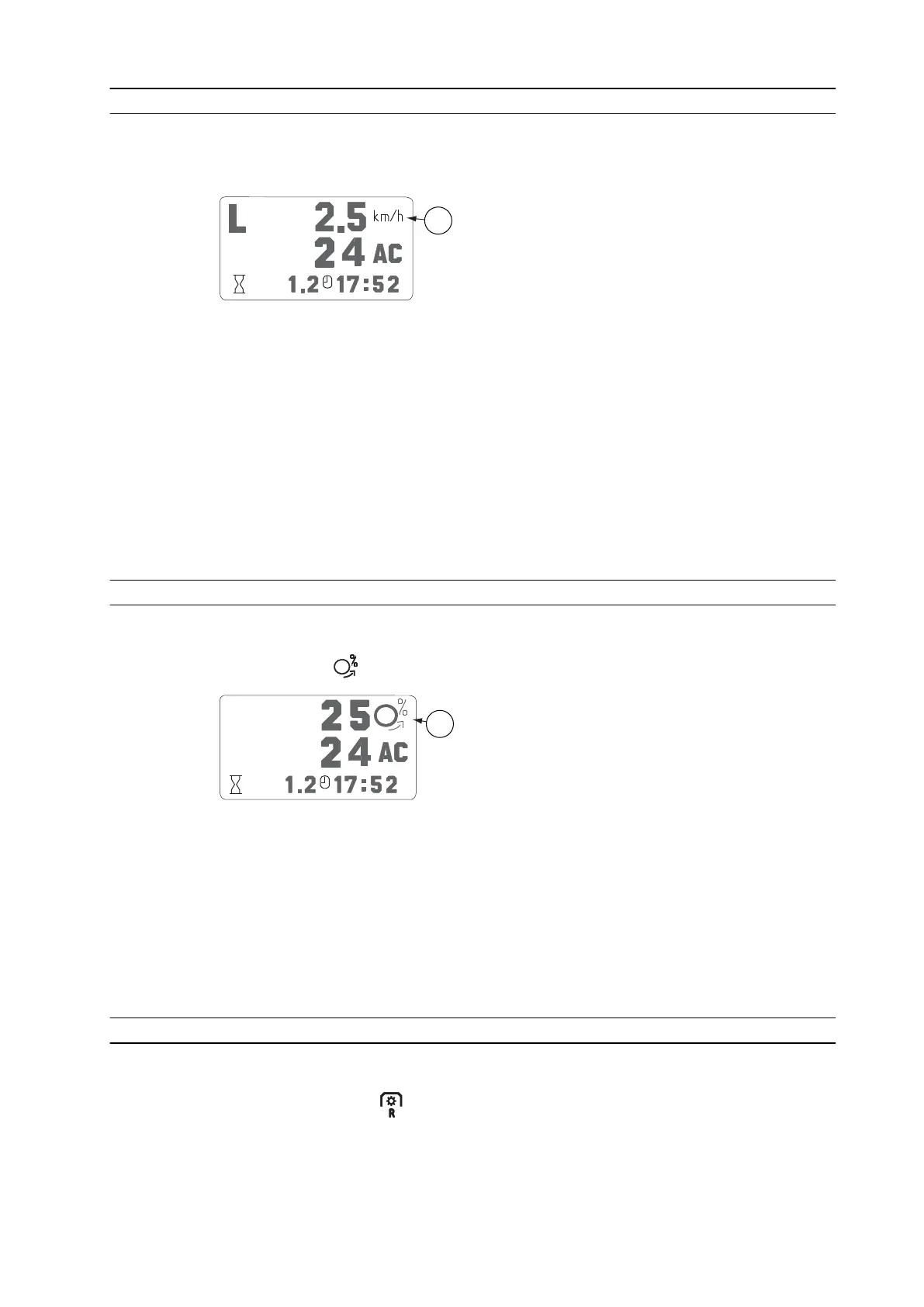3.9.3.3 Driving speed view
The driving speed is displayed in km/h or miles/h.
The driving speed is shown on the top or middle row of the display.
GUID-B7C1AF1F-3046-4DE6-B897-30B2A6E6B002
1. Driving speed
The driving speed is displayed as follows:
• The letter L shows that the driving speed is under 3 km/h (2 mph).
• Driving speeds of 0–10 km/h (0-10 mph) are shown with an accuracy of one
decimal place.
• Driving speeds of 10–15 km/h (10-15 mph) are shown with an accuracy of
one decimal place in steps of 0.2 units.
• Driving speeds of over 15 km/h (15 mph) are shown without decimals.
You can change the driving speed unit by changing the unit of length.
3.9.3.4 Wheel slip view
The wheel slip of the tractor is shown as a percentage.
The wheel slip
is shown on the top or middle row of the display.
GUID-B4E896EB-E695-46C0-825D-EF6061BA353E
1. Wheel slip
The wheel slip display shows the wheel slip percentage.
The wheel slip percentage is attained by comparing the speed information of the
radar to the rotation speed of the wheels.
The radar starts to operate at a driving speed of 0.3 km/h (0.2 mph). For driving
speeds below 0.3 km/h (0.2 mph), zero is displayed.
3.9.3.5 Rear power take-off speed view
The rear power take-off (PTO) speed is shown in revolutions per minute (rpm).
The rear PTO speed
is shown on the top or middle row of the display.
3. Operation
- 129 -
