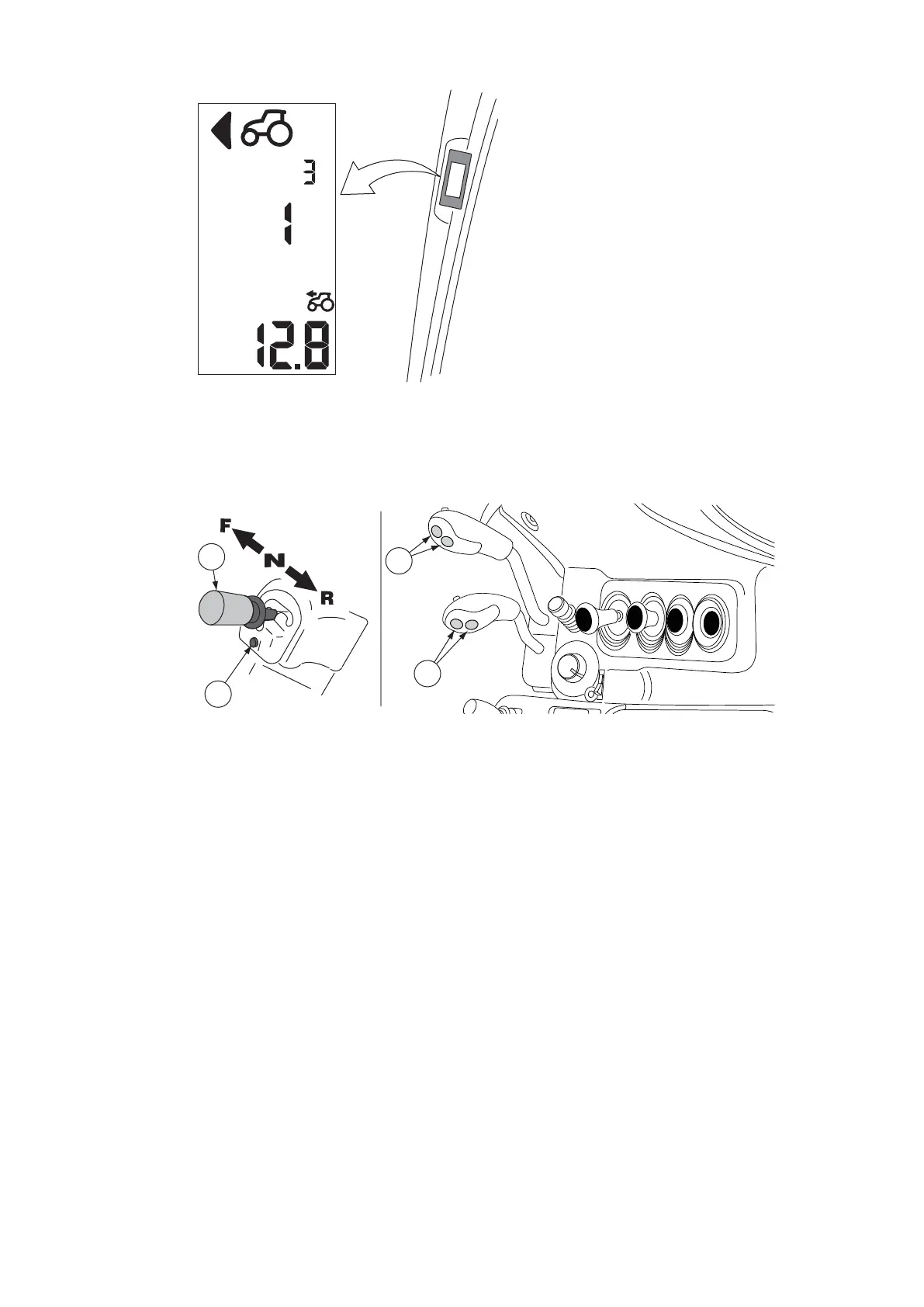GUID-6620A2FF-8682-42DD-8BA5-2E3A6258C436
If the Powershift function is not preprogrammed, the selected Powershift gear is
engaged while changing direction.
GUID-ED240242-BACB-4E43-8F22-1BAF14EEDC33
1. Power shuttle lever
2. Powershift preprogramming push button
3. Powershift push buttons
The engine must be running when you preprogram the Powershift.
• To preprogram the Powershift gear and the speed range:
Both directions can have different programs.
• Start the engine.
• Press down the clutch and brake pedals to ensure safety.
You can make the preprogramming also while driving.
• Select the driving direction F or R with the power shuttle lever.
• Select the speed range (LL, M, H).
• Select the Powershift gear with the Powershift push button.
• Press the Powershift preprogramming push button for half a second.
The A-pillar display shows the preprogrammed driving direction and the
Powershift gear.
NOTE: Even if the power is turned off, the preprogramming remains.
You can programme the other driving direction in the same way.
3. Operation
- 102 -
