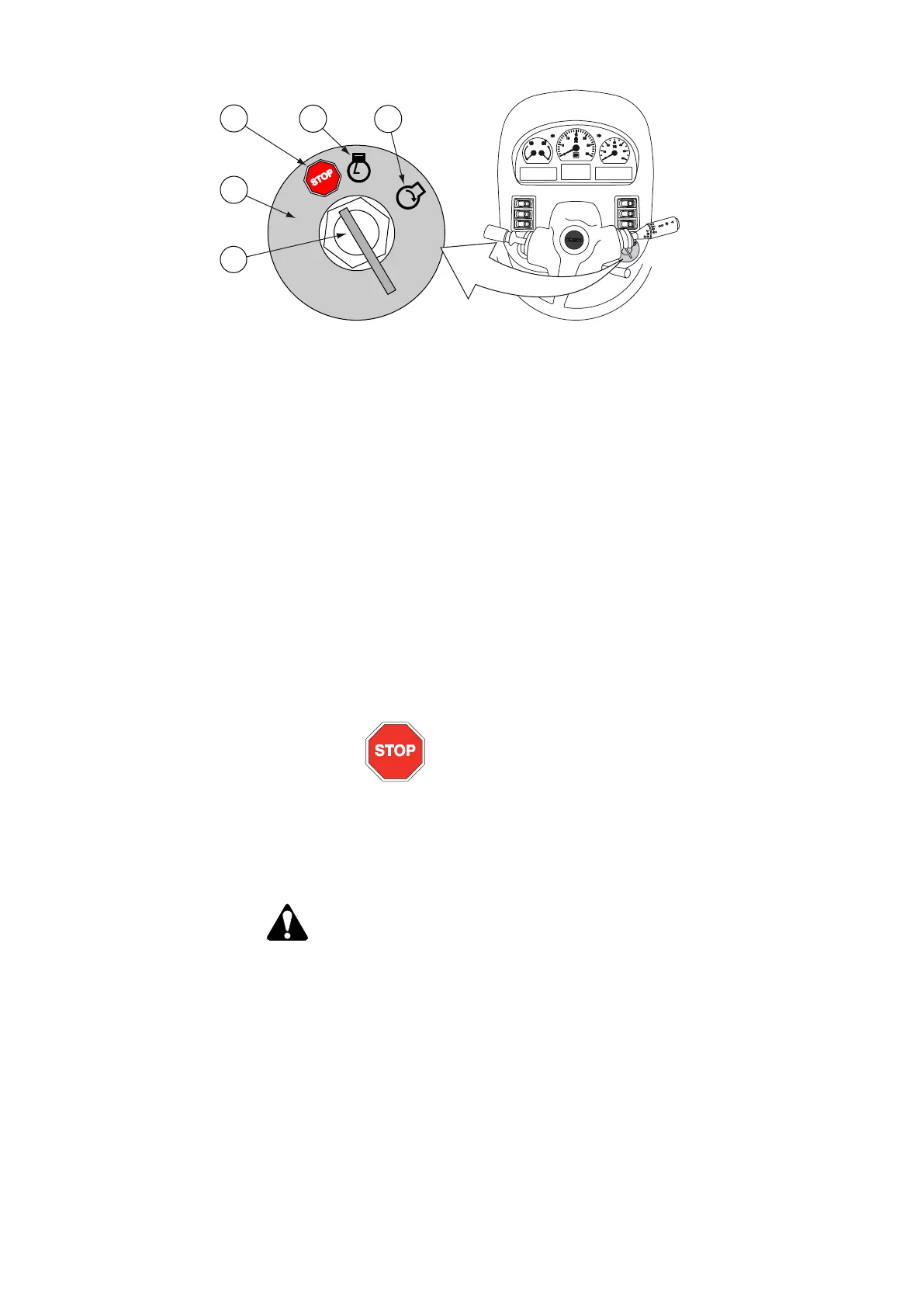GUID-9B02020C-3389-4113-AFA0-CC49C784DA08
1. STOP position
2. Power on position
3. Start position
4. Ignition switch
5. Ignition key
• To turn on the power, turn the ignition key from the STOP position to the
power on position.
In cold conditions, when the engine is cold, the glow indicator light on the
Proline instrument panel is lit. When the ignition key is in this position,
electrical equipment can be used.
• To start the engine, turn the ignition key from the power on position to the
start position after the glow indicator light on the Proline instrument panel has
gone out.
• To turn off the power, turn the ignition key to the STOP position.
STOP position
• The STOP position of the ignition switch can be used as an emergency
stop. The tractor and several movements of the implements can be
stopped if a fault occurs by turning the ignition key to the STOP position.
This will make the engine stop, all the wheels lock, the transmission
disengage and the movement of the linkage stop.
WARNING: Do not turn off the power when the tractor is moving.
Turning off the power engages the parking brake immediately.
There is danger of skidding and loss of control.
3. Operation
- 67 -
