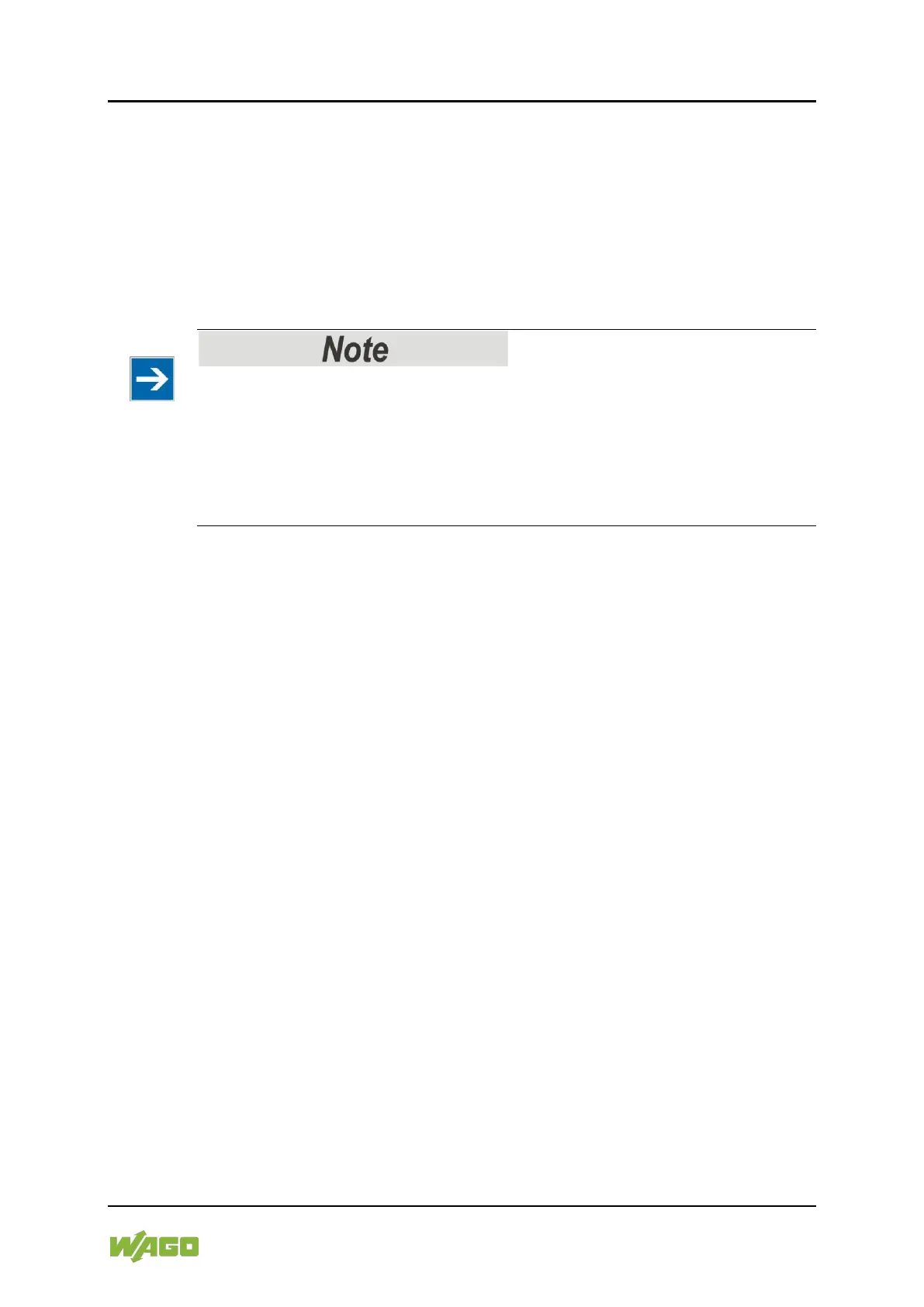WAGO-I/O-SYSTEM 750 Commissioning 101
750-8100 PFC100; 2ETH; ECO
Manual
Version 1.6.0, valid from FW Version 03.02.02(14)
A tooltip containing more detailed information opens as long as the cursor
is positioned over an LED. The text that is displayed also contains the
message that put the LED into its current status. The time of the message
is also shown.
The states displayed in the WBM will not always correspond at the precise
time to those on the controller. Data has a runtime during transmission and
can only be queried at a certain interval. The time period between two
queries is 30 seconds.
Do not power cycle the controller after changing any parameters!
Some parameter changes require a controller restart for the changes to apply.
Saving changes takes time.
Do not power cycle the controller to perform a restart, i.e., changes may be lost
by shutting down the controller too soon.
Only restart the controller using the software reboot function. This ensures that
all memory operations are completed correctly and completely.
The parameters and settings options for web-based management (WBM) are
given in the following sections.
