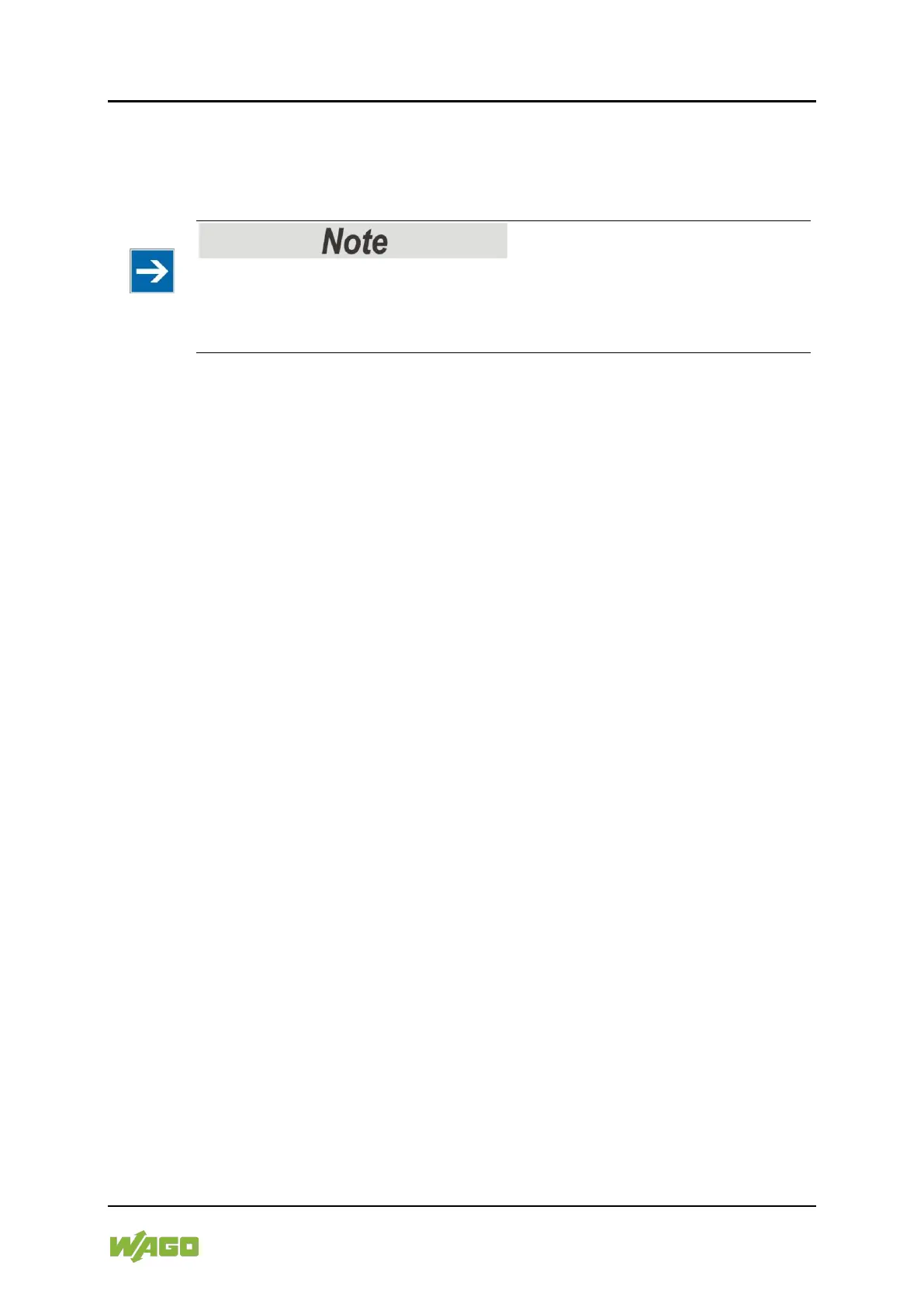WAGO-I/O-SYSTEM 750 Device Description 25
750-8100 PFC100; 2ETH; ECO
Manual
Version 1.6.0, valid from FW Version 03.02.02(14)
In the controller, all input signals from the sensors are combined. After
connecting the controller, all of the I/O modules on the bus node are detected
and a local process image is created from these. Analog and specialty module
data is sent via words and/or bytes; digital data is sent bit by bit.
No direct access from fieldbus to the process image for I/O modules!
Any data that is required from the I/O module process image must be explicitly
mapped in the CODESYS program to the data in the fieldbus process image and
vice versa! Direct access is not possible!
e!COCKPIT makes configuring the fieldbus possible.
A Web-based management system (WBM) is also available as a configuration
aid. This system includes various dynamic HTML pages from which, among other
things, information about configuration and the status of the controller can be
called up. The WBM is already stored in the device and is presented and
operated using a web browser. You can also save your own HTML pages in the
implemented file system, or call up programs directly.
In the controller's initial state, the installed firmware is based on Linux
®
, with
special real-time extensions of the RT-Preempt patch. In addition, the following
application programs are also installed on the controller, along with a number of
different auxiliary programs:
• a SNMP server/client
• a Telnet server
• a FTP server, a FTPS server (explicit connections only)
• a SSH server/client
• a Web server
• a NTP client
• a BootP and DHCP client
• a DHCP server
• a DNS server
• an e!RUNTIME Runtime Environment
Based on IEC-61131-3 programming, data processing takes place on site in the
controller. The logical process results can be output directly to the actuators or
transmitted via a connected fieldbus to the higher level controller.
