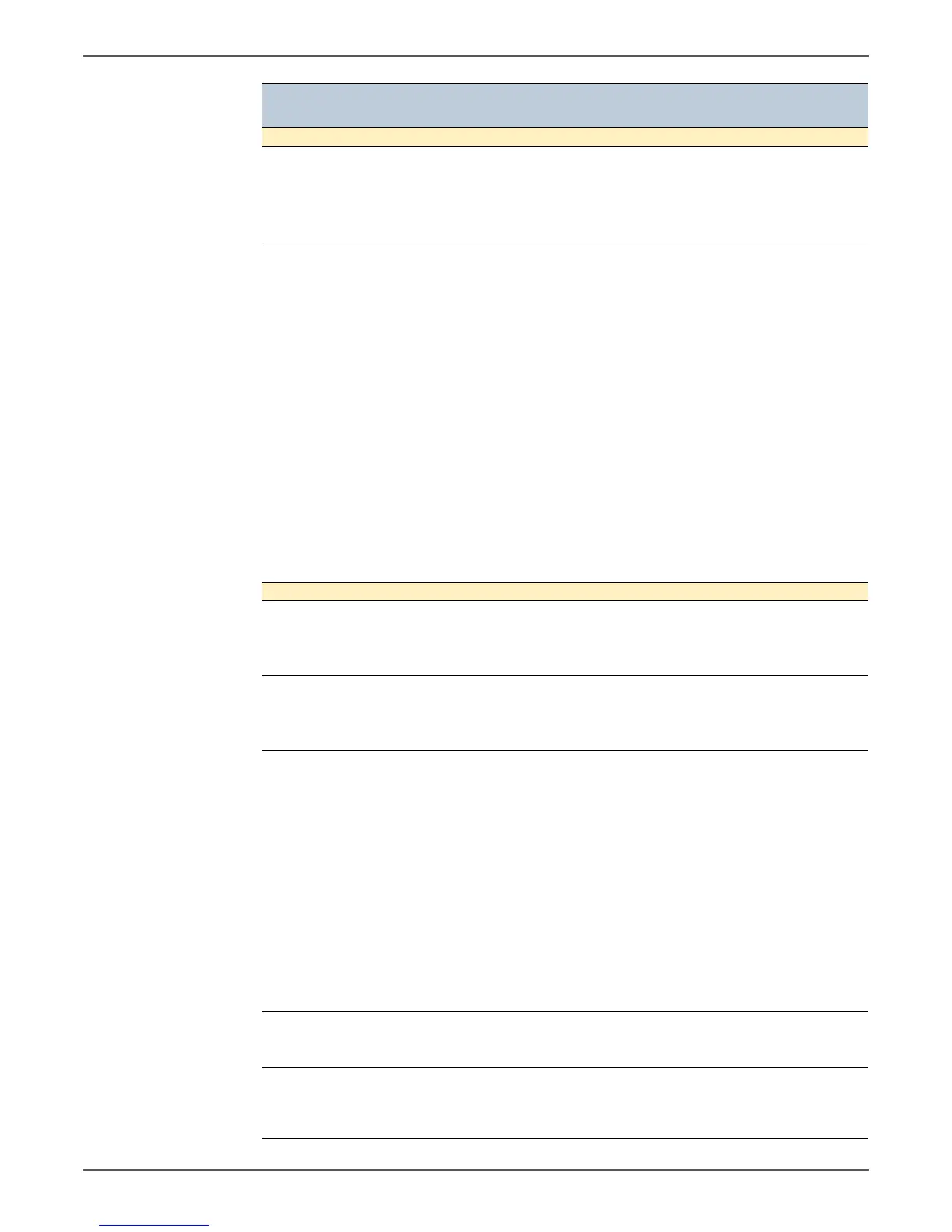Phaser 6000/6010 and WC 6015 MFP Xerox Internal Use Only 4-37
Troubleshooting
Print Info Provides printer configuration and settings information.
Config Page
■ Ready
■ Processing
Prints version information. The
Configuration Page contains:
■ Optional Products Status
■ Engine ROM Revision No.
■ MCU NVM Revision No.
Print Settings
■ Ready
■ Processing
Prints the configured settings.
■ Serial No.
■ Tone Correction On/Off
■ Counter Type
■ Full Color Print Count
■ Color 1 Print Count
■ Color 2 Print Count
■ B/W Print Count
■ Tota l Print Co u nt
■ Full Color Backup Count
■ Color 1 Backup Count
■ Color 2 Backup Count
■ B/W Backup Count
■ Total Backup Count
■ Full Color Error Count
■ Color 1 Error Count
■ Color 2 Error Count
■ B/W Error Count
Installation Set Provides printer installation information.
Serial No.
■ YXLxxxxxx
■ YXMxxxxxx
■ YXNxxxxxx
■ YXRxxxxxx
Displays the 6 digit Serial Number.
Pixel Counter
■ Y: nn.n
■ M: nn.n
■ C: nn.n
■ K: nn.n
Pixel count values of colors Y/M/C/K.
(Read only.)
Print Counter
■ Full Color Print
■ Color 1 Print
■ Color 2 Print
■ B/W Print
■ Tota l Print
■ Full Color Backup
■ Color 1 Backup
■ Color 2 Backup
■ B/W Backup
■ Tota l Backu p
■ Full Color Error
■ Color 1 Error
■ Color 2 Error
■ B/W Error
Displays the respective counter values
in the master NVM and backup NVM.
(Read only.)
Clear All NVM
■ OK?
■ Processing
■ Initialized
Clears all NVM.
Clear Job History
■ OK?
■ Processing
■ Initialized
Deletes job history data from NVM.
Tes t
Control Panel
(WorkCentre 6015 MFP)
Tes t D e s c r ipti o n