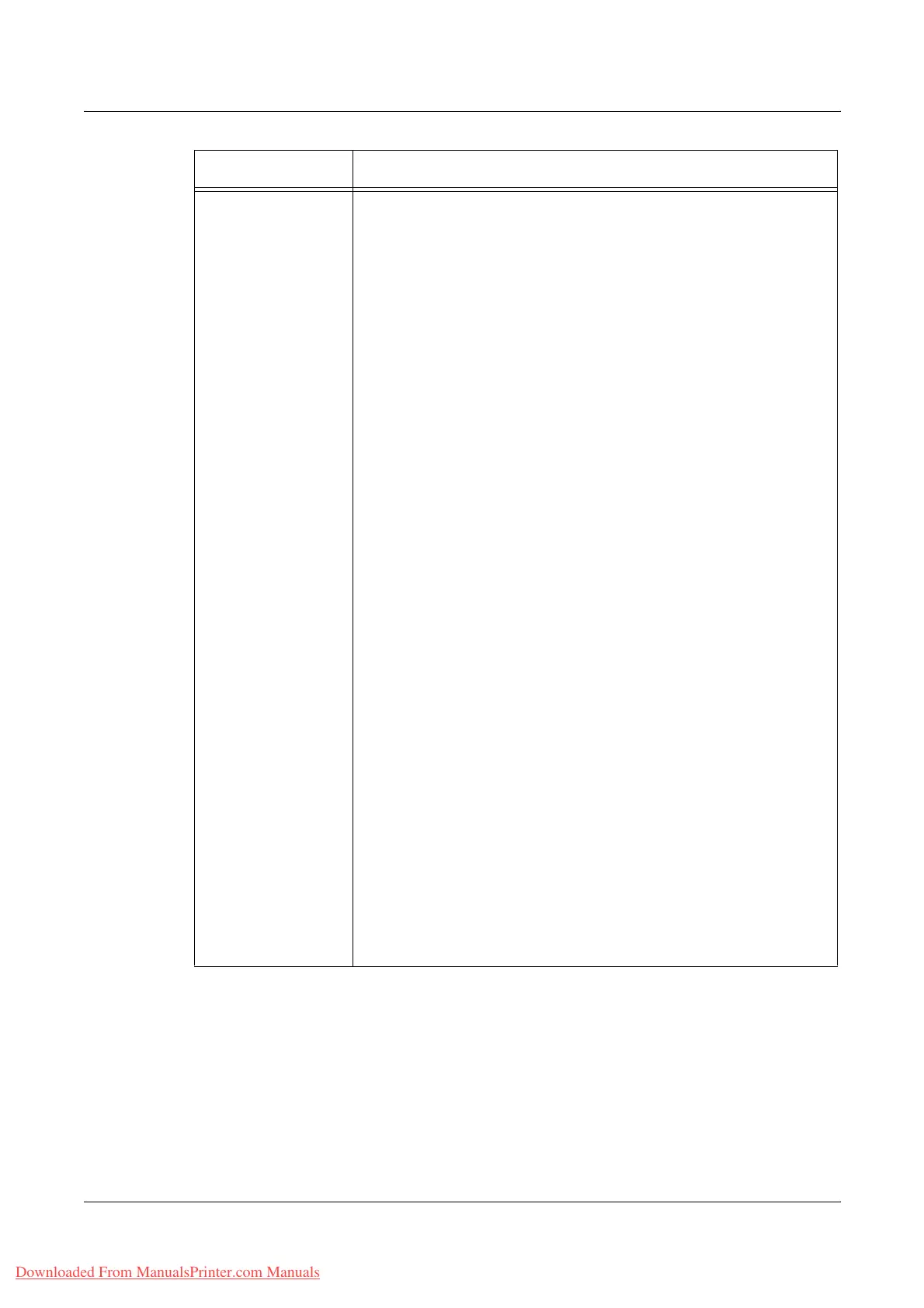8 CentreWare Internet Services
204 Xerox WorkCentre 7132 User Guide
Emulation Settings PCL
This page allows you to configure the settings when PCL is enabled.
Paper Tray – Allows you to select the paper tray.
Output Size – Allows you to select the paper size.
Paper Size (Bypass) – Allows you to select the paper size for Tray 5
(Bypass).
Custom Paper Size:Width X – Allows you to specify a paper size
width.
Custom Paper Size:Length Y – Allows you to specify a paper size
length.
Output Destination – Allows you to select the destination for your
output.
Quantity – Allows you to specify the number of sets to print between
1 and 999.
2 Sided Print – Allows you to select whether to print both sides of
paper.
Image Orientation – Allows you to select the image orientation.
Form Lines – Allows you to specify the page length (printing area) of
one page.
Font – Allows you to select the required font from the list of fonts
available.
Font Size – Allows you to specify the font size between 4.00 and
50.00 points in 0.25 point increments.
Font Pitch – Allows you to specify the font pitch between 6.00 and
24.00 points in 0.01 point increments.
Symbol Set – Allows you to select the desired symbol set from the list
of symbol sets available.
Handle CR As – Allows you to enable or disable carriage return and
line feed for the PCL mode.
Handle LF and FF As – Allows you to enable or disable carriage
return and line feed, and also carriage return and form feed, for the
PCL mode.
HexDump – Allows you to enable or disable hexadecimal memory
dump for the PCL mode.
Image Enhancement – Allows you to enable or disable image
enhancement.
Output Color – Allows you to select the output color mode.
Macro Management – Allows you to use Macro.
Font Management – Allows you to add/delete fonts.
Paper Supply Command – Allows you to refer to the paper supply
list.
Feature Setting items
Downloaded From ManualsPrinter.com Manuals
