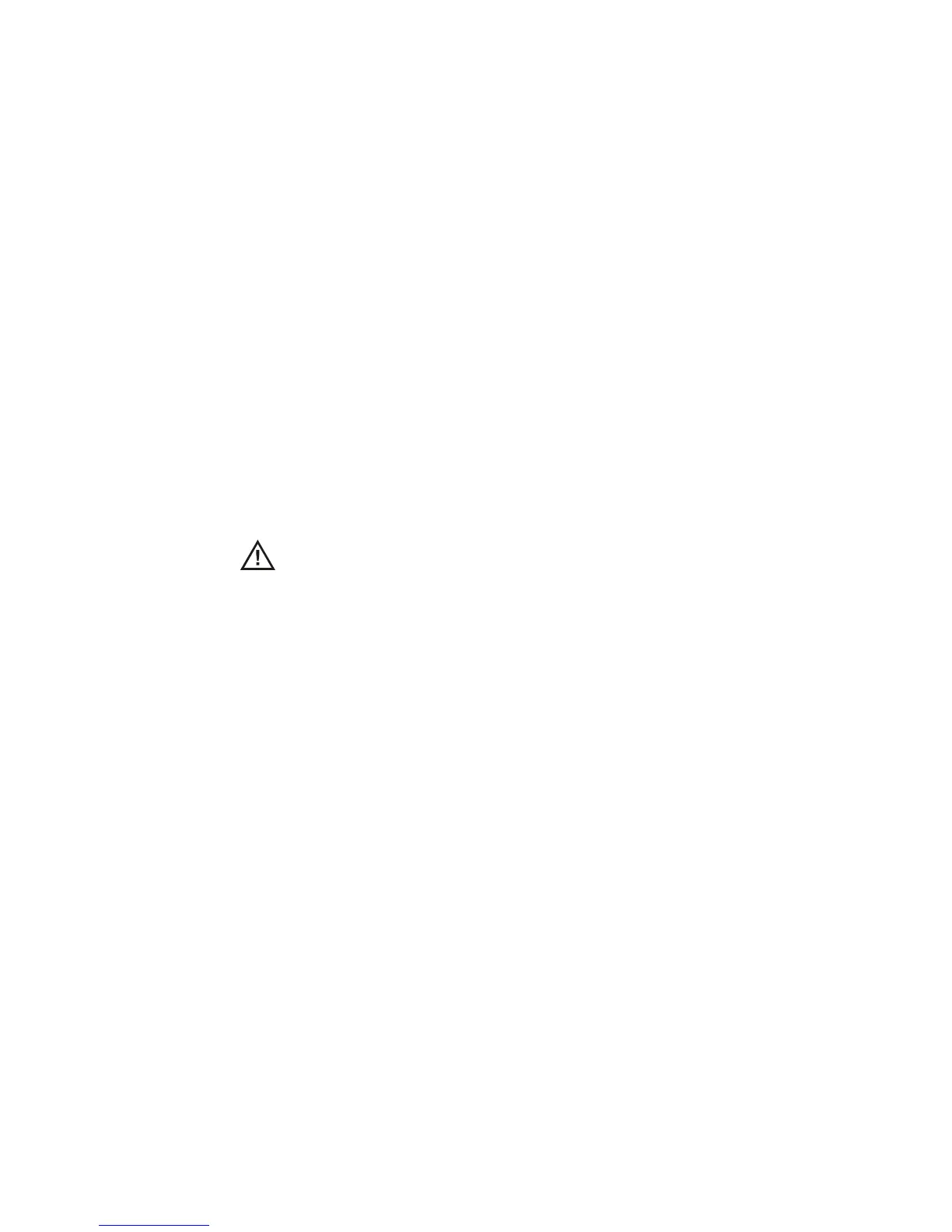Contents
InfiniiVision 7000B Series Oscilloscopes User’s Guide 17
16 Analyzing Data 343
Performing Mask Tests 344
To create a mask from a “golden” waveform (Automask) 344
Setup Options 346
Mask Test Trigger Output 348
Mask Statistics 348
To manually modify a mask file 350
Building a Mask File 353
Enabling Presision Measurements and Math 357
17 Digital Channels 359
To connect the digital probes to the device under test 360
Probe cable for digital channels 360
Acquiring waveforms using the digital channels 363
To display digital channels using AutoScale 364
Example 364
Interpreting the digital waveform display 366
To change the displayed size of the digital channels 367
To switch a single channel on or off 367
To switch all digital channels on or off 367
To switch groups of channels on or off 368
To change the logic threshold for digital channels 368
To reposition a digital channel 369
To display digital channels as a bus 369