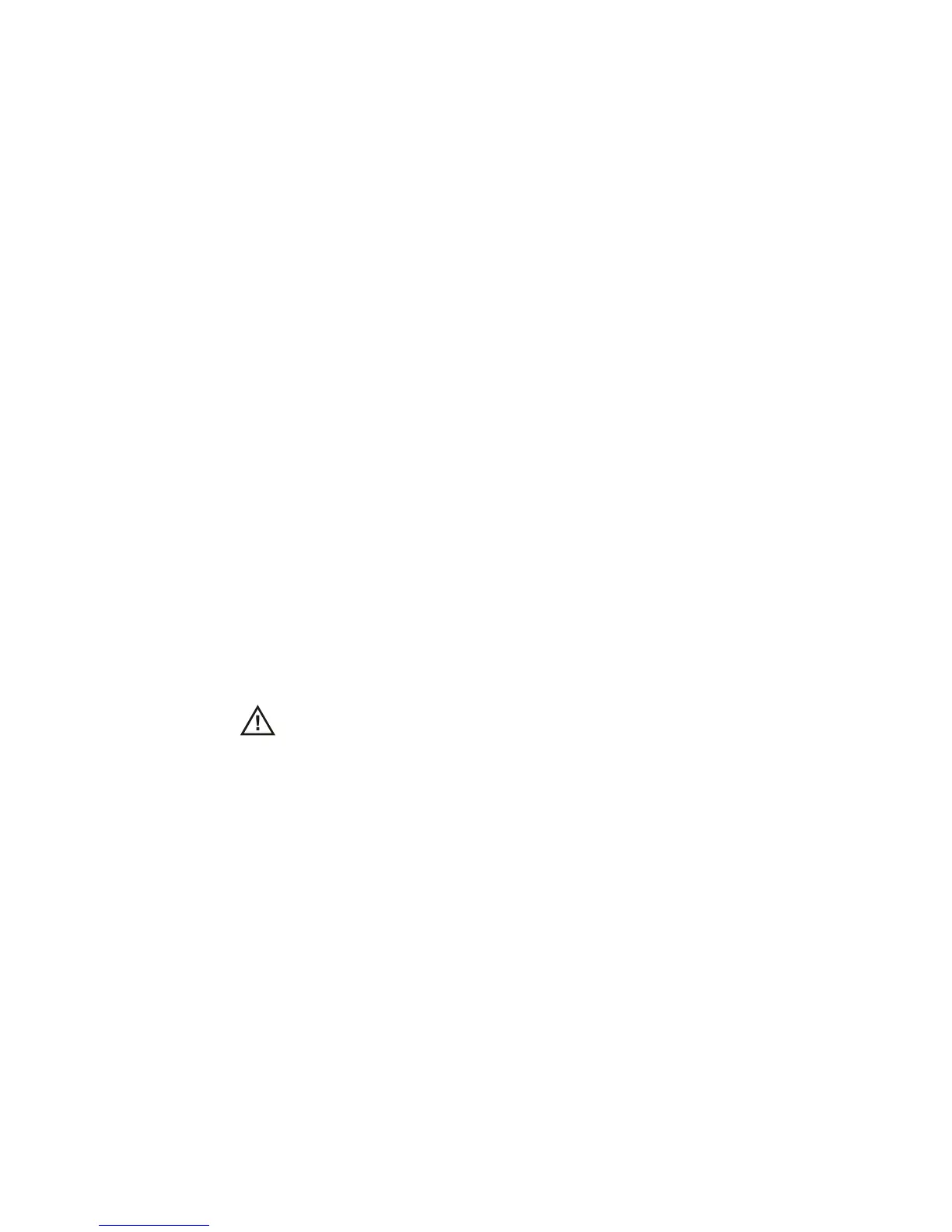18 InfiniiVision 7000B Series Oscilloscopes User’s Guide
Contents
Digital channel signal fidelity: Probe impedance and grounding 374
Input Impedance 374
Probe Grounding 376
Best Probing Practices 378
To replace digital probe leads 379
18 Oscilloscope Utility Settings 381
Configuring the [Quick Action] Key 382
Setting Oscilloscope Preferences 383
To choose "expand about" center or ground 383
To disable/enable antialiasing 383
To set up the screen saver 384
To set AutoScale preferences 385
To disable/enable transparent backgrounds 386
To load the default label library 386
To specify the measurement window for Zoom mode 386
Setting Rear Panel Options 388
To set the reference signal mode 388
Maximum input voltage at 10 MHz REF connector 389
To set the trigger out source 391
Setting the Oscilloscope’s Clock 392
Entering Licenses and Displaying License Information 393
To enter licenses 393
To display license information 393
Licensed Options Available 393
Other Options Available 395
Upgrading to an MSO 396
Secure Environment Mode Option 396