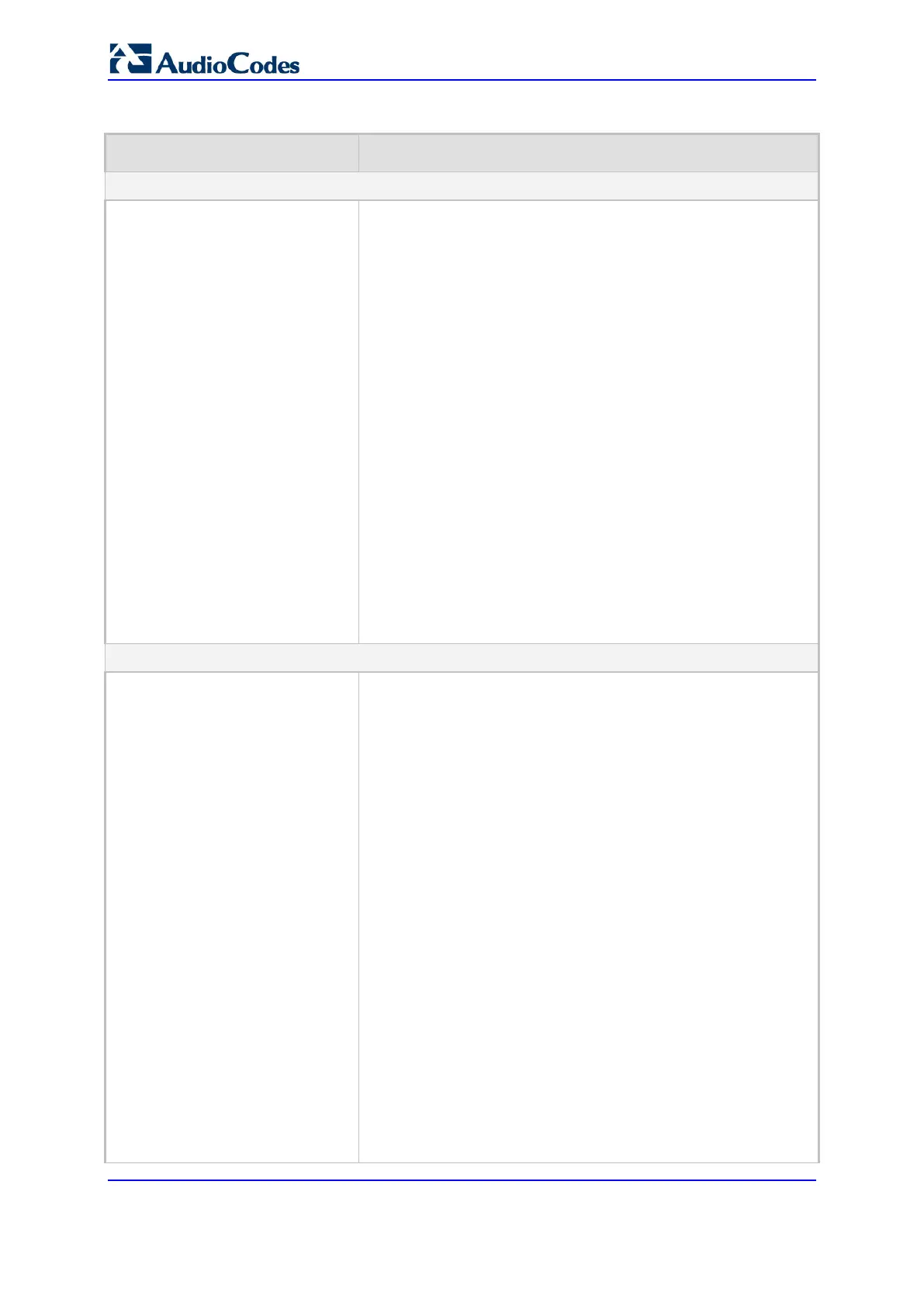User's Manual 1188 Document #: LTRT-10632
Mediant 800B Gateway & E-SBC
Table 72-44: Caller ID Parameters
Parameter Description
Caller ID Permissions Table
Caller ID Permissions
configure voip > gateway dtmf-
supp-service supp-service-
> enable-caller-id
[EnableCallerID]
This table parameter enables (per port) Caller ID generation
(FXS interfaces) and detection (FXO interfaces).
The format of the ini file table parameter is as follows:
[EnableCallerID]
FORMAT EnableCallerID_Index = EnableCallerID_IsEnabled,
EnableCallerID_Module, EnableCallerID_Port;
[\EnableCallerID]
Where,
Module = Module number, where 1 denotes the module in
Slot 1.
Port = Port number, where 1 denotes Port 1 of a module.
For example:
EnableCallerID 0 = 1,3,1; (caller ID enabled on Port 1 of Module
3)
EnableCallerID 1 = 0,3,2; (caller ID disabled on Port 2 of Module
3)
For more information, see Configuring Caller ID Permissions on
page 640.
Note:
The indexing of the parameter starts at 0.
The parameter is applicable only to analog interfaces.
Caller Display Information Table
Caller Display Information
configure voip > gateway analog
caller-display-info
[CallerDisplayInfo]
This table parameter enables the device to send Caller ID
information to the IP side when a call is made. The called party
can use this information for caller identification. The information
configured in this table is sent in the SIP INVITE message's
From header.
The format of the ini file table parameter is as follows:
[CallerDisplayInfo]
FORMAT CallerDisplayInfo_Index =
CallerDisplayInfo_DisplayString,
CallerDisplayInfo_IsCidRestricted, CallerDisplayInfo_Module,
CallerDisplayInfo_Port;
[\CallerDisplayInfo]
Where,
Module = Module number, where 1 denotes the module in
Slot 1.
Port = Port number, where 1 denotes Port 1 of a module.
For example:
CallerDisplayInfo 0 = Susan C.,0,1,1; ("Susan C." is sent as
the Caller ID for Port 1 of Module 1)
CallerDisplayInfo 1 = Mark M.,0,1,2; ("Mark M." is sent as
Caller ID for Port 2 of Module 1)
For more information, see Configuring Caller Display Information
on page 636.
Note:
