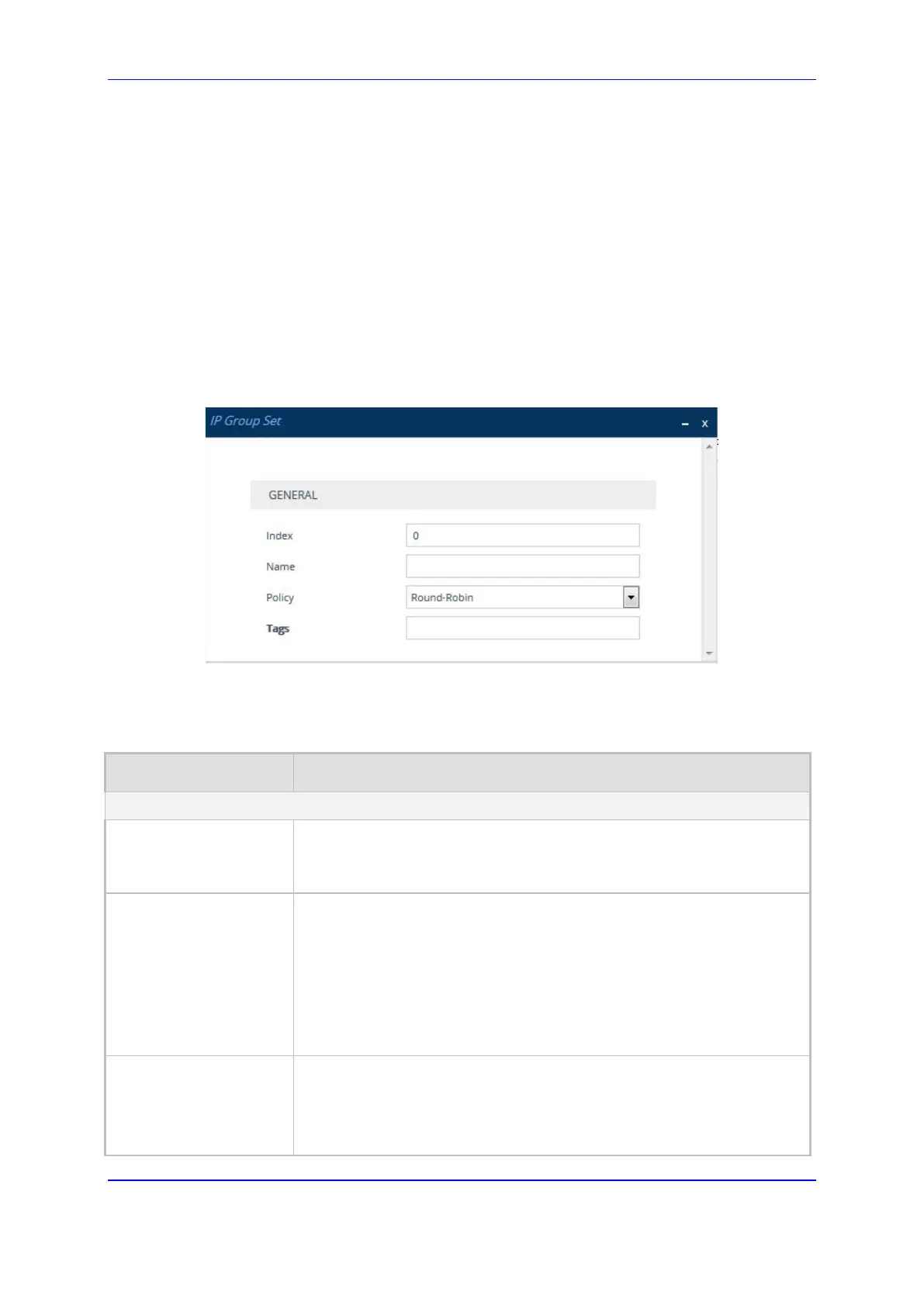Version 7.2 735 Mediant 800B Gateway & E-SBC
User's Manual 34. Routing SBC
You can assign up to five IP Groups per IP Group Set.
The following procedure describes how to configure IP Group Sets through the Web
interface. You can also configure it through other management platforms:
IP Group Set Table: ini file (IPGroupSet) or CLI (configure voip > sbc routing ip-
group-set)
IP Group Set Member Table: ini file (IPGroupSetMember) or CLI (configure voip >
sbc routing ip-group-set-member)
To configure an IP Group Set:
1. Open the IP Group Set table (Setup menu > Signaling & Media tab > SBC folder >
Routing > IP Group Set).
2. Click New; the following dialog box appears:
Figure 34-7: IP Group Set Table - Dialog Box
3. Configure the IP Group Set according to the parameters described in the table below.
4. Click Apply.
Table 34-5: IP Group Set Table Parameter Descriptions
Parameter Description
General
Index
name
[IPGroupSet_Index]
Defines an index number for the new table row.
Note: Each row must be configured with a unique index.
Name
[IPGroupSet_Name]
Defines a descriptive name, which is used when associating the row in
other tables.
The valid value is a string of up to 40 characters. By default, no name is
defined. If you don't configure a name, the device automatically assigns
a name in the following format: "IPGroupSet_<index>". For example, if
you add a new row to Index 0, the following name is assigned:
"IPGroupSet_0"
Note: Each row must be configured with a unique name.
Policy
policy
[IPGroupSet_Policy]
Defines the load-balancing policy.
[0] Round-Robin = (Default) The device selects the next consecutive,
available IP Group for each call. The device selects the first IP Group
in the table (i.e., lowest index) for the first call and the next
consecutive IP Groups for the next calls. For example, first call to IP
