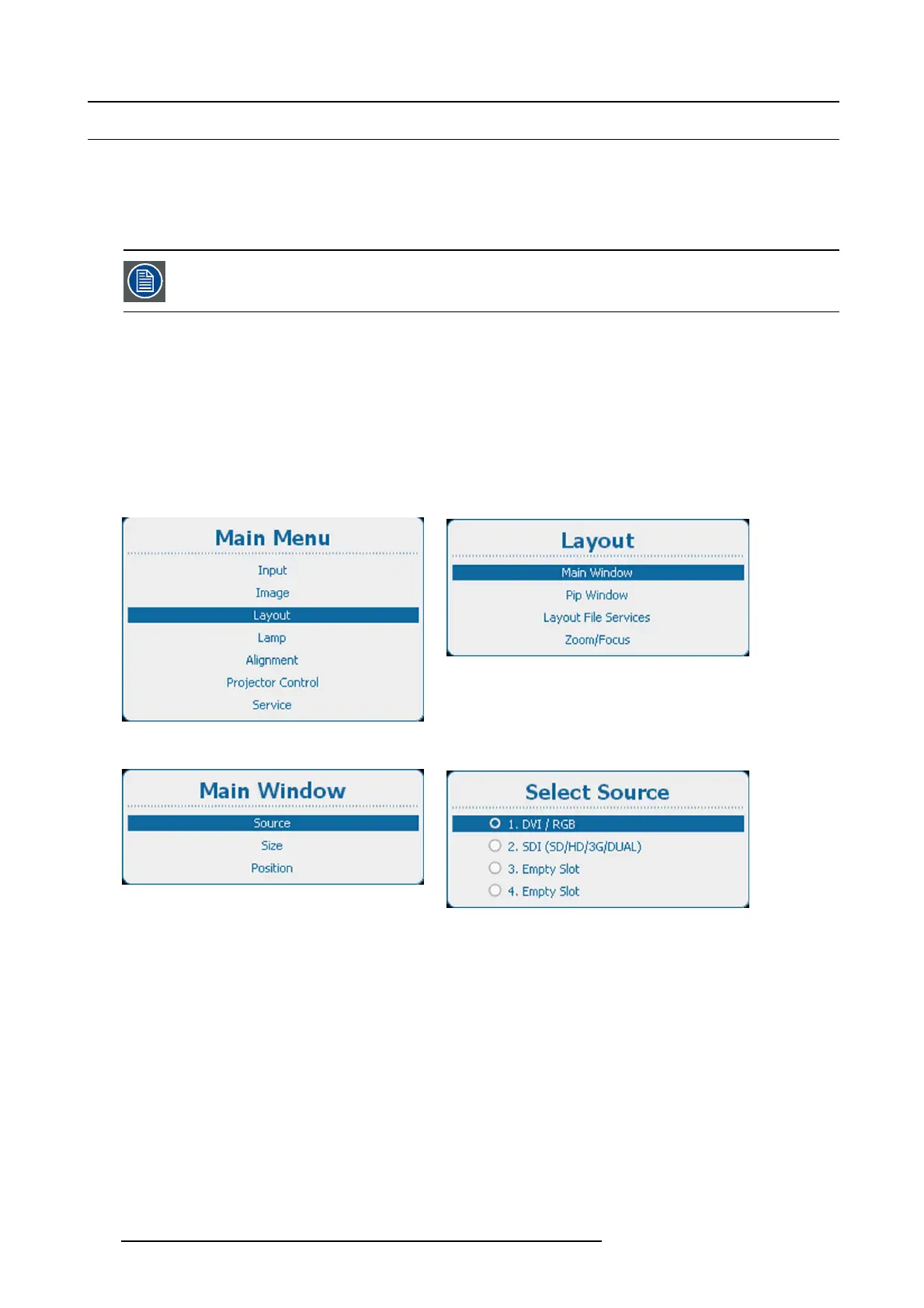10. Layout
10.3 Main window
Overview
• Main window source selection
• Main window size
• Main window position
When starting the Main window settings, the system will ask to create a custom layout
10.3.1 Main window source selection
How to select
1. Press Menu to activate the menus and select Layout → Main w indow → Source. (image 10-1, image 10-2, image 10-3)
2. Press ENTER to select.
The Select S ourc e window opens. (image 10-4)
3. Use the ▲ or ▼ key to select the desired source and press ENTER.
The radio button of the selected source is checked and the source is linked with the main window.
Image 10-1
Main menu, layout
Image 10-2
Layout, main window
Image 10-3
Main window, source
Image 10-4
Select source
10.3.2 Main window size
What can be done?
The size of the main window can be adjusted until the desired window dimensions are reached.
108
R5905158 HDF W SERIES 10/07/2012
