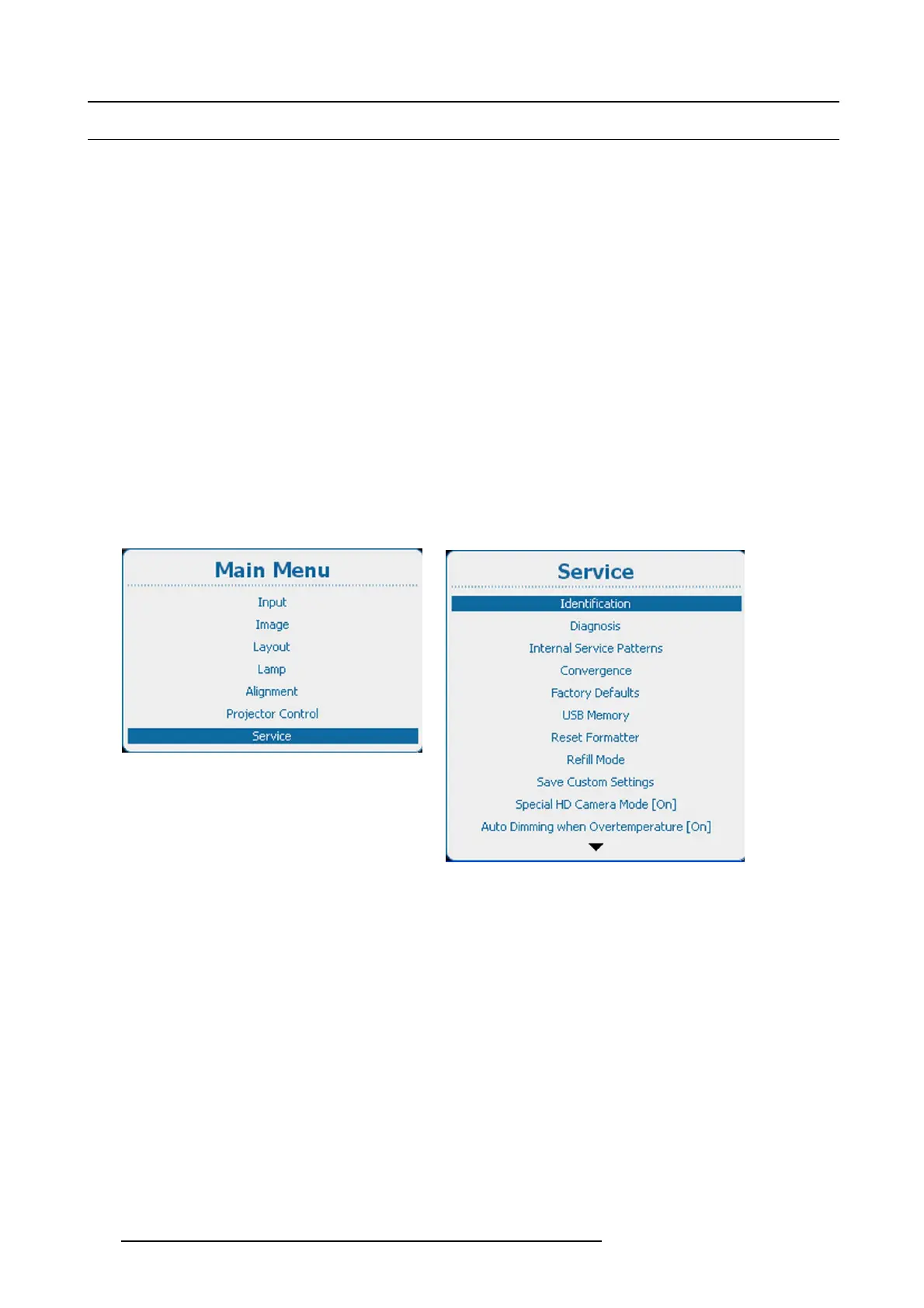14. Service
14.2 Identification
What can be seen?
The identification screen shows the general information about the projector.
The following items will be displayed:
• Projector type
• Projector address
• Software version
•Configuration
• Baudrate
• IP address
• MAC address
• Status of the on screen text
• Serial number
• Projector Runtime
• Lamp on runtime
• Remaining Lamp runtime
•CustomerId
How to display the overview
1. Press Menu to activate the menus and select Serv ice → Identification. (image 14-1, image 14-2, image 14-3)
2. Use the ▲ or ▼ key to scroll through the menu.
Image 14-1
Main menu, service
Image 14-2
Service, identification
198 R5905158 HDF W SERIES 10/07/2012
