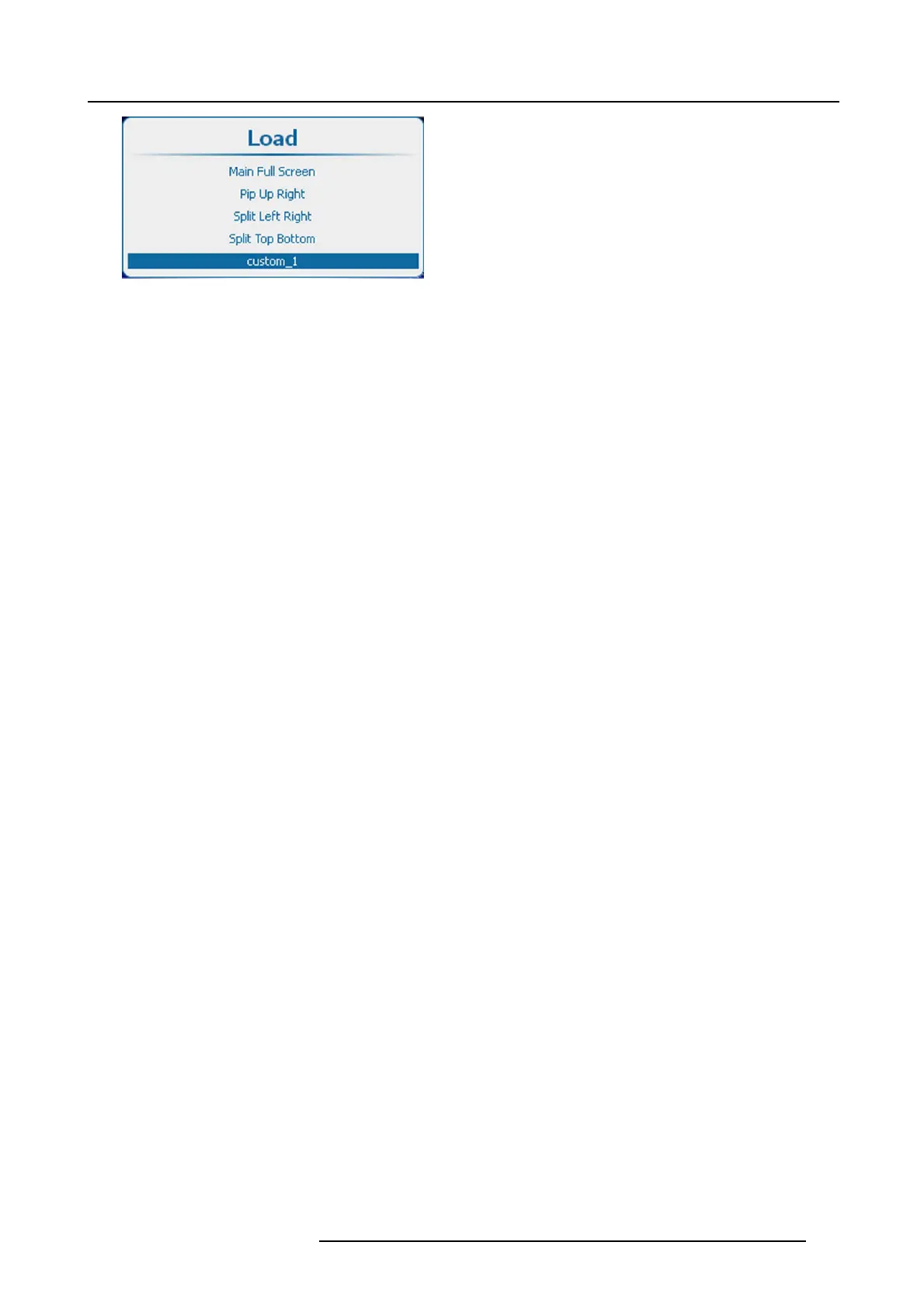13. Projector Control
Image 13-109
Link layout
Lamp status
1. Select the desired lamp status and press ENTER to select.
The following lamp statuses are possible:
- Turn on : lamp will be switched on when the task is started.
- Turn off : lamp will be switched off when the task is started.
- No change : no changes to the lamp status when the task is started. The lamp remains in its current status.
Task name
1. Select Taskname and press ENTER to edit the current proposed name.
2. Use the ◄ or ► key to select the desired character to change.
Use the ▲ or ▼ key to change that character.
Note: Extra c haracters can be added at the end of the current displayed characters.
Creating the task
1. Select Apply and press ENTER to create the task.
The task is added to the list of tasks.
13.12.2 Edit a task
What can be done?
An existing task in the list of tasks can be edited and saved with the same name.
How to edit
1. Press Menu to activate the menus and select Projector Control → Sche duler → Edit task. (image 13-110, image 13-111, im-
age 13-112)
2. Press ENTER to open the task selection list. (image 13-113)
3. Use the ▲ or ▼ key to select the desired task and press ENTER
The edit task window opens. (image 13-114)
The following items can be changed in the same way as creating a new task. For more info, see "Add a task to the list", page 191:
- Date and time
- Recurrence
-Routine
- Lamp status
R5905158 HDF W SERIES 10/07/2012
193
