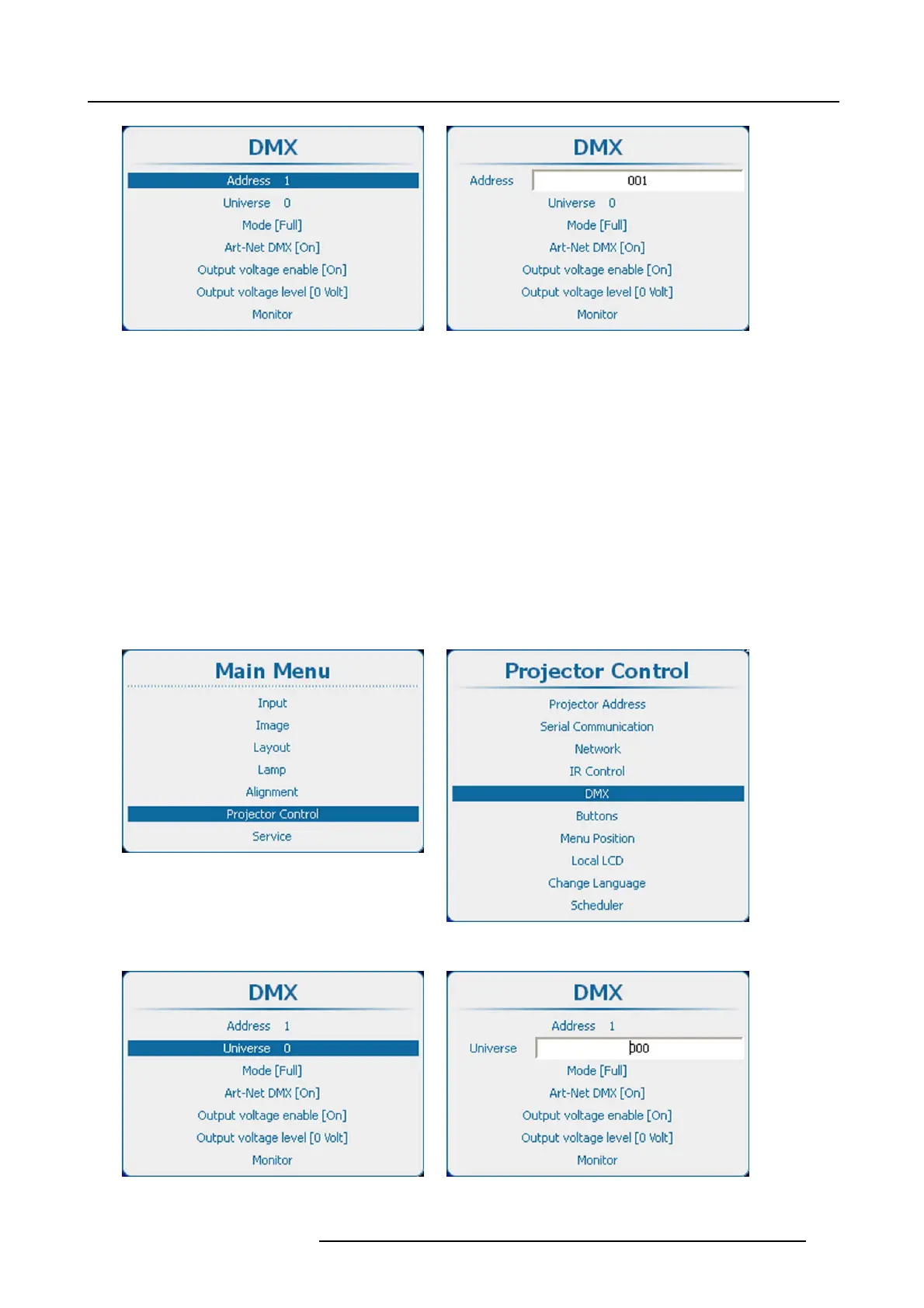13. Projector Control
Image 13-63
DMX, address
Image 13-64
DMX address
13.7.2 DMX universe
What can be done ?
Depending on the DMX mode, one DMX universe can contain a different number of projectors. E.g. DMX mode = basic, the DMX
universe can contain up to 256 projectors
Universes are only meaningful for Art-Net applications as only there multiple universes can be addressed.
How to set a DMX universe
1. Press Menu to activate the menus and select Projector Control → DM X → Universe. (image 13-65, image 13-66, image 13-67)
2. Press ENTER to select. (image 13-68)
3. Use the ▲ or ▼ key to change the selected character.
Use the ◄ or ► key to select another character.
Note: Digits can be entered with the digit keys on the remote control or the local keypad. W hen a digit is entered in that way,
the next character will be s elected automatically.
Image 13-65
Main menu, projector control
Image 13-66
Projector control, DMX
Image 13-67
DMX, universe
Image 13-68
DMX universe
R5905158 HDF W SERIES 10/07/2012 181
