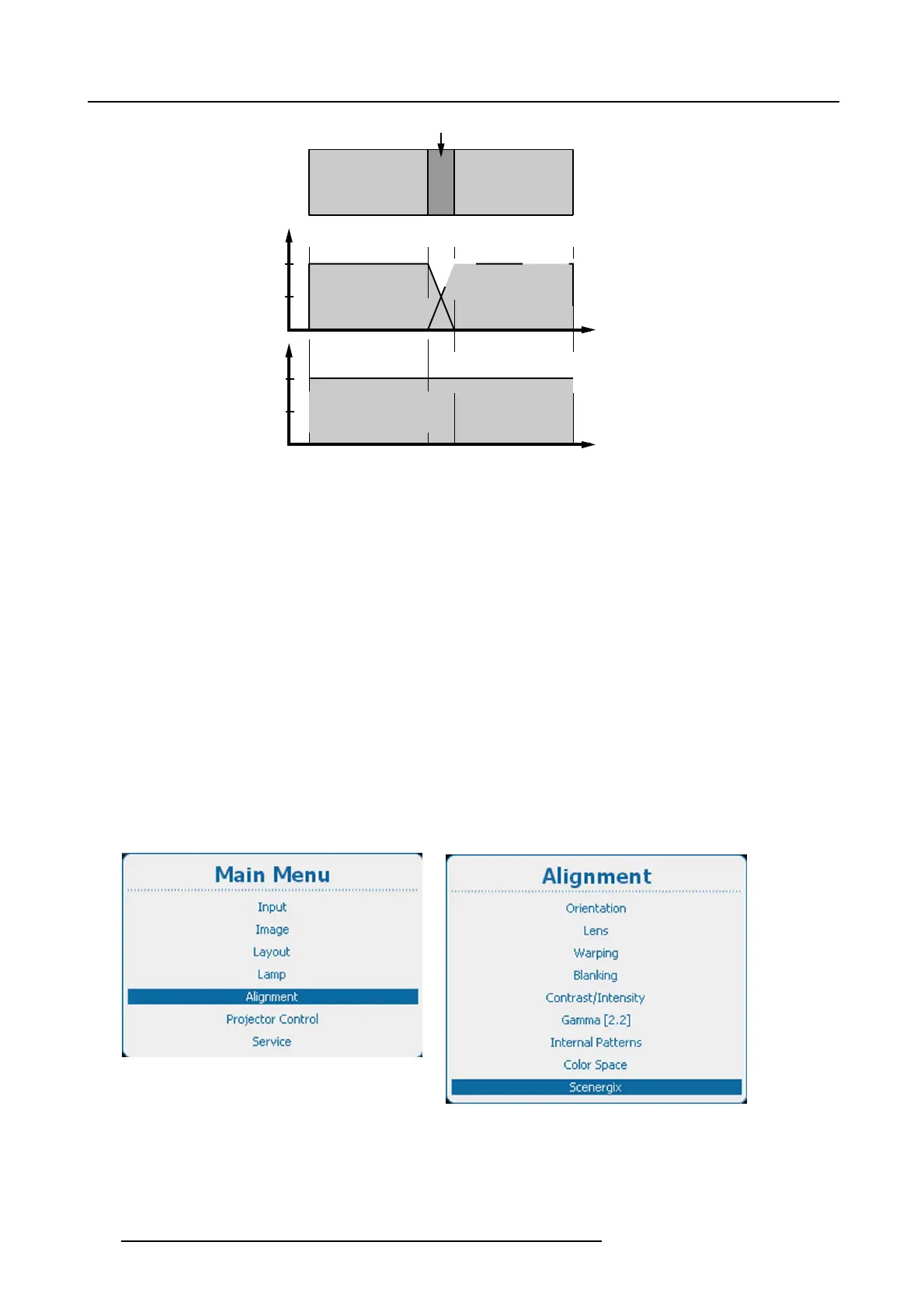12. Alignment
Adjustable overlapping area
50%
100%
50%
100%
image 2image 1
image 2image 1
Light output per image
Total composite light output
Image 12-70
ScenergiX Basic Principle
12.14.2 Preparations
ScenergiX Preparations
To ensure proper ScenergiX adjustment, be sure that the following adjustments are done perfectly on all projectors:
• Convergence
• Geometry
• Color Matching (Color Temperature, Color Standard, Input Balance, Gamma)
12.14.3 Scenergix activation
How to activate
1. Press Menu to activate the menus and select Alignmen t → Scenergix. (image 12-71, image 12-72)
2. Press ENTER to select.
The Sc energix menu opens. (image 12-73)
3. Use the ▲ or ▼ key to select Status and press ENTER to toggle between [On] and [Off]
[On] : Scenergix is activated.
[Off] : Scenergix is deactivated
Image 12-71
Main menu, alignment
Image 12-72
Alignment, Scenergix
154 R5905158 HDF W SERIES 10/07/2012
