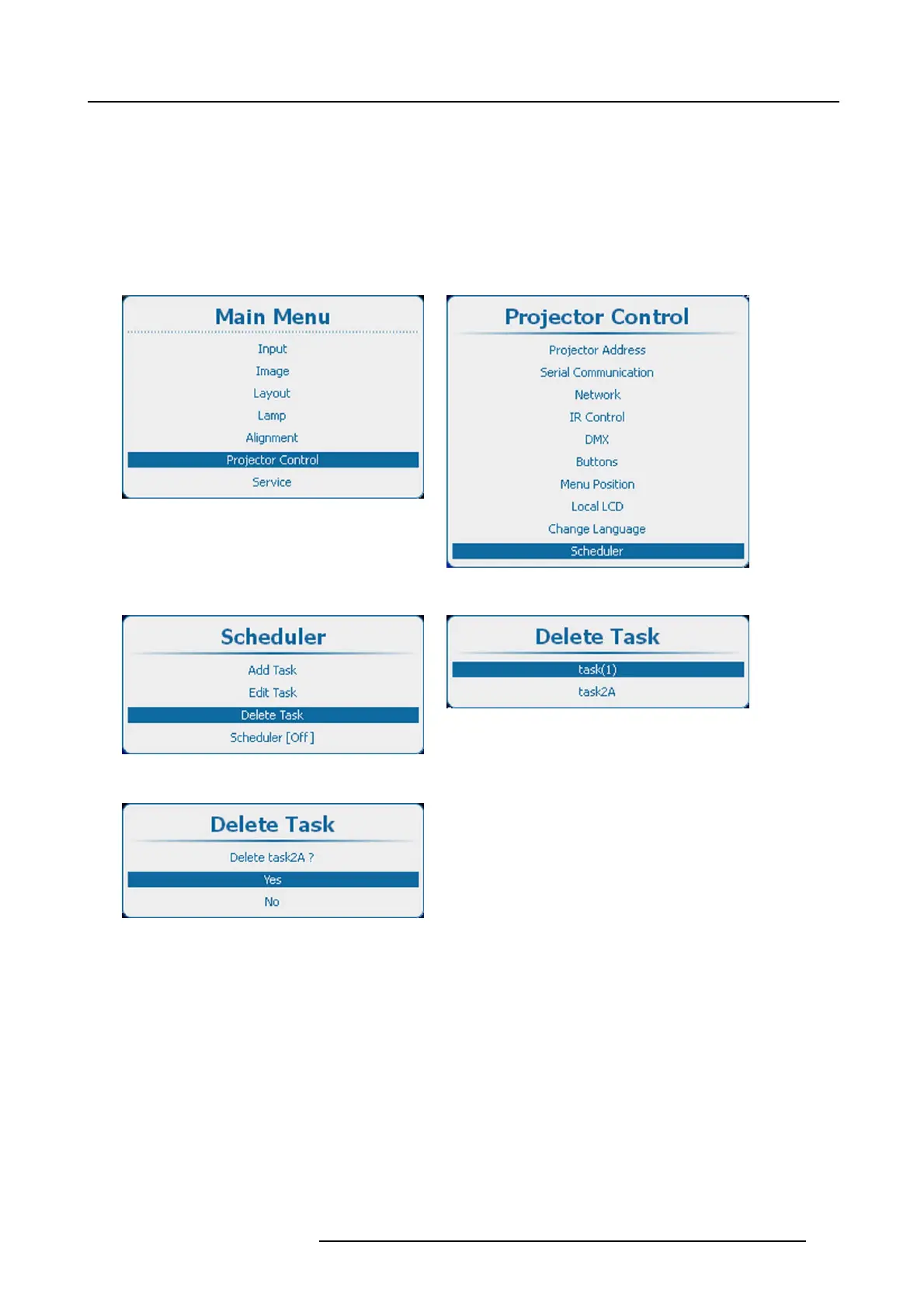13. Projector Control
How to delete
1. Press Menu to activate the menus and select Projector Co ntrol → Scheduler → Delete task. (image 13-115, image 13-116,
image 13-117)
2. Press ENTER to open the list of tasks. (image 13-118)
3. Use the ▲ or ▼ key to select the task to delete and press ENTER.
Aconfirmation window opens. (image 13-119)
4. Select Yes to delete the task.
Select No to return without deleting the task.
Image 13-115
Main menu, projector control
Image 13-116
Projector control, scheduler
Image 13-117
Scheduler, delete task
Image 13-118
Delete task, kist
Image 13-119
13.12.4 Scheduler, on or off
What can be done?
The scheduler can be switched on or off.
When switched on, the tasks in the list will be executed on the given time.
How to toggle the scheduler
1. Press Menu to activate the menus and select Projector Control → Sc heduler → Scheduler [On]/[Off]. (image 13-120,
image 13-121, image 13-122)
2. Press ENTER to toggle between [On] and [Off]
R5905158 HDF W SERIES 10/07/2012
195
